JNDI: Java命名和目录接口
Java Naming and Directory Interface (JNDI) is a critical component in the Java Enterprise Edition (Java EE) platform. It provides a unified interface to multiple naming and directory services, allowing applications to perform operations like lookups, bindings, and context management in a consistent manner. This article will delve into the details of JNDI, covering its architecture, key components, and usage scenarios.
What is JNDI?
JNDI stands for Java Naming and Directory Interface. It is part of the Java EE platform and serves as a standard API for accessing various naming and directory services such as LDAP, CORBA Common Object Services (COS), RMI, and more. JNDI abstracts these services, providing a uniform way for Java applications to interact with them.
Architecture of JNDI
The JNDI architecture consists of several key components:
1、Naming Context: A node in the tree structure where names are bound to objects. Each naming context can have subcontexts, forming a hierarchy.
2、Bindings: The association between a name and an object. Names are unique within a context but may be reused in different contexts.
3、Initial Context: The starting point for performing lookups. It acts as a gateway to the underlying naming or directory service.
4、Service Provider: An implementation of the JNDI API that connects to a specific naming or directory service.
5、Lookup Operation: The process of retrieving an object by its name from a naming or directory service.
6、Binding Operation: The process of associating a name with an object in a naming or directory service.
Key Components of JNDI
Naming Context
A naming context is a collection of nametoobject bindings. It can contain subcontexts, which themselves can contain bindings, creating a hierarchical structure. Each naming context has a unique name within its parent context.
Bindings
A binding is the association between a name and an object in a naming context. Names are unique within a context but can be reused in different contexts. For example, two different contexts could each have a binding named "myObject", but they would refer to different objects.
Initial Context
The initial context is the starting point for all JNDI operations. It represents the root of the naming or directory service hierarchy. To perform any JNDI operations, you must first obtain an initial context.
Service Provider
A service provider is an implementation of the JNDI API that connects to a specific naming or directory service. For example, there are service providers for LDAP, RMI, and CORBA. Each service provider knows how to communicate with its respective service.
Lookup Operation
A lookup operation retrieves an object by its name from a naming or directory service. This involves navigating through the hierarchy of naming contexts until the desired object is found.
Binding Operation
A binding operation associates a name with an object in a naming or directory service. This involves adding the binding to the appropriate naming context.
Usage Scenarios of JNDI
JNDI is commonly used in enterprise applications to manage resources such as database connections, EJBs (Enterprise JavaBeans), and JMS (Java Message Service) queues. Here are some common usage scenarios:
Lookup Database Connection
Many applications use JNDI to look up database connections configured in a Java EE container. This allows the application to remain decoupled from the database configuration details.
Context initialContext = new InitialContext();
DataSource dataSource = (DataSource) initialContext.lookup("java:/comp/env/jdbc/myDataSource");
Connection connection = dataSource.getConnection(); Lookup EJB
Enterprise JavaBeans (EJBs) can be looked up using their global JNDI names. This allows clients to interact with EJBs without knowing their implementation details.
Context initialContext = new InitialContext();
MyEJB myEJB = (MyEJB) initialContext.lookup("java:global/myApp/myModule/MyEJB!com.example.MyEJB"); Lookup JMS Queue
Applications can use JNDI to look up JMS queues and topics configured in a Java EE container. This allows for loose coupling between message producers and consumers.
Context initialContext = new InitialContext();
Queue queue = (Queue) initialContext.lookup("java:/comp/env/jms/myQueue"); Example of Using JNDI
Here’s a simple example demonstrating how to use JNDI to look up a data source and obtain a database connection:
import javax.naming.Context;
import javax.naming.InitialContext;
import javax.sql.DataSource;
import java.sql.Connection;
import java.sql.SQLException;
public class JndiExample {
public static void main(String[] args) {
try {
// Obtain an initial context
Context initialContext = new InitialContext();
// Lookup the data source
DataSource dataSource = (DataSource) initialContext.lookup("java:/comp/env/jdbc/myDataSource");
// Obtain a database connection
Connection connection = dataSource.getConnection();
System.out.println("Database connection obtained: " + connection);
// Close the connection
connection.close();
} catch (Exception e) {
e.printStackTrace();
}
}
} In this example, we obtain an initial context, look up the data source using its JNDI name, and then obtain a database connection from the data source. Finally, we close the connection.
FAQs
What is the difference between a naming service and a directory service?
A naming service is used to bind names to objects, while a directory service is used to store information about objects in a hierarchical structure. JNDI provides a unified interface for both types of services.
How do I configure JNDI resources in a Java EE container?
JNDI resources such as data sources, EJBs, and JMS queues are typically configured in the container’s deployment descriptors (e.g.,web.xml,ejbjar.xml). These descriptors specify the JNDI names and other properties required to create and manage these resources.

 云主机测评网
云主机测评网












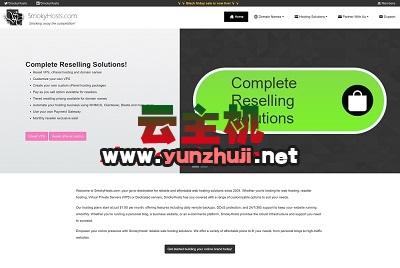




最新评论
本站CDN与莫名CDN同款、亚太CDN、速度还不错,值得推荐。
感谢推荐我们公司产品、有什么活动会第一时间公布!
我在用这类站群服务器、还可以. 用很多年了。