为了实现DEDECMS(帝国CMS)首页调用最新评论和评论链接地址的静态化,我们需要编写一些PHP代码,以下是详细的步骤和代码示例。
步骤分析
1、获取最新评论数据:从DEDECMS数据库中查询最新评论。
2、生成评论链接地址:为每个评论生成一个静态链接。
3、静态化页面内容:将获取的评论数据插入到静态页面的指定位置。
代码实现
1. 获取最新评论数据
我们需要从数据库中获取最新评论的数据,以下是伪代码示例:
// 连接数据库
$db = mysqli_connect('localhost', 'username', 'password', 'database');
// 查询最新评论
$query = "SELECT * FROM dede_comment ORDER BY id DESC LIMIT 10";
$result = mysqli_query($db, $query);
// 获取评论数据
$comments = [];
while ($row = mysqli_fetch_assoc($result)) {
$comments[] = $row;
} 2. 生成评论链接地址
为每个评论生成一个静态链接,这里假设评论链接格式为/comment/{comment_id}。
// 生成评论链接
$comment_links = [];
foreach ($comments as $comment) {
$comment_links[] = "/comment/" . $comment['id'];
} 3. 静态化页面内容
将评论数据和链接插入到静态页面的指定位置,这里我们假设静态页面是一个HTML文件。
// 静态页面内容模板
$static_page_template = <<<HTML
<!DOCTYPE html>
<html>
<head>
<title>静态化首页</title>
</head>
<body>
<h1>最新评论</h1>
<div id="comments">
{% for comment in comments %}
<div class="comment">
<p>{{ comment.content }}</p>
<a href="{{ comment.link }}">查看评论</a>
</div>
{% endfor %}
</div>
</body>
</html> 使用模板引擎(如DedeCMS内置的Taglib)替换模板中的占位符:
// 替换模板中的占位符
$comments_html = '';
foreach ($comments as $comment) {
$comments_html .= <<<HTML
<div class="comment">
<p>{{ comment.content }}</p>
<a href="{{ comment.link }}">查看评论</a>
</div>
HTML;
}
$static_page_content = str_replace(['{% for comment in comments %}', '{% endfor %}', '{{ comment.content }}', '{{ comment.link }}'], [$comments_html, '', $comment['content'], $comment_links[$i]], $static_page_template);
// 写入静态页面文件
file_put_contents('index.html', $static_page_content); 步骤和代码示例展示了如何在DEDECMS中实现首页调用最新评论和评论链接地址的静态化,请根据实际情况调整数据库连接、查询和文件路径。

 云主机测评网
云主机测评网




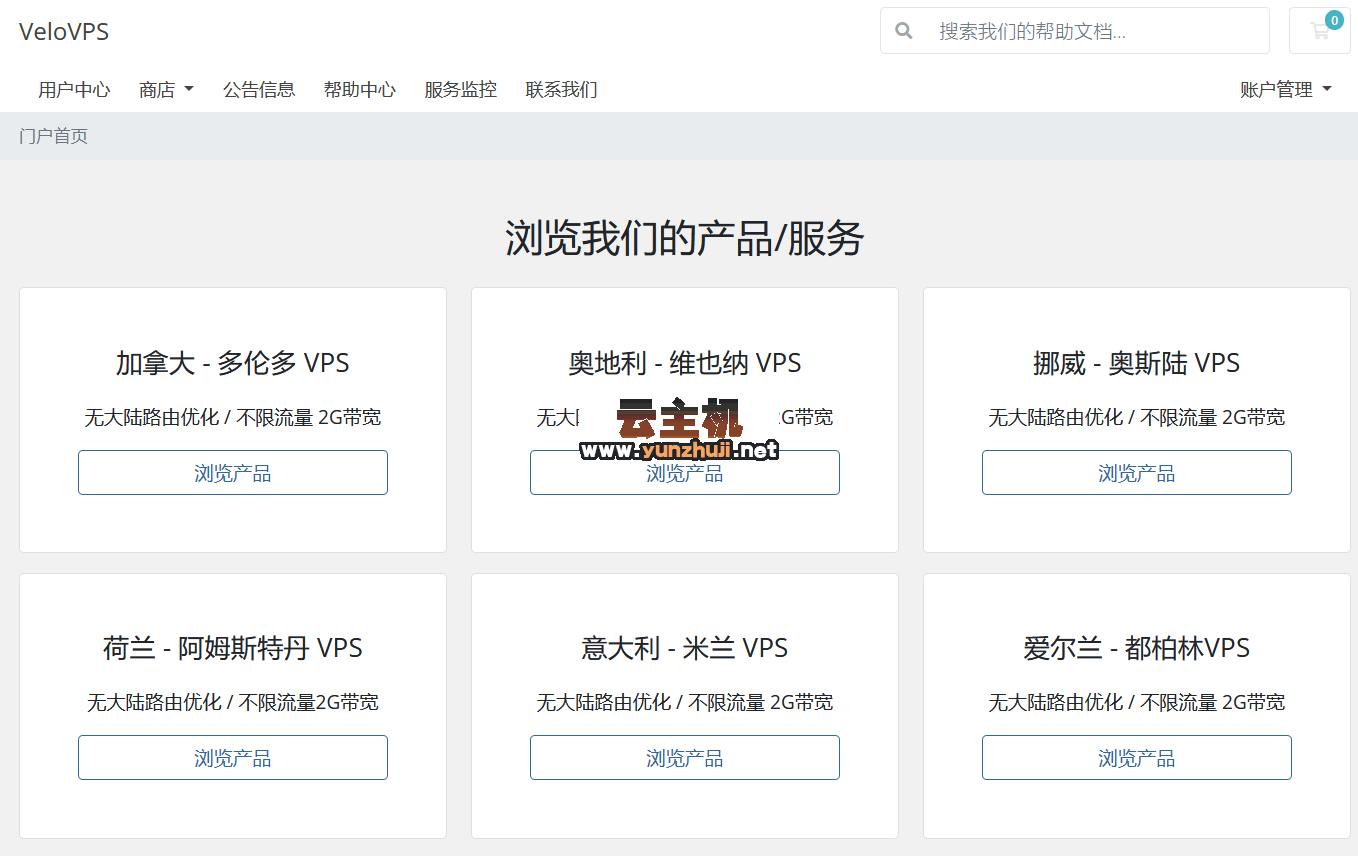


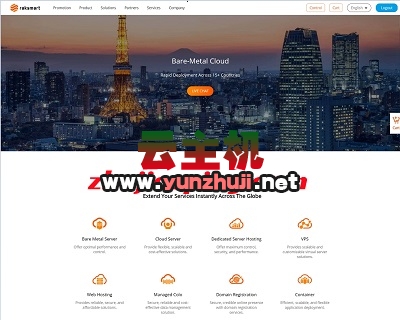
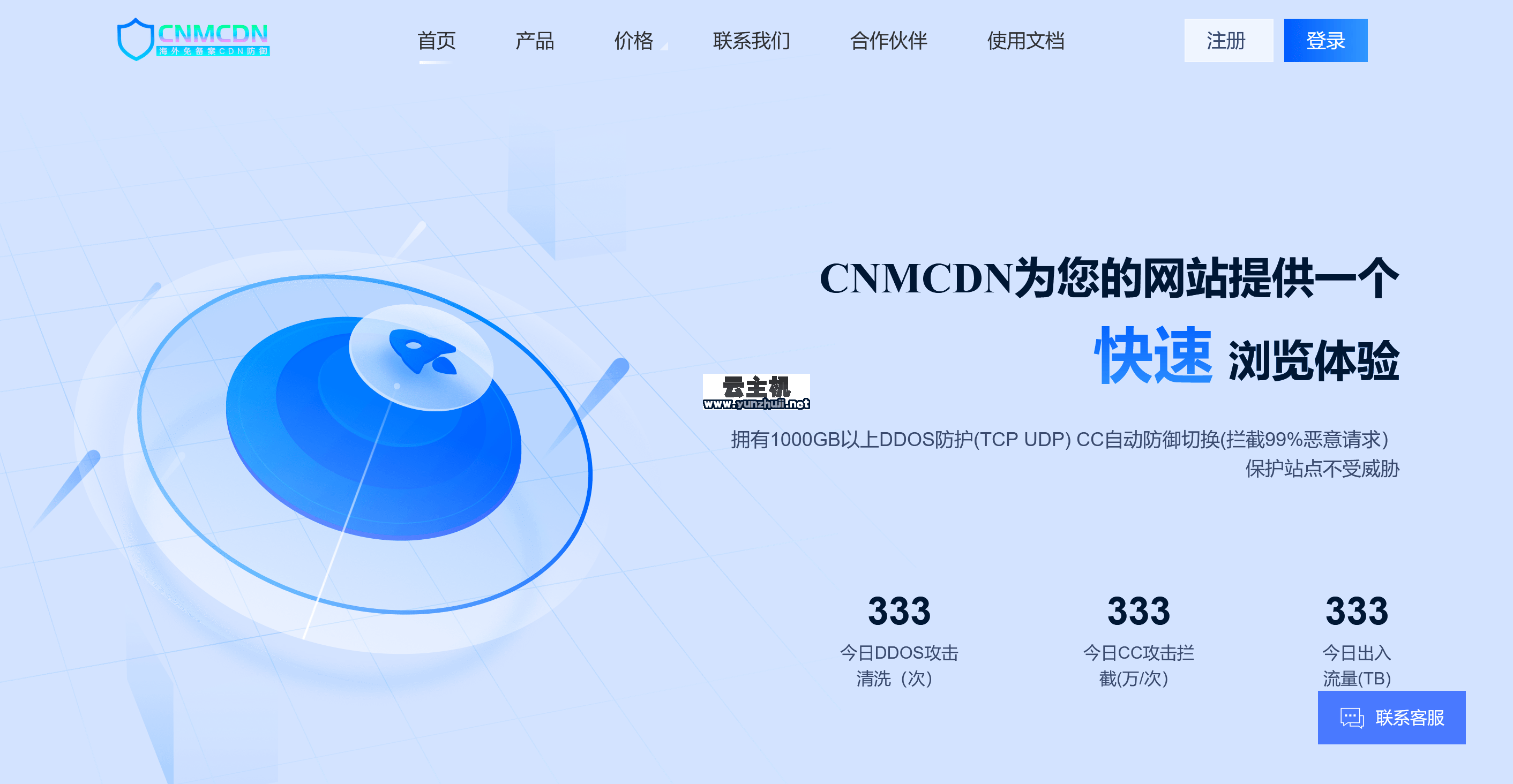

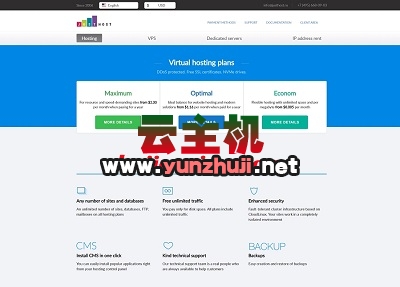


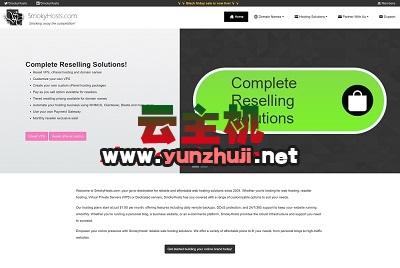



最新评论
本站CDN与莫名CDN同款、亚太CDN、速度还不错,值得推荐。
感谢推荐我们公司产品、有什么活动会第一时间公布!
我在用这类站群服务器、还可以. 用很多年了。