print函数用于输出信息。可以通过字符串格式化来控制输出格式。常见的格式化方法有:使用%操作符、使用str.format()方法、使用fstring(格式化字符串字面值)。 在Python中,print()函数用于输出信息到控制台,它是一个非常基础且常用的功能,可以以多种格式显示数据,以下是一些常用的print输出格式的汇总:
1. 基本文本输出
最基本的用法是直接打印字符串或变量。
print("Hello, world!") 2. 格式化字符串字面值(fstring,Python 3.6+)
使用fstring可以在字符串内部直接插入变量。
name = "Alice"
age = 25
print(f"My name is {name} and I am {age} years old.") 3.str.format()方法
str.format()允许在占位符的位置插入变量。
name = "Bob"
print("My name is {} and I like {}.".format(name, "coding")) 4.%操作符
老式的字符串格式化可以使用%操作符,通过元组传递多个参数。
score = 95
print("My score is %d." % score) 5.print函数的sep参数
sep参数可以用来改变默认的输出分隔符(空格)。
fruits = ["apple", "banana", "cherry"] print(sep=", ", end="!", *fruits)
6.print函数的end参数
end参数用来定义输出结束时的字符,默认是换行符。
print("This is the first line.", end="")
print("This is still the first line.") 7.print函数的file参数
可以将输出重定向到文件。
with open("output.txt", "w") as file:
print("This goes to a file.", file=file) 8. 对齐和填充字符串
在输出表格数据时非常有用。
print("{:<10}".format("Left aligned"), "{:>10}".format("Right aligned"), "{:^10}".format("Centered")) 9. 八进制、十进制和十六进制
使用print可以方便地输出不同进制的数值。
num = 42 print(oct(num)) # 八进制 print(hex(num)) # 十六进制
10. 二进制和科学计数法
分别使用bin()和format()函数实现。
num = 10
print(bin(num)) # 二进制
print("{:.2e}".format(num)) # 科学计数法,保留两位小数 11. 使用第三方库美化输出
例如使用colorama库来添加颜色。
from colorama import Fore, Back, Style, init init(autoreset=True) print(Fore.RED + "This is red text.")
12. 多行字符串的输出
使用三引号来定义多行字符串。
print("""Hello, world!
This is a multiline string.""") 13. Unicode和特殊字符的处理
Python能够很好地处理Unicode字符。
print("你好,世界!")
print("u4F60u597DuFF0Cu4E16u754Cuff01") # 你好,世界的Unicode编码 14. 异常处理中的输出
在异常处理结构中,可以用print输出错误信息。
try:
1 / 0
except Exception as e:
print(f"An error occurred: {e}") 15. 条件语句中的输出
根据条件选择性地输出信息。
x = 5
if x > 3:
print("x is greater than 3")
else:
print("x is less than or equal to 3") 是Python中使用print进行输出的一些常见格式和方法,涵盖了从基本文本输出到高级格式化技巧,Python的print函数非常灵活,能够满足各种输出需求。

 云主机测评网
云主机测评网





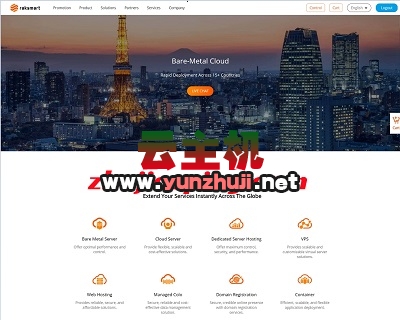












最新评论
本站CDN与莫名CDN同款、亚太CDN、速度还不错,值得推荐。
感谢推荐我们公司产品、有什么活动会第一时间公布!
我在用这类站群服务器、还可以. 用很多年了。