在使用Git进行数据上传时,你可能会遇到各种各样的报错,这些错误可能涉及多个方面,如权限问题、网络问题、配置错误、文件冲突等,在此,我将尝试详细解释一些常见的Git上传数据报错及其可能的解决方案。
(图片来源网络,侵删)让我们先看看几个常见的Git上传(即推送到远程仓库)相关的错误。
1、权限错误
当你尝试推送代码到远程仓库时,可能会遇到权限问题。
“`
$ git push origin master
Permission denied (publickey).
fatal: Could not read from remote repository.
“`
这通常意味着你的SSH公钥尚未添加到远程仓库(如GitHub或GitLab)中,为解决这个问题,你需要:
确认你是否已经生成了SSH密钥对(通常在~/.ssh/id_rsa和~/.ssh/id_rsa.pub)。
确保你的SSH公钥已经添加到远程仓库的SSH钥匙列表中。
如果是HTTPS方式克隆的仓库,考虑切换到SSH方式。
2、网络问题
网络问题也可能导致推送失败,如:
“`
$ git push origin master
ssh: connect to host github.com port 22: Connection timed out
fatal: Could not read from remote repository.
“`
对于这类问题,你可以:
确认你的网络连接是否正常。
检查远程仓库的URL是否正确。
尝试使用ping命令检查远程仓库服务器是否可达。
如果使用代理服务器,确保Git配置了正确的代理设置。
3、非快进式推送
当你尝试推送的提交不是基于远程仓库最新提交时,会出现以下错误:
“`
$ git push origin master
To github.com:username/repo.git
! [rejected] master > master (fetch first)
error: failed to push some refs to ‘github.com:username/repo.git’
hint: Updates were rejected because the tip of your current branch is behind
hint: its remote counterpart. Integrate the remote changes (e.g.
hint: ‘git pull …’) before pushing again.
hint: See the ‘Note about fastforwards’ in ‘git push help’ for details.
“`
解决方案是先拉取远程仓库的最新更改,然后合并或变基你的本地分支:
“`
$ git pull rebase origin master
$ git push origin master
“`
4、文件冲突
如果在拉取远程更改后存在文件冲突,你需要手动解决这些冲突,在解决完冲突并提交更改后,再进行推送。
5、配置错误
Git配置错误也可能导致推送失败,如果邮箱或用户名配置不正确,可能会导致以下错误:
“`
$ git push origin master
Committer: Your Name <youremail@example.com>
Your name and email address were configured automatically based
on your username and hostname. Please check that they are accurate.
You can suppress this message by setting them explicitly. Run the
following command and follow the instructions in your editor to edit
your configuration file:
git config global edit
After doing this, you may fix the identity used for this commit with:
git commit amend resetauthor
“`
根据提示,你需要正确设置全局的邮箱和用户名:
“`
$ git config global user.name "Your Name"
$ git config global user.email youremail@example.com
“`
然后修正最近的提交信息:
“`
$ git commit amend resetauthor
“`
以上是几种常见的Git上传数据报错及其解决方法,需要注意的是,不同的错误会有不同的解决方案,有时可能需要结合多个方法才能解决问题,阅读错误信息并理解其含义是解决问题的第一步,通常Git的错误提示已经足够详细,可以根据提示进行相应的操作,如果问题依然无法解决,不妨查阅Git官方文档或寻求社区的帮助。

 云主机测评网
云主机测评网

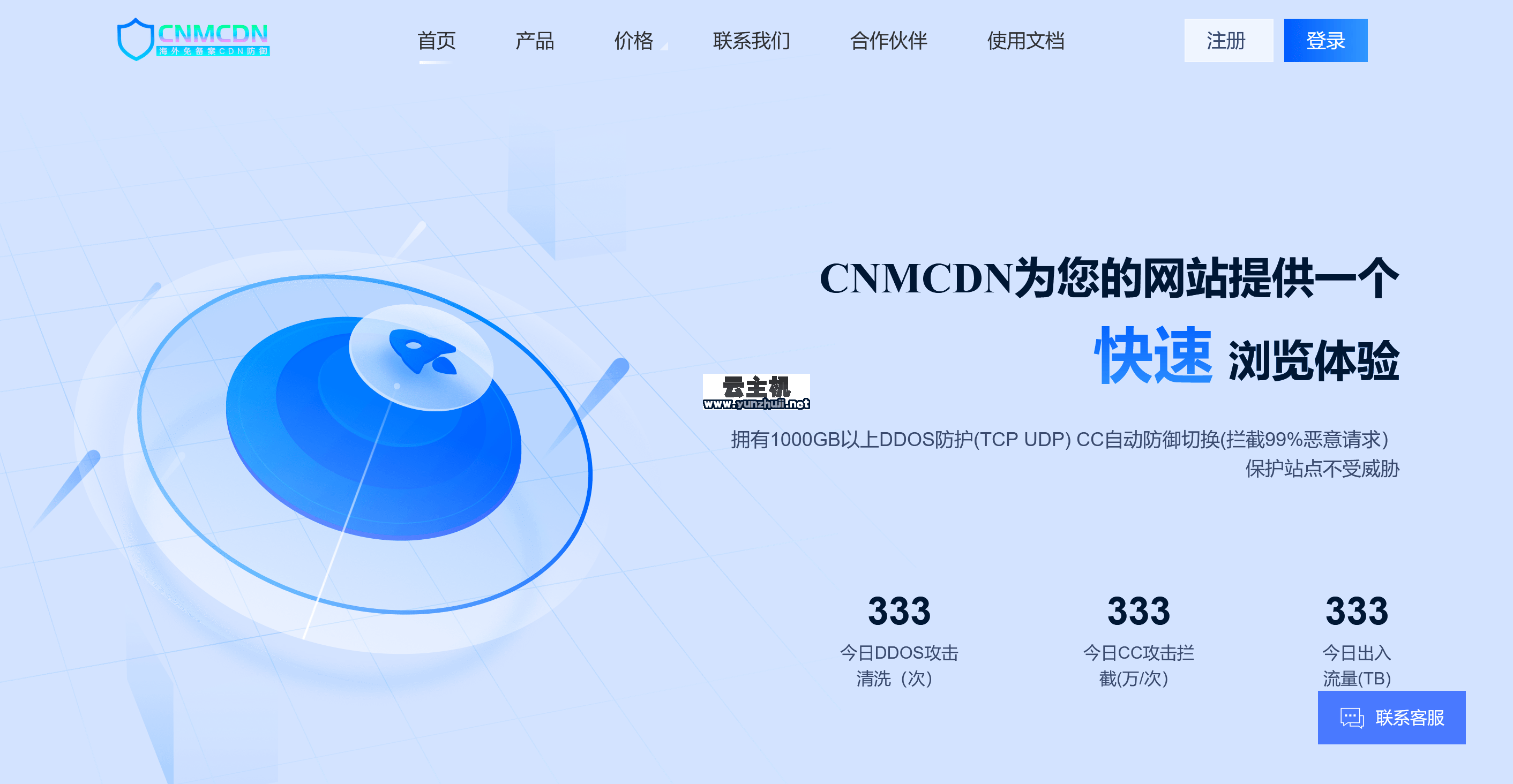












最新评论
本站CDN与莫名CDN同款、亚太CDN、速度还不错,值得推荐。
感谢推荐我们公司产品、有什么活动会第一时间公布!
我在用这类站群服务器、还可以. 用很多年了。