文件位置
全局配置文件:通常位于Maven安装目录的conf文件夹下,例如${maven.home}/conf/settings.xml。
用户级配置文件:位于用户主目录下的.m2文件夹中,例如~/.m2/settings.xml或%USER_HOME%.m2settings.xml。
基本配置选项
localRepository(本地仓库设置):用于指定本地仓库的位置,可以设置为<localRepository>D:IDEAmyidearepository</localRepository>。
mirrors(镜像设置):用于指定中央仓库的镜像,以提高依赖项下载的速度,可以添加阿里云的镜像配置:
<mirror>
<id>alimaven</id>
<mirrorOf>central</mirrorOf>
<name>aliyun maven</name>
<url>http://maven.aliyun.com/nexus/content/repositories/central/</url>
</mirror> servers(服务器配置):用于配置Maven服务器的认证信息。
<server>
<id>nexus_server_id</id>
<username>my_login</username>
<password>my_password</password>
</server> profiles(配置文件):用于定义不同的Maven构建环境,可以定义一个名为dev的环境,并激活它:
<profile>
<id>dev</id>
<activation>
<activeByDefault>true</activeByDefault>
</activation>
<properties>
<property>
<name>mavenVersion</name>
<value>2.0.3</value>
</property>
</properties>
</profile> Active Profiles(激活配置文件):用于指定哪些配置文件在构建时应该被激活。
<activeProfiles>
<activeProfile>dev</activeProfile>
</activeProfiles> 注意事项
如果仓库的id设置成“central”,则该仓库会覆盖Maven默认的中央仓库配置。
settings.xml中配置的激活的profile下的仓库优先级高于项目中pom.xml文件配置的仓库。
仓库的搜索顺序为:本地仓库 > 全局配置的私服仓库 > 项目自身配置的私服仓库 > 镜像仓库(如果配置了)> 中央仓库。
完整示例
以下是一个包含上述所有配置选项的完整settings.xml文件示例:
<?xml version="1.0" encoding="UTF8"?>
<settings xmlns="http://maven.apache.org/SETTINGS/1.0.0"
xmlns:xsi="http://www.w3.org/2001/XMLSchemainstance"
xsi:schemaLocation="http://maven.apache.org/SETTINGS/1.0.0 http://maven.apache.org/xsd/settings1.0.0.xsd">
<! 本地仓库的位置 >
<localRepository>D:IDEAmyidearepository</localRepository>
<! 镜像设置,用于指定中央仓库的镜像,以提高依赖项下载的速度 >
<mirrors>
<! 阿里私服 >
<mirror>
<id>alimaven</id>
<mirrorOf>central</mirrorOf>
<name>aliyun maven</name>
<url>http://maven.aliyun.com/nexus/content/repositories/central/</url>
</mirror>
</mirrors>
<! 服务器配置 >
<servers>
<server>
<id>nexus_server_id</id>
<username>my_login</username>
<password>my_password</password>
</server>
</servers>
<! profiles配置 >
<profiles>
<profile>
<id>dev</id>
<activation>
<activeByDefault>true</activeByDefault>
</activation>
<properties>
<property>
<name>mavenVersion</name>
<value>2.0.3</value>
</property>
</properties>
</profile>
</profiles>
<! Active Profiles配置 >
<activeProfiles>
<activeProfile>dev</activeProfile>
</activeProfiles>
</settings> 通过合理配置settings.xml文件,你可以优化Maven的依赖下载速度、保障仓库访问的安全性,甚至实现私有仓库的搭建与管理,深入了解每一项配置对于提高Maven使用效率和保障项目构建稳定性具有重要意义。

 云主机测评网
云主机测评网




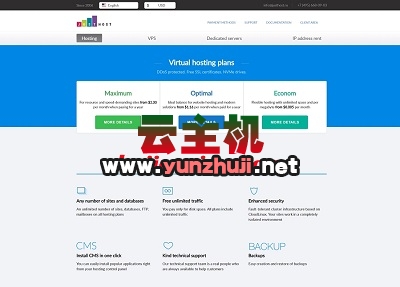

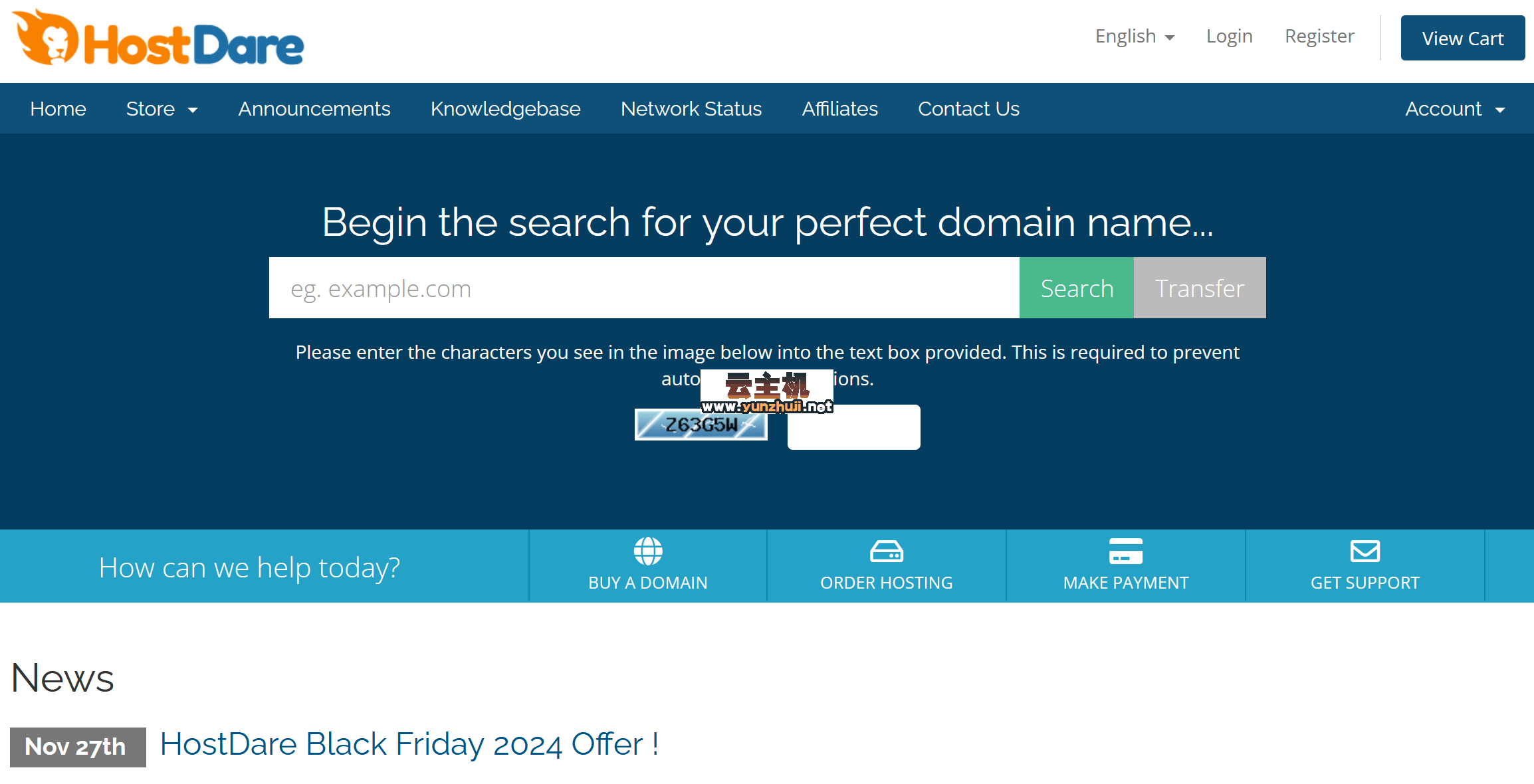











最新评论
本站CDN与莫名CDN同款、亚太CDN、速度还不错,值得推荐。
感谢推荐我们公司产品、有什么活动会第一时间公布!
我在用这类站群服务器、还可以. 用很多年了。