搭建Keepalived Nginx高可用Web集群的步骤如下:
(图片来源网络,侵删)1、安装Nginx
在两台服务器上分别安装Nginx,可以使用以下命令:
sudo aptget update sudo aptget install nginx
2、配置Nginx
在两台服务器上分别修改Nginx的配置文件,
sudo nano /etc/nginx/sitesavailable/default
将以下内容添加到配置文件中:
server {
listen 80;
server_name example.com;
root /var/www/html;
index index.html;
}
然后创建一个测试页面:
echo "Hello, Keepalived Nginx!" | sudo tee /var/www/html/index.html
接下来,重启Nginx服务:
sudo service nginx restart
3、安装Keepalived
在两台服务器上分别安装Keepalived,可以使用以下命令:
sudo aptget install keepalived
4、配置Keepalived
在两台服务器上分别创建和编辑Keepalived的配置文件,
sudo nano /etc/keepalived/keepalived.conf
将以下内容添加到配置文件中(假设主服务器的IP地址为192.168.1.1,备份服务器的IP地址为192.168.1.2):
主服务器(192.168.1.1):
vrrp_instance VI_1 {
state MASTER
interface eth0
virtual_router_id 51
priority 100
advert_int 1
authentication {
auth_type PASS
auth_pass 1111
}
virtual_ipaddress {
192.168.1.100/24 dev eth0 label eth0:1
}
}
备份服务器(192.168.1.2):
vrrp_instance VI_1 {
state BACKUP
interface eth0
virtual_router_id 51
priority 50
advert_int 1
authentication {
auth_type PASS
auth_pass 1111
}
virtual_ipaddress {
192.168.1.100/24 dev eth0 label eth0:1
}
}
5、启动Keepalived服务并设置开机自启动:
在两台服务器上分别执行以下命令:
sudo systemctl start keepalived.service sudo systemctl enable keepalived.service
至此,Keepalived Nginx高可用Web集群已经搭建完成,当主服务器出现故障时,备份服务器会自动接管服务。

 云主机测评网
云主机测评网












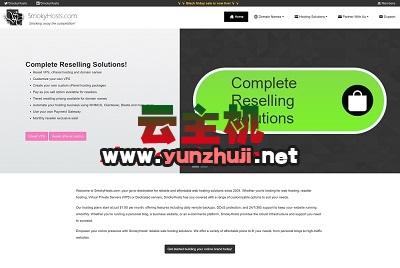

最新评论
本站CDN与莫名CDN同款、亚太CDN、速度还不错,值得推荐。
感谢推荐我们公司产品、有什么活动会第一时间公布!
我在用这类站群服务器、还可以. 用很多年了。