批量压缩HTML中的图片可以通过以下步骤实现:
(图片来源网络,侵删)1、安装Python和相关库
确保你的计算机上已经安装了Python,使用pip安装以下库:
Pillow:用于处理图像的库
BeautifulSoup:用于解析HTML的库
pip install Pillow pip install beautifulsoup4
2、编写Python脚本
创建一个名为compress_images.py的文件,并在其中编写以下代码:
import os
from PIL import Image
from bs4 import BeautifulSoup
def compress_image(input_file, output_file, quality=85):
image = Image.open(input_file)
image.save(output_file, optimize=True, quality=quality)
def compress_images_in_html(input_html, output_html):
with open(input_html, 'r', encoding='utf8') as file:
soup = BeautifulSoup(file, 'html.parser')
for img in soup.find_all('img'):
img_src = img['src']
img_name, img_ext = os.path.splitext(img_src)
compressed_img_src = f"{img_name}_compressed{img_ext}"
compress_image(img_src, compressed_img_src)
img['src'] = compressed_img_src
with open(output_html, 'w', encoding='utf8') as file:
file.write(str(soup))
if __name__ == "__main__":
input_html = "input.html"
output_html = "output.html"
compress_images_in_html(input_html, output_html)
3、运行脚本
将你要压缩的图片放入与compress_images.py相同的文件夹中,在命令行中运行以下命令:
python compress_images.py
这将生成一个名为output.html的新文件,其中包含压缩后的图片。

 云主机测评网
云主机测评网











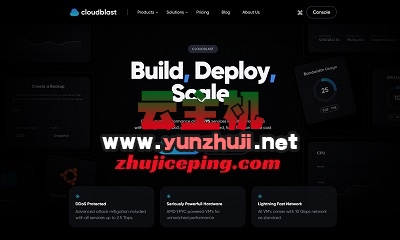


最新评论
本站CDN与莫名CDN同款、亚太CDN、速度还不错,值得推荐。
感谢推荐我们公司产品、有什么活动会第一时间公布!
我在用这类站群服务器、还可以. 用很多年了。