如何申请及配置Google Index API实现谷歌快速收录
申请Google Index API
1、登录Google Cloud Console(https://console.cloud.google.com/)。
2、创建一个新的项目,或者选择一个已有的项目。
3、在左侧导航栏中,点击"APIs & Services" > "Dashboard"。
4、在搜索框中输入"Indexing API",然后点击搜索结果中的"Indexing API"。
5、点击"Enable"按钮启用Indexing API。
6、在弹出的对话框中,选择适当的API版本和位置,然后点击"Enable"按钮。
7、在左侧导航栏中,点击"Credentials" > "Create credentials" > "API key"。
8、创建一个API密钥,并下载保存到本地。
配置Google Index API
1、安装Google索引API的Python客户端库,可以使用以下命令进行安装:
pip install upgrade googleapipythonclient googleauthhttplib2 googleauthoauthlib
2、创建一个Python脚本,导入必要的库和模块:
from apiclient.discovery import build from httplib2 import Http from oauth2client.file import Storage from oauth2client.client import flow_from_clientsecrets from oauth2client.tools import run_flow, argparse_parse_known_args
3、设置API密钥文件路径和授权范围:
import os.path CLIENT_SECRET_FILE = 'path/to/your/client_secret.json' SCOPES = ['https://www.googleapis.com/auth/indexing'] APPLICATION_NAME = 'Your Application Name'
4、运行OAuth2流程以获取访问令牌:
def get_credentials():
flow = flow_from_clientsecrets(CLIENT_SECRET_FILE, SCOPES)
storage = Storage('credentials.dat')
credentials = storage.get()
if credentials is None or credentials.invalid:
credentials = run_flow(flow, storage)
return credentials
5、构建Index API客户端对象:
def build_index_api():
credentials = get_credentials()
http = credentials.authorize(Http())
service = build('indexing', 'v3', http=http)
return service
6、使用Index API提交URL进行索引:
def submit_url(service, url): body = {'url': url} result = service.urlnotifications().publish(body).execute() print('URL submitted with ID:', result['id'])
7、调用submit_url函数提交要索引的URL:
if __name__ == '__main__':
service = build_index_api()
url = 'https://example.com' # 替换为你要索引的URL
submit_url(service, url)
8、运行脚本,即可将指定的URL提交给Google进行索引,谷歌会尽快对其进行抓取和收录。
相关问题与解答
问题1:为什么提交URL后仍然无法被谷歌收录?
答:提交URL后,谷歌需要一定的时间来抓取和收录网页,通常情况下,谷歌会在几天内完成收录过程,如果长时间未被收录,可以尝试检查网页是否遵循谷歌的索引要求,如是否存在robots.txt文件等,确保提交的URL是正确的,并且网页内容符合谷歌的索引政策。

 云主机测评网
云主机测评网












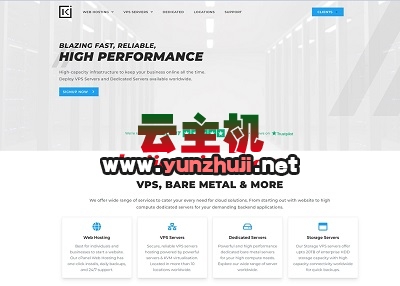



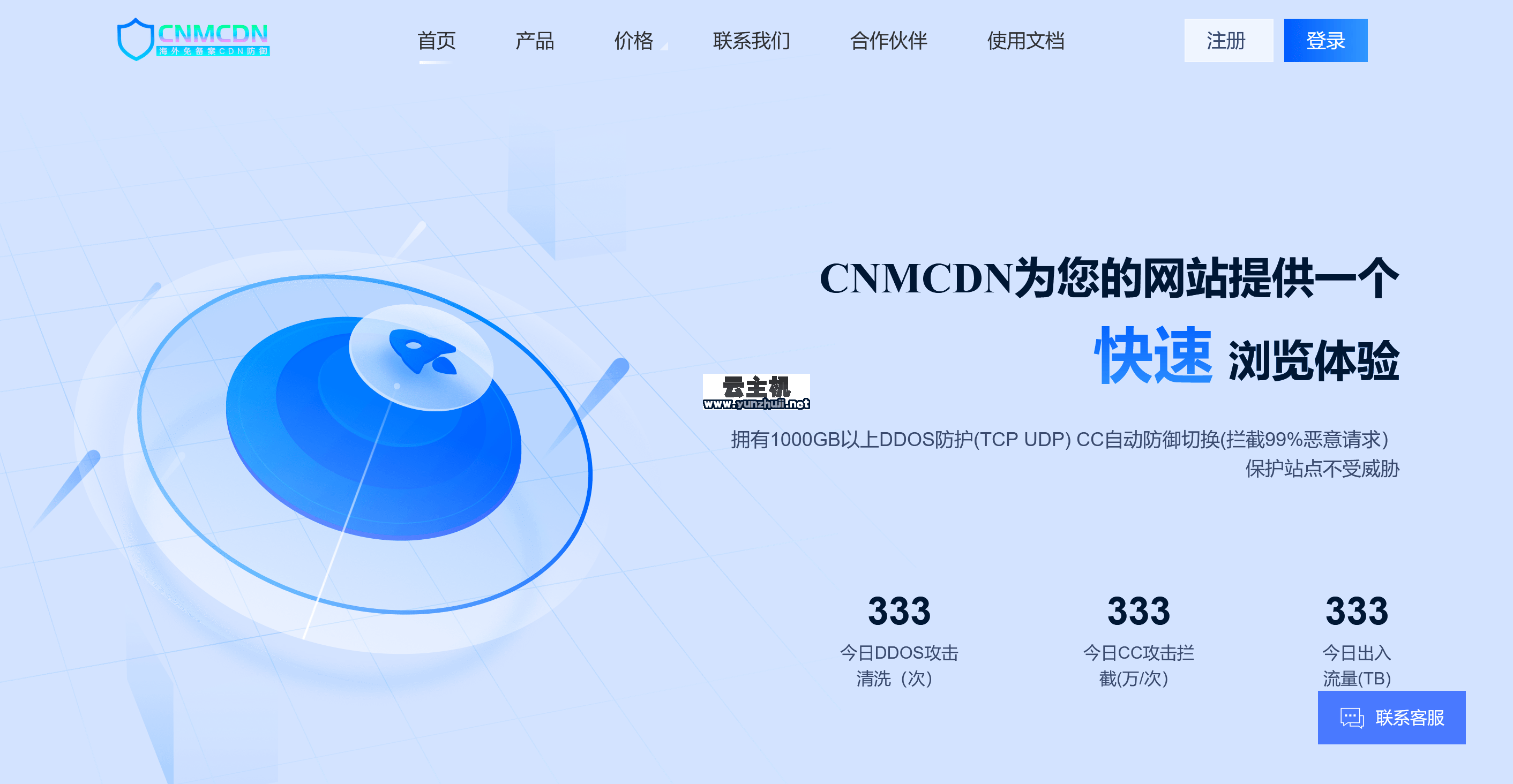

最新评论
本站CDN与莫名CDN同款、亚太CDN、速度还不错,值得推荐。
感谢推荐我们公司产品、有什么活动会第一时间公布!
我在用这类站群服务器、还可以. 用很多年了。