使用GPU服务器的过程可以分为以下几个步骤:需要创建GPU实例并远程连接至GPU云服务器。接着,为GPU云服务器安装相应的GPU驱动和GRID驱动。随后,可以根据需求在服务器上部署各种环境,如NGC环境等。利用GPU服务器进行AI模型训练或其他机器学习任务。在选择GPU服务器时,应根据业务需求选择适合的GPU型号,同时考虑显存容量和总线标准等因素。
Contabo是一家德国的云服务提供商,提供各种类型的云服务器,包括GPU服务器,在这篇文章中,我们将介绍如何在Contabo上使用Nvidia Tesla T4 16 GB GPU服务器,并提供一个详细的GPU服务器使用教程。
创建Contabo账户
你需要创建一个Contabo账户,访问Contabo官网(https://www.contabo.com/),点击“注册”按钮,按照提示填写相关信息,完成注册。
选择GPU服务器
登录Contabo账户后,进入“我的主机”页面,点击“创建主机”按钮,在弹出的窗口中,选择“GPU服务器”选项,从下拉列表中选择“Nvidia Tesla T4 16 GB”,接下来,设置服务器的配置参数,如CPU核心数、内存大小、硬盘类型等,设置服务器的操作系统和数据中心位置,点击“创建主机”按钮。
连接到GPU服务器
创建完成后,你将收到一份包含服务器详细信息的电子邮件,根据邮件中的说明,使用SSH客户端(如PuTTY或Windows Terminal)连接到GPU服务器,连接成功后,你将看到类似于以下的欢迎信息:
Welcome to Contabo GPU Server!
安装CUDA和cuDNN
为了充分利用Nvidia Tesla T4 GPU的性能,你需要安装CUDA和cuDNN库,访问NVIDIA官方网站(https://developer.nvidia.com/cuda-downloads),根据你的操作系统和显卡型号下载相应的CUDA Toolkit,下载完成后,运行安装程序并按照提示进行安装。
接下来,访问NVIDIA cuDNN下载页面(https://developer.nvidia.com/cudnn),根据你的CUDA版本下载相应的cuDNN库,下载完成后,解压文件并将其中的lib和include文件夹复制到CUDA安装目录下的相应位置。
安装深度学习框架
现在,你可以安装你喜欢的深度学习框架(如TensorFlow、PyTorch等),以TensorFlow为例,打开终端,运行以下命令:
pip install tensorflow-gpu
测试GPU性能
为了确保GPU服务器正常工作,你可以运行一个简单的GPU性能测试,以TensorFlow为例,运行以下Python脚本:
import tensorflow as tf
from tensorflow.python.client import device_lib
def get_available_gpus():
local_device_protos = device_lib.list_local_devices()
return [x.name for x in local_device_protos if x.device_type == 'GPU']
print("Available GPUs:", get_available_gpus())
如果一切正常,你将看到类似以下的输出:
Available GPUs: ['/gpu:0']
部署深度学习模型
现在,你可以开始在GPU服务器上部署和训练你的深度学习模型了,以TensorFlow为例,运行以下Python脚本:
import tensorflow as tf from tensorflow.keras.datasets import mnist from tensorflow.keras.models import Sequential from tensorflow.keras.layers import Dense, Flatten, Conv2D, MaxPooling2D from tensorflow.keras.optimizers import Adam from tensorflow.keras.losses import SparseCategoricalCrossentropy from tensorflow.keras.metrics import SparseCategoricalAccuracy from tensorflow.keras.utils import to_categorical import numpy as np import matplotlib.pyplot as plt 加载数据集并进行预处理 (x_train, y_train), (x_test, y_test) = mnist.load_data() x_train = x_train / 255.0 x_test = x_test / 255.0 y_train = to_categorical(y_train, num_classes=10) y_test = to_categorical(y_test, num_classes=10) x_train = x_train[..., tf.newaxis] x_test = x_test[..., tf.newaxis] batch_size = 32 num_epochs = 10 validation_split = 0.2 shuffle = True seed = 42 img_height, img_width = x_train[0].shape[0], x_train[0].shape[1] input_shape = (img_height, img_width, 1) num_classes = y_train[0].shape[1] channels = 1 if len(img_height) == len(img_width) else 3 if len(img_height) > len(img_width) else 1 if len(img_height) < len(img_width) else None model = Sequential([Flatten(), Dense(128, activation='relu'), Dense(num_classes, activation='softmax')]) model.compile(optimizer=Adam(), loss=SparseCategoricalCrossentropy(), metrics=[SparseCategoricalAccuracy()]) history = model.fit(x=x_train, y=y_train, batch_size=batch_size, num_epochs=num_epochs, validation_split=validation_split, shuffle=shuffle, seed=seed)
总结与注意事项
通过以上步骤,你已经成功在Contabo的Nvidia Tesla T4 16 GB GPU服务器上部署了一个深度学习模型,在使用GPU服务器时,请注意以下几点:
1、确保你的应用程序能够有效地利用GPU资源,使用支持CUDA和cuDNN的深度学习框架(如TensorFlow、PyTorch等)。
2、根据需要调整服务器的配置参数(如CPU核心数、内存大小等),不同的应用可能需要不同的硬件配置。

 云主机测评网
云主机测评网



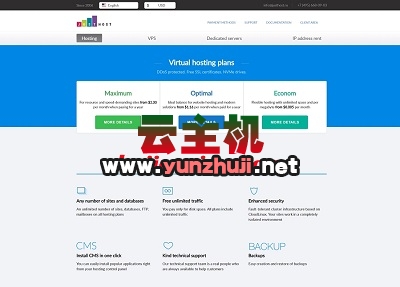
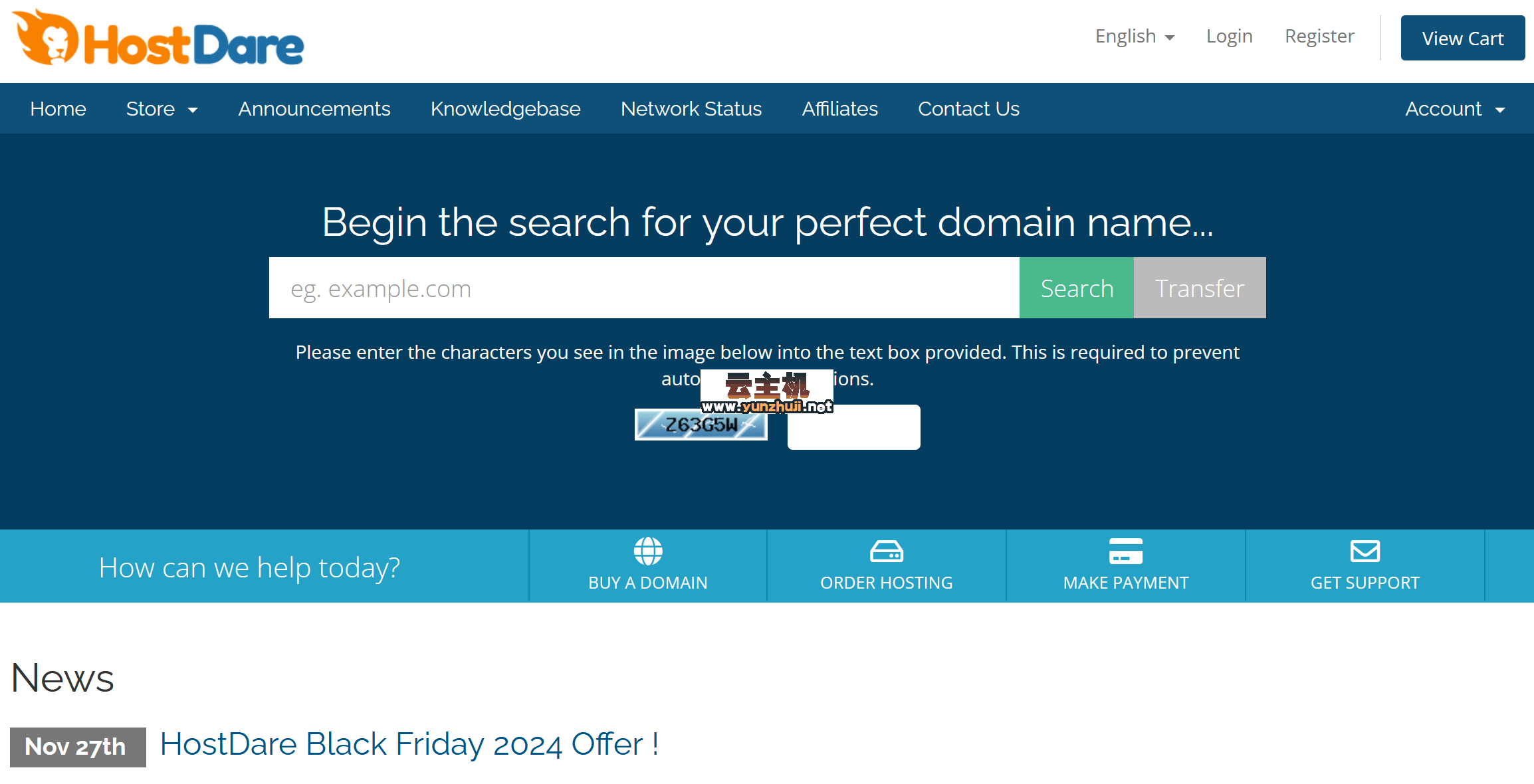













最新评论
本站CDN与莫名CDN同款、亚太CDN、速度还不错,值得推荐。
感谢推荐我们公司产品、有什么活动会第一时间公布!
我在用这类站群服务器、还可以. 用很多年了。