本教程将介绍如何在Spring Boot测试中使用嵌入式Redis服务器,方便开发者在本地环境中进行高效的数据缓存测试。
Spring Boot 测试利器:嵌入式Redis服务器使用教程
概述
在Spring Boot应用程序中,Redis是一个常用的数据存储解决方案,尤其在缓存、会话管理等方面具有显著优势,为了确保在开发过程中能够独立于实际的Redis服务器进行测试,我们可以使用嵌入式Redis服务器,本文将介绍如何在Spring Boot项目中使用嵌入式Redis服务器进行测试,并给出详细的使用教程。
添加依赖
在项目的pom.xml文件中添加以下依赖:
<dependencies>
<!-- Spring Boot Starter Data Redis -->
<dependency>
<groupId>org.springframework.boot</groupId>
<artifactId>spring-boot-starter-data-redis</artifactId>
</dependency>
<!-- 嵌入式Redis服务器 -->
<dependency>
<groupId>com.github.kstyrc</groupId>
<artifactId>embedded-redis</artifactId>
<version>0.6</version>
<scope>test</scope>
</dependency>
<!-- 其他依赖 -->
</dependencies>
这里,我们添加了Spring Boot Starter Data Redis依赖,以便在项目中使用Redis操作,我们引入了嵌入式Redis服务器依赖,并将其scope设置为test,表示仅在测试环境下使用。
配置Redis
在application.properties或application.yml文件中,添加以下Redis配置:
application.properties spring.redis.host=localhost spring.redis.port=6379
或
application.yml
spring:
redis:
host: localhost
port: 6379
这里配置了Redis服务器的地址和端口,在集成测试中,我们将使用嵌入式Redis服务器替换实际的Redis服务器。
编写集成测试
接下来,我们将编写一个简单的集成测试,使用嵌入式Redis服务器进行测试。
1、创建测试类
创建一个测试类,如下所示:
import org.junit.jupiter.api.AfterAll;
import org.junit.jupiter.api.BeforeAll;
import org.junit.jupiter.api.Test;
import org.springframework.beans.factory.annotation.Autowired;
import org.springframework.boot.test.context.SpringBootTest;
import org.springframework.data.redis.core.RedisTemplate;
import redis.embedded.RedisServer;
import static org.junit.jupiter.api.Assertions.assertEquals;
@SpringBootTest
public class RedisIntegrationTest {
private static RedisServer redisServer;
@Autowired
private RedisTemplate<String, String> redisTemplate;
@BeforeAll
public static void startRedisServer() throws Exception {
redisServer = new RedisServer();
redisServer.start();
}
@AfterAll
public static void stopRedisServer() throws Exception {
if (redisServer != null) {
redisServer.stop();
}
}
@Test
public void testSetAndGet() {
// 设置键值对
redisTemplate.opsForValue().set("key", "value");
// 获取键值对
String value = redisTemplate.opsForValue().get("key");
// 断言
assertEquals("value", value);
}
}
在这个测试类中,我们使用了Spring Boot的@SpringBootTest注解,表示这是一个集成测试类,我们注入了RedisTemplate,用于操作Redis。
在@BeforeAll注解的方法中,我们启动了嵌入式Redis服务器,在@AfterAll注解的方法中,我们停止了嵌入式Redis服务器。
2、执行测试
执行测试类,观察测试结果,如果测试通过,说明我们已经成功使用嵌入式Redis服务器进行了集成测试。
本文介绍了如何在Spring Boot项目中使用嵌入式Redis服务器进行集成测试,通过添加依赖、配置Redis、编写测试类等步骤,我们可以轻松地使用嵌入式Redis服务器进行测试,提高开发效率。
注意:在实际项目中,除了集成测试之外,还需要进行单元测试、功能测试等,嵌入式Redis服务器仅适用于集成测试场景,在生产环境中,请确保使用实际的Redis服务器,并做好相应的配置和优化。

 云主机测评网
云主机测评网



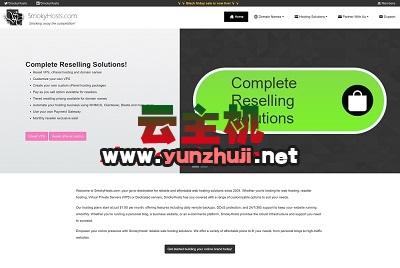














最新评论
本站CDN与莫名CDN同款、亚太CDN、速度还不错,值得推荐。
感谢推荐我们公司产品、有什么活动会第一时间公布!
我在用这类站群服务器、还可以. 用很多年了。