Android 使用自定义 View 在指定时间内匀速画一条直线
在 Android 开发中,我们有时需要在界面上进行一些动画操作,例如匀速绘制一条直线,本文将介绍如何通过自定义 View 来实现这个功能,我们将分步骤详细讲解整个过程,包括创建自定义 View、设置动画效果以及如何在指定时间内完成绘制。
1. 创建自定义 View
我们需要创建一个自定义 View 类,在这个类中,我们将覆盖onDraw 方法来绘制直线,并使用ValueAnimator 来控制动画的进度。
public class CustomView extends View {
private Paint paint;
private float startX, startY, endX, endY;
private int duration = 2000; // 动画持续时间(毫秒)
public CustomView(Context context) {
super(context);
init();
}
public CustomView(Context context, AttributeSet attrs) {
super(context, attrs);
init();
}
public CustomView(Context context, AttributeSet attrs, int defStyleAttr) {
super(context, attrs, defStyleAttr);
init();
}
private void init() {
paint = new Paint();
paint.setColor(Color.BLACK);
paint.setStrokeWidth(5);
// 初始化起点和终点坐标
startX = getWidth() / 4;
startY = getHeight() / 2;
endX = 3 * getWidth() / 4;
endY = getHeight() / 2;
}
@Override
protected void onDraw(Canvas canvas) {
super.onDraw(canvas);
float progress = ((CustomView) getParent()).getAnimationProgress();
float currentX = startX + (endX startX) * progress;
float currentY = startY + (endY startY) * progress;
canvas.drawLine(startX, startY, currentX, currentY, paint);
}
} 2. 添加动画逻辑
我们需要为自定义 View 添加动画逻辑,我们将使用ValueAnimator 来控制动画的进度,并在动画的每一帧更新视图。
public class CustomView extends View {
// ...前面的代码...
private ValueAnimator animator;
private float animationProgress = 0f;
public float getAnimationProgress() {
return animationProgress;
}
public void startAnimation() {
if (animator == null) {
animator = ValueAnimator.ofFloat(0f, 1f);
animator.setDuration(duration);
animator.setInterpolator(new LinearInterpolator());
animator.addUpdateListener(new ValueAnimator.AnimatorUpdateListener() {
@Override
public void onAnimationUpdate(ValueAnimator animation) {
animationProgress = (float) animation.getAnimatedValue();
invalidate(); // 请求重绘视图
}
});
}
animator.start();
}
} 3. 在布局文件中使用自定义 View
我们在布局文件中使用自定义 View,确保在你的布局文件中引用了这个自定义 View 类。
<RelativeLayout xmlns:android="http://schemas.android.com/apk/res/android" android:layout_width="match_parent" android:layout_height="match_parent"> <com.example.yourpackage.CustomView android:id="@+id/custom_view" android:layout_width="match_parent" android:layout_height="match_parent" /> </RelativeLayout>
4. 在 Activity 中启动动画
在 Activity 中,我们找到自定义 View 并启动动画。
public class MainActivity extends AppCompatActivity {
@Override
protected void onCreate(Bundle savedInstanceState) {
super.onCreate(savedInstanceState);
setContentView(R.layout.activity_main);
CustomView customView = findViewById(R.id.custom_view);
customView.startAnimation();
}
} 通过以上步骤,我们成功地创建了一个自定义 View,并在指定的时间内匀速绘制了一条直线,这个过程包括创建自定义 View 类、添加动画逻辑、在布局文件中使用自定义 View 以及在 Activity 中启动动画,希望这篇文章对你有所帮助!

 云主机测评网
云主机测评网




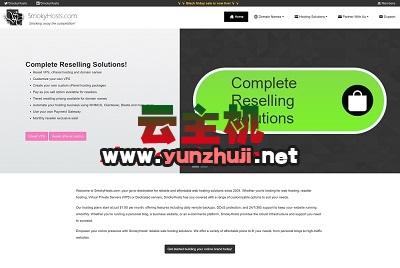

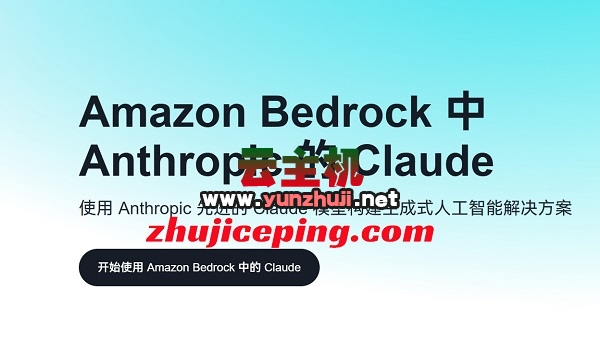








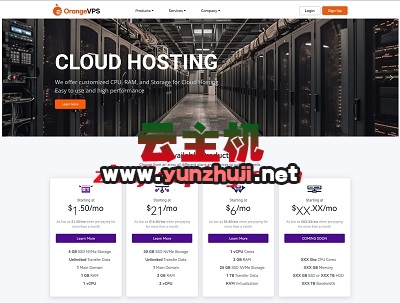


最新评论
本站CDN与莫名CDN同款、亚太CDN、速度还不错,值得推荐。
感谢推荐我们公司产品、有什么活动会第一时间公布!
我在用这类站群服务器、还可以. 用很多年了。