网管服务器英文名称
Introduction
A network management server plays a critical role in overseeing and administering the performance, security, and efficiency of an organization’s network infrastructure. It is often referred to as Network Management Server (NMS) or Network Operations Center (NOC) in Englishspeaking contexts. These servers are typically equipped with specialized software that enables network administrators to monitor, manage, and maintain the health of the network.
Key Functions of a Network Management Server
Monitoring
The primary function of a network management server is to monitor the network for any issues or irregularities. This includes tracking the status of network devices, bandwidth usage, latency, and error rates.
| Function | Description |
| Device Status | Keeps track of whether each device on the network is online or offline. |
| Bandwidth Usage | Measures the amount of data being transmitted over the network to ensure it does not exceed capacity. |
| Latency | Monitors the delay before data transfer across the network to ensure quick communication. |
| Error Rates | Tracks the frequency of errors in data transmission to identify potential issues. |
Management
Beyond monitoring, NMS also provides tools for managing the network. This includes configuring devices, applying updates, and handling IP address assignments.
| Function | Description |
| Configuration | Allows network administrators to set up and adjust the settings of network devices. |
| Firmware Updates | Manages the deployment of firmware updates to network hardware to improve performance and security. |
| IP Management | Handles the assignment and reallocation of IP addresses across the network. |
Maintenance
Regular maintenance is essential to keep the network running smoothly. The NMS can schedule and perform tasks such as backups and routine checks.
| Function | Description |
| Backups | Schedules regular backups of network configurations to prevent data loss. |
| Routine Checks | Conducts periodic health checks on network devices to preemptively identify potential failures. |
Network Management Software
Various software solutions are available to run on network management servers, each offering a range of features tailored to different needs.
Popular NMS Software
| Software | Key Features |
| SolarWinds | Comprehensive monitoring, reporting, and IT service management capabilities. |
| Nagios | Opensource monitoring system with plugin architecture for scalability. |
| Zabbix | Enterpriselevel monitoring software with robust alerting and visualization tools. |
| PRTG | Userfriendly interface with powerful automation and remote monitoring options. |
Choosing the Right Software
When selecting network management software, consider factors like scalability, ease of use, integration capabilities, and cost.
| Criteria | Description |
| Scalability | Ensure the software can grow with your network. |
| Ease of Use | Look for intuitive interfaces and comprehensive documentation. |
| Integration | Choose software that integrates well with existing systems and thirdparty applications. |
| Cost | Consider both upfront costs and ongoing maintenance fees. |
Best Practices for Using a Network Management Server
Regular Updates and Patching
Keeping the NMS software up to date ensures you benefit from the latest features and security patches.
| Best Practice | Description |
| Software Updates | Regularly update the NMS software to leverage new functionalities and security enhancements. |
| Security Patches | Apply patches promptly to protect against newly discovered vulnerabilities. |
Monitoring and Alerts
Configure the NMS to send alerts for specific events, enabling quick responses to potential issues.
| Best Practice | Description |
| RealTime Alerts | Set up the system to notify administrators immediately when critical issues arise. |
| Custom Thresholds | Define thresholds for metrics like bandwidth usage and error rates to trigger alerts. |
Documentation and Training
Maintain thorough documentation and provide training to ensure all team members understand how to use the NMS effectively.
| Best Practice | Description |
| Comprehensive Docs | Create detailed documentation covering setup, configuration, and troubleshooting procedures. |
| Ongoing Training | Offer regular training sessions to keep staff updated on new features and best practices. |
Redundancy and Backup
Implement redundancy and backup strategies to ensure network availability and data integrity.
| Best Practice | Description |
| Redundant Systems | Deploy redundant hardware and software to minimize downtime during failures. |
| Regular Backups | Schedule automated backups of critical configurations and data stored on the NMS. |
Conclusion
A Network Management Server (NMS) is a vital component for maintaining the health and performance of an organization’s network. By leveraging specialized software and adhering to best practices, network administrators can ensure efficient monitoring, management, and maintenance of their networks. Whether through opensource solutions like Nagios or commercial options like SolarWinds, the right NMS can significantly enhance network reliability and security.

 云主机测评网
云主机测评网

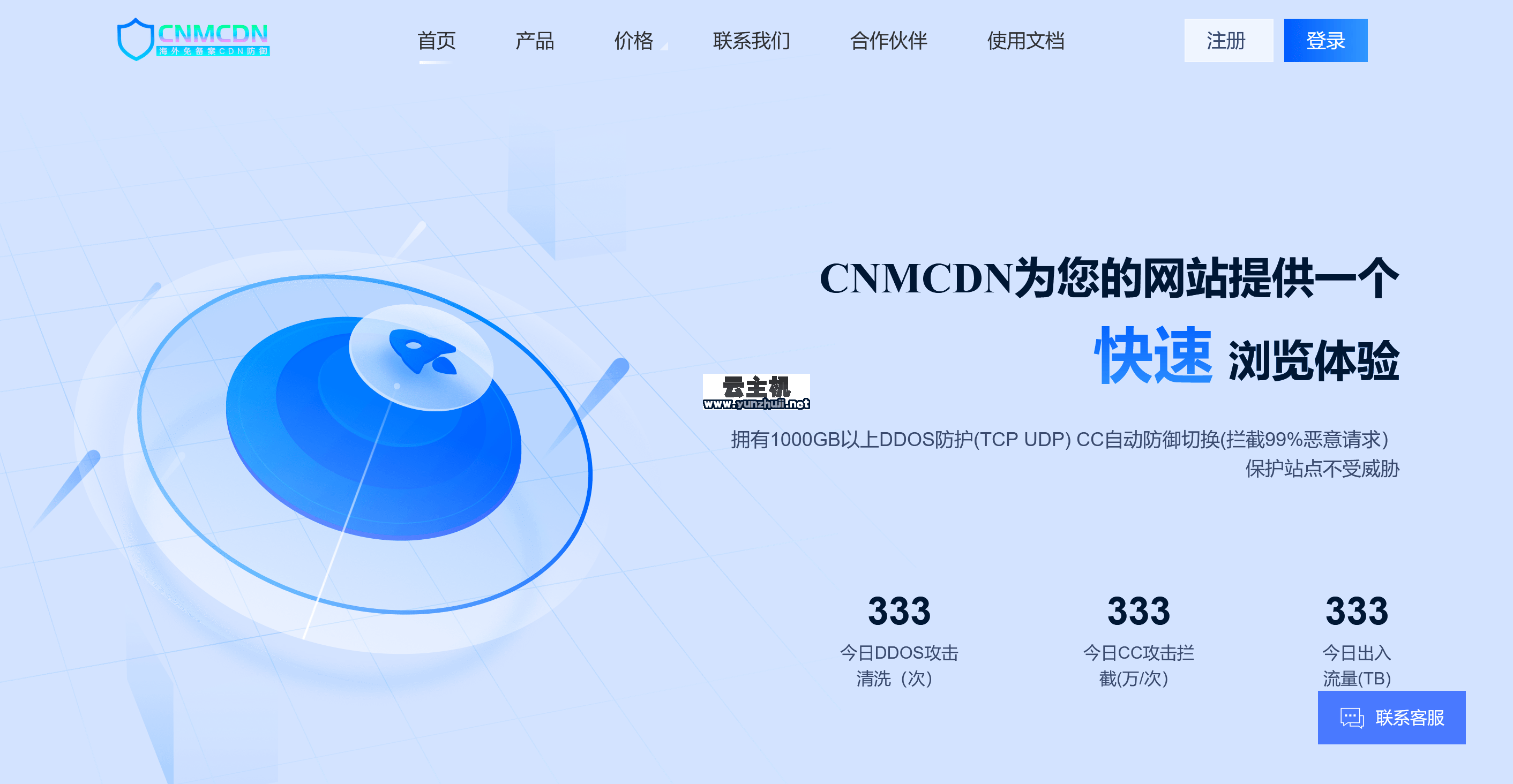












最新评论
本站CDN与莫名CDN同款、亚太CDN、速度还不错,值得推荐。
感谢推荐我们公司产品、有什么活动会第一时间公布!
我在用这类站群服务器、还可以. 用很多年了。