MapReduce Hive 读取 Hudi 表的配置
(图片来源网络,侵删)Hudi(Hadoop Upserts and Incremental Processing)是一个开源的数据湖解决方案,它提供了一种高效的方式来处理大规模数据的增量更新和插入操作,要在MapReduce环境中使用Hive读取Hudi表,需要进行以下配置:
1. 添加Hudi依赖
确保你的项目中包含了Hudi的依赖,在Maven项目的pom.xml文件中添加以下依赖:
<dependency>
<groupId>org.apache.hudi</groupId>
<artifactId>hudihadoopmrbundle_2.12</artifactId>
<version>0.9.0</version>
</dependency> 2. 配置Hive环境
为了让Hive能够识别Hudi表,需要将Hudi的jar包添加到Hive的类路径中,可以通过以下方式之一来实现:
方法一:在hivesite.xml中添加配置
<property>
<name>hive.aux.jars.path</name>
<value>file:///path/to/hudihadoopmrbundle_2.120.9.0.jar</value>
</property> 方法二:在Hive命令行中使用ADD JAR命令
ADD JAR /path/to/hudihadoopmrbundle_2.120.9.0.jar;
3. 创建Hudi表
创建一个Hudi表,可以使用以下Hive DDL语句:
CREATE EXTERNAL TABLE hudi_table (
id STRING,
name STRING,
age INT,
ts TIMESTAMP
) STORED AS INPUTFORMAT 'org.apache.hudi.hadoop.HoodieParquetInputFormat'
OUTPUTFORMAT 'org.apache.hadoop.hive.ql.io.parquet.MapredParquetOutputFormat'
LOCATION '/path/to/hudi/data'; 4. 查询Hudi表
现在可以使用标准的Hive SQL查询来查询Hudi表:
SELECT * FROM hudi_table;
5. 配置MapReduce作业
为了在MapReduce作业中使用Hudi表,需要在作业配置中添加Hudi相关的配置参数。
Configuration conf = new Configuration();
conf.set("hoodie.datasource.write.recordkey.field", "id");
conf.set("hoodie.datasource.write.partitionpath.field", "date");
conf.set("hoodie.datasource.write.precombine.field", "ts");
conf.set("hoodie.datasource.hive_sync.enable", "true");
conf.set("hoodie.datasource.hive_sync.database", "default");
conf.set("hoodie.datasource.hive_sync.table", "hudi_table");
conf.set("hoodie.datasource.hive_sync.partition_fields", "date");
conf.set("hoodie.datasource.hive_sync.partition_extractor_class", "org.apache.hudi.hive.MultiPartKeysValueExtractor"); 就是如何在MapReduce Hive中配置和使用Hudi表的基本步骤,具体的配置可能会根据你的需求和Hudi版本有所不同,请参考官方文档以获取更详细的信息。
(图片来源网络,侵删)
 云主机测评网
云主机测评网





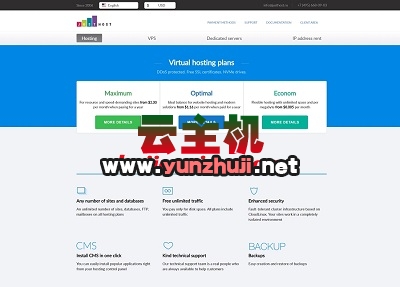











最新评论
本站CDN与莫名CDN同款、亚太CDN、速度还不错,值得推荐。
感谢推荐我们公司产品、有什么活动会第一时间公布!
我在用这类站群服务器、还可以. 用很多年了。