Apache简介
Apache HTTP Server(简称:Apache)是一个开源的、免费的、安全且可扩展的网络服务器软件,它是世界上最流行的Web服务器软件,Apache采用了模块化的结构,用户可以根据需要加载不同的模块来增强其功能,目前,Apache 2.4.18是最新的稳定版本。
安装前的准备工作
1、确保系统已经安装了必要的依赖库和工具,在Ubuntu系统中,可以使用以下命令安装:
sudo apt-get update sudo apt-get install build-essential libtool libssl-dev libxml2-dev libxslt1-dev zlib1g-dev
2、下载Apache 2.4.18源码包,访问Apache官网(http://httpd.apache.org/download.cgi)获取最新版本的源码包,或者使用以下命令直接下载:
wget http://httpd.apache.org/download.cgi?Q=httpd-2.4.18&A=source
3、解压源码包:
tar xvf apache-2.4.18.tar.gz
编译安装Apache
1、进入解压后的目录:
cd apache-2.4.18
2、配置编译选项:
./configure --prefix=/usr/local/apache2 --enable-socache --enable-rewrite --with-apxs2 --with-pcre --with-openssl --with-zlib --with-mysqli --with-pdo_mysql --with-mcrypt --with-sqlite3 --with-fileinfo --with-gd --with-jpeg-dir --enable-static --enable-shared --enable-deflate --enable-authz_core --enable-authz_host --enable-authz_user --enable-authz_group --enable-dbd-sqlite3 --with-mpm=prefork --with-debug --with-debug-level=appendonly,trace,config,modules,memory,time,requests,threads,signals,ports --with-mpm-max-procs=150 --with-apr=/usr/bin/apr-1-config --with-apr-util=/usr/bin/apr-util-1-config --with-pcre=/usr/bin/pcre-config --with-zlib=/usr/bin/zlib1g-config --with-openssl=/usr/bin/openssl configtest && make && sudo make install
3、安装过程中可能会出现依赖问题,需要根据提示安装相应的依赖库,如果提示缺少PCRE库,可以使用以下命令安装:
sudo apt-get install libpcre3 libpcre3-dev zlib1g zlib1g-dev libssl1.0.0 libssl-dev
4、安装完成后,检查Apache是否安装成功:
sudo apachectl configtest
如果输出显示“Syntax OK”和“All configuration files test successfully”,则表示Apache安装成功。
启动与停止Apache服务
1、启动Apache服务:
sudo apachectl start
2、停止Apache服务:
sudo apachectl stop
3、重启Apache服务:
sudo apachectl restart
相关问题与解答
1、如何修改Apache的默认端口?在配置文件中找到以下内容:
Listen 80; Apache默认监听80端口,可以通过修改这一行来改变端口号,将80改为8080,然后保存并退出,最后重启Apache服务使更改生效。

 云主机测评网
云主机测评网






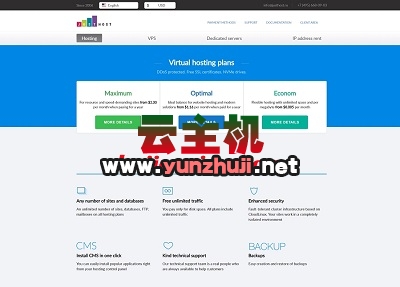











最新评论
本站CDN与莫名CDN同款、亚太CDN、速度还不错,值得推荐。
感谢推荐我们公司产品、有什么活动会第一时间公布!
我在用这类站群服务器、还可以. 用很多年了。