分布式全文搜索引擎简介
分布式全文搜索引擎是一种能够快速、准确地检索大量文本数据的搜索引擎,它通过将数据分布在多个节点上,实现高效的搜索和处理,在Linux环境下,我们可以使用一些开源的分布式全文搜索引擎,如Elasticsearch、Solr等,本文将以Elasticsearch为例,介绍如何在Linux下安装部署分布式全文搜索引擎。
环境准备
1、硬件要求:至少2台服务器,每台服务器至少4核CPU、8GB内存、100GB磁盘空间。
2、操作系统:Linux发行版,如Ubuntu、CentOS等。
3、网络环境:保证各服务器之间的网络畅通。
安装Elasticsearch
1、在官网下载Elasticsearch安装包:https://www.elastic.co/downloads/past-releases/elasticsearch-7-10-0
2、将下载好的安装包上传到服务器上,并解压:
tar -xzf elasticsearch-7.10.0.tar.gz
3、进入解压后的目录,修改配置文件:
cd elasticsearch-7.10.0/config vim config.yml
4、修改以下配置项:
cluster.name: my_cluster 集群名称 node.name: node-1 节点名称 network.host: 0.0.0.0 绑定到所有IP地址 http.port: 9200 HTTP端口号 discovery.seed_hosts: ["node-1", "node-2"] 发现其他节点的主机名或IP地址列表 cluster.initial_master_nodes: ["node-1", "node-2"] 初始主节点列表
5、启动Elasticsearch服务:
bin/elasticsearch
6、检查Elasticsearch是否启动成功:
curl http://localhost:9200/health?pretty
如果返回的状态码为200,表示Elasticsearch已经成功启动。
配置索引和映射
1、创建索引:
curl -X PUT "localhost:9200/my_index?pretty" -H 'Content-Type: application/json' -d'
{
"settings": {
"number_of_shards": 3, 分片数
"number_of_replicas": 2 每个分片的副本数
},
"mappings": {
"properties": {
"title": {"type": "text"}, 标题字段类型为text
"content": {"type": "text"}, 内容字段类型为text
"timestamp": {"type": "date"} 时间戳字段类型为date
}
}
}'
2、插入文档:
curl -X POST "localhost:9200/my_index/_doc?pretty" -H 'Content-Type: application/json' -d'
{
"title": "文章标题",
"content": "文章内容",
"timestamp": "2022-01-01T00:00:00Z"
}'
至此,我们已经在Linux下成功安装并部署了一个简单的分布式全文搜索引擎,接下来,我们可以对其进行进一步的优化和扩展。

 云主机测评网
云主机测评网



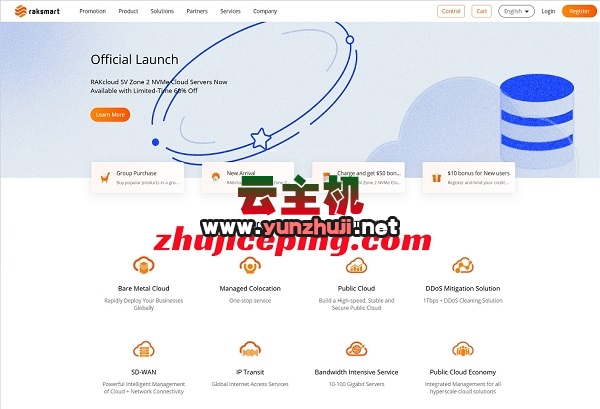









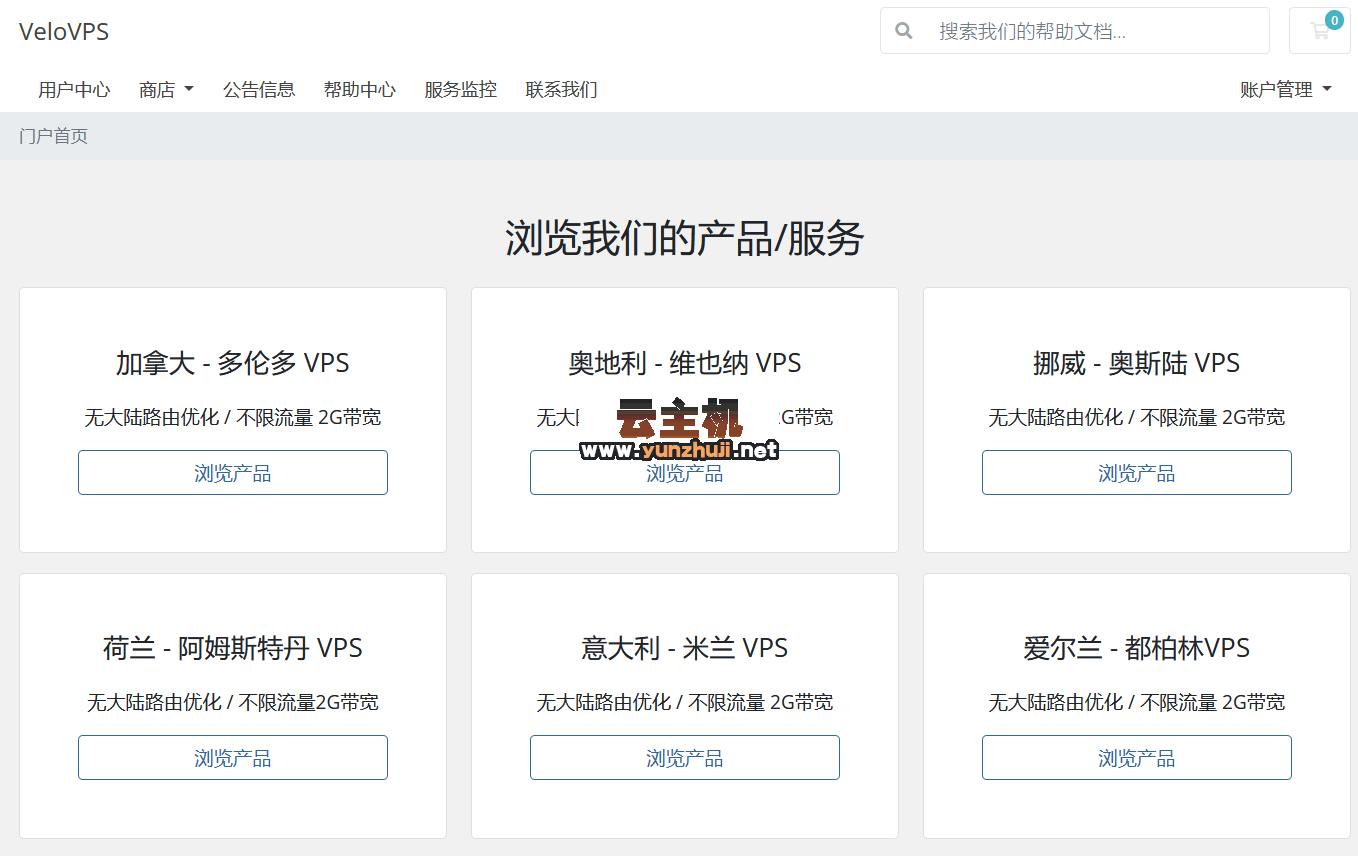
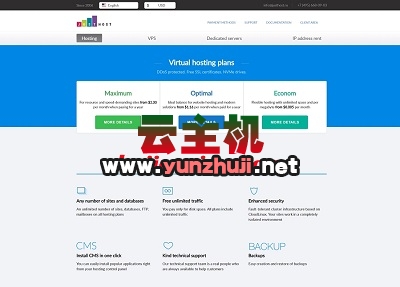



最新评论
本站CDN与莫名CDN同款、亚太CDN、速度还不错,值得推荐。
感谢推荐我们公司产品、有什么活动会第一时间公布!
我在用这类站群服务器、还可以. 用很多年了。