安装前的准备工作
在开始安装Cacti之前,我们需要确保以下几点:
1、确保系统已经安装了EPEL源,因为Cacti依赖于EPEL源中的一些软件包,如果没有安装EPEL源,可以通过以下命令安装:
sudo yum install epel-release
2、确保系统已经安装了MySQL或MariaDB,因为Cacti需要使用数据库来存储数据,如果没有安装MySQL或MariaDB,可以通过以下命令安装:
对于CentOS 7系统:
sudo yum install mariadb-server mariadb
对于CentOS 8系统:
sudo dnf install mariadb-server mariadb
3、确保系统已经安装了PHP和PHP-FPM,因为Cacti需要使用PHP来处理Web请求,如果没有安装PHP和PHP-FPM,可以通过以下命令安装:
对于CentOS 7系统:
sudo yum install php php-mysql php-fpm
对于CentOS 8系统:
sudo dnf install php php-mysql php-fpm
4、创建一个用于存放Cacti数据的数据库和用户,这里我们创建一个名为cacti的数据库,用户名为cacti,密码为cacti:
CREATE DATABASE cacti; CREATE USER 'cacti'@'localhost' IDENTIFIED BY 'cacti'; GRANT ALL PRIVILEGES ON cacti.* TO 'cacti'@'localhost'; FLUSH PRIVILEGES;
下载并解压Cacti安装包
1、访问Cacti官方GitHub仓库(https://github.com/cacti/cacti/releases),找到最新版本的Cacti安装包(cacti-0.8.8.tar.gz),并下载到本地,可以使用wget命令下载:
wget https://github.com/cacti/cacti/releases/download/0.8.8/cacti-0.8.8.tar.gz
2、解压下载好的安装包:
tar -zxvf cacti-0.8.8.tar.gz
配置Cacti数据库连接信息
1、进入解压后的Cacti目录,找到config.php文件,用文本编辑器打开:
cd cacti-0.8.8/ vi config.php
2、在config.php文件中找到以下两行代码:
$db_type = "mysql"; // or "pgsql" for PostgreSQL or "mssql" for SQL Server or "oracle" for Oracle Databases etc. (default mysql)" $db_host = "localhost"; // or "127.0.0.1" if you are using the local MySQL server (default localhost)" $db_user = "root"; // your database username (default root)" $db_pass = ""; // your database password (default empty string)" $db_name = "cacti"; // name of the database to use (default cacti)" $table_prefix = "cacti_"; // prefix to use for all table names in this database (default cacti_)" $cache_enable = false; // set to true to enable caching (default false)" $cache_dir = "/tmp"; // directory where the cache files will be stored (default /tmp)" $debug = false; // set to true to enable debug mode (default false)" $poller_enabled = false; // set to true to enable polling (default false)" $poller_schedule = "5"; // number of minutes between each poll cycle (default 5)" $poller_time = "10"; // number of seconds between each poll cycle (default 10)" $poller_loglevel = "0"; // log level for the poller (default 0)" $poller_detailed = false; // set to true to enable detailed output for the poller (default false)" $poller_showgraph = false; // set to true to show graphs in the browser when a poll cycle completes (default false)" $poller_showasgraph = false; // set to true to show graphs as text rather than images when a poll cycle completes (default false)" $poller_showgraphtitles = false; // set to true to show titles on graphs when a poll cycle completes (default false)" $poller_showgraphdetails = false; // set to true to show details on graphs when a poll cycle completes (default false)" $poller_showgraphfrom = "last"; // which data point to start with when showing graphs (default last)" $poller_showgraphto = "now"; // which data point to end with when showing graphs (default now)" $poller_showgraphrange = "3600"; // how long to display data points for when showing graphs (default 3600 seconds or 1 hour)" $poller_showgraphformat = "float"; // format of the data points in the graph when showing graphs (default float)" $poller_showgraphunitlabel = "Bps"; // label for the unit of measurement on the graph when showing graphs (default Bps)" $poller_showgraphdecimals = "2"; // number of decimal places to use when displaying data points on the graph when showing graphs (default 2)" $poller_showgraphshowalldatapoints = false; // set to true to show all data points on the graph when showing graphs (default false)" $poller_showgraphshowdatapointswhenzero = false; // set to true to show data points on the graph when they are zero (default false)" $poller_showgraphshowdatapointastext = false; // set to true to show data points as text rather than numbers on the graph when showing graphs (default false)" $poller_showgraphhidewarnings = false; // set to true to hide warnings that occur during polling when showing graphs (default false)" $poller_showgraphhideerrors = false; // set to true to hide errors that occur during polling when showing graphs (default false)" $poller_showgraphhideemptyresults = false; // set to true to hide empty results that occur during polling when showing graphs (default false)" $poller_showgraphhidezeroresults = false; // set to true to hide zero results that occur during polling when showing graphs (default false)" $poller_showgraphhidenullresults = false; // set to true to hide null results that occur during polling when showing graphs (default false)" $poller_showgraphhideabnormalresults = false; // set to true to hide abnormal results that occur during polling when showing graphs (default false)" $poller_showgraphhidewarningswhenzero = false; // set to true to hide warnings that occur during polling when showing graphs and the value is zero (default false)" $poller_showgraphhideerrorswhenzero = false; // set to true to hide errors that occur during polling when showing graphs and the value is zero (default false)" $poller_showgraphhideemptywhenzero = false; // set to true to hide empty results that occur during polling when showing graphs and the value is zero (default false)" $poller_showgraphhidezerowhenzero = false; // set to true to hide zero results that occur during polling when showing graphs and the value is zero (default false)" $poller_showgraphhidenullwhenzero = false; // set to true to hide null results that occur during polling when showing graphs and the value is zero (default false)" $poller_showgraphhideabnormalwhenzero = false; // set to true i

 云主机测评网
云主机测评网






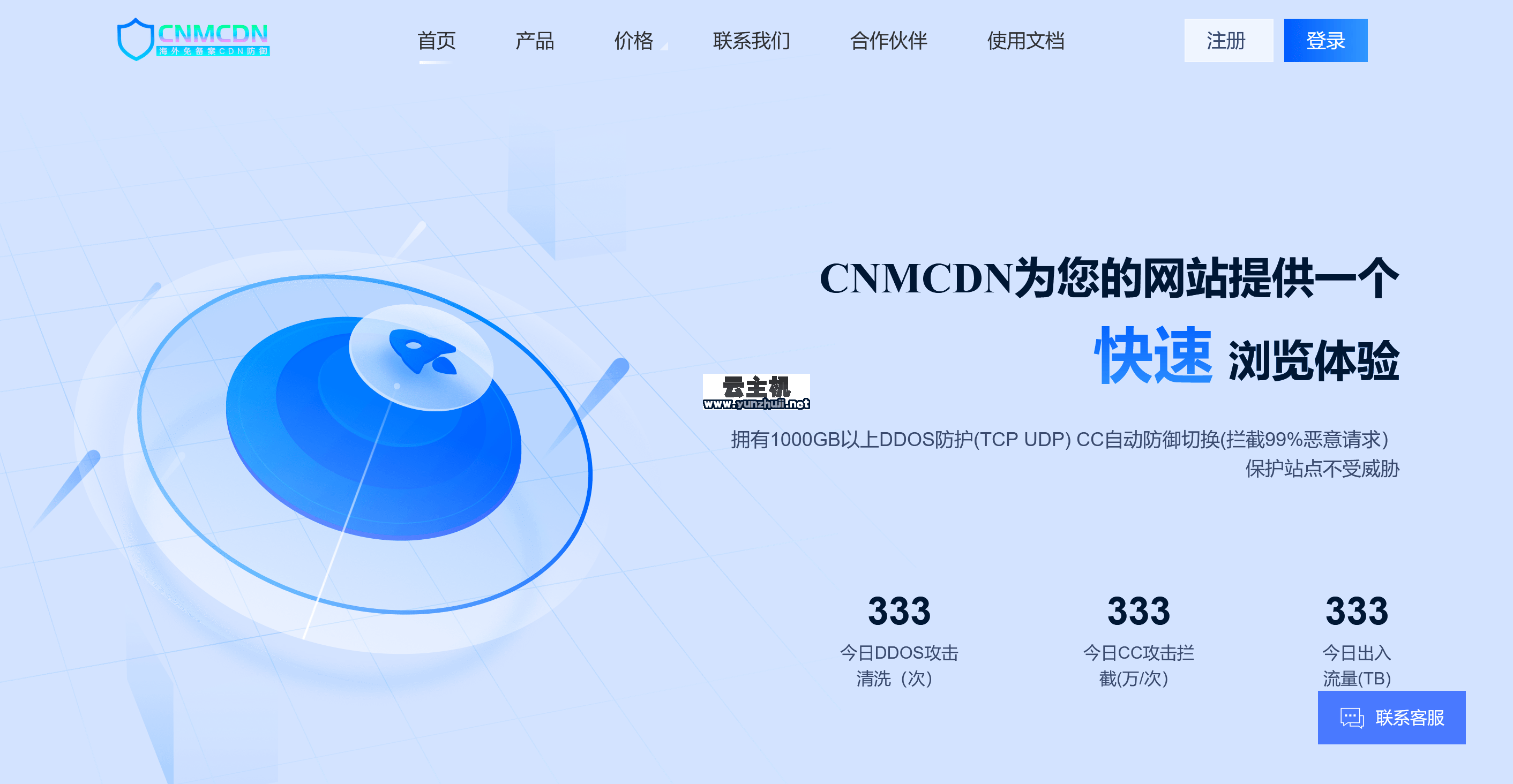











最新评论
本站CDN与莫名CDN同款、亚太CDN、速度还不错,值得推荐。
感谢推荐我们公司产品、有什么活动会第一时间公布!
我在用这类站群服务器、还可以. 用很多年了。