要使用Flink CDC同步MySQL至MySQL的数据,首先需要确保已经安装了Flink和Debezium MySQL Connector,接下来,按照以下步骤进行操作:
(图片来源网络,侵删)1、创建源MySQL数据库的表并插入数据
在源MySQL数据库中创建一个表,并插入一些数据,创建一个名为source_db的数据库,并在其中创建一个名为source_table的表:
CREATE DATABASE source_db; USE source_db; CREATE TABLE source_table ( id INT PRIMARY KEY, name VARCHAR(255), age INT ); INSERT INTO source_table (id, name, age) VALUES (1, '张三', 25); INSERT INTO source_table (id, name, age) VALUES (2, '李四', 30);
2、创建目标MySQL数据库的表
在目标MySQL数据库中创建一个与源表结构相同的表,创建一个名为target_db的数据库,并在其中创建一个名为target_table的表:
CREATE DATABASE target_db; USE target_db; CREATE TABLE target_table ( id INT PRIMARY KEY, name VARCHAR(255), age INT );
3、配置Flink CDC源连接器和目标连接器
在Flink应用程序中,配置CDC源连接器和目标连接器,这里以Flink SQL为例:
import org.apache.flink.streaming.api.environment.StreamExecutionEnvironment;
import org.apache.flink.table.api.bridge.java.StreamTableEnvironment;
import org.apache.flink.table.api.EnvironmentSettings;
import org.apache.flink.table.catalog.debezium.DebeziumMySqlCatalog;
import org.apache.flink.table.catalog.debezium.DebeziumMySqlOptions;
import org.apache.flink.table.descriptors.*;
import org.apache.flink.table.sources.StreamTableSource;
import org.apache.flink.types.Row;
public class FlinkCDCExample {
public static void main(String[] args) throws Exception {
// 创建流处理执行环境
StreamExecutionEnvironment env = StreamExecutionEnvironment.getExecutionEnvironment();
EnvironmentSettings settings = EnvironmentSettings.newInstance().useBlinkPlanner().inStreamingMode().build();
StreamTableEnvironment tableEnv = StreamTableEnvironment.create(env, settings);
// 注册Debezium MySql源连接器和目标连接器
String sourceDcUrl = "jdbc:mysql://localhost:3306/source_db";
String targetDcUrl = "jdbc:mysql://localhost:3306/target_db";
String user = "root";
String password = "password";
DebeziumMySqlCatalog sourceCatalog = new DebeziumMySqlCatalog(sourceDcUrl, user, password, new DebeziumMySqlOptions());
DebeziumMySqlCatalog targetCatalog = new DebeziumMySqlCatalog(targetDcUrl, user, password, new DebeziumMySqlOptions());
tableEnv.registerCatalog("source", sourceCatalog);
tableEnv.registerCatalog("target", targetCatalog);
tableEnv.useCatalog("source");
tableEnv.useCatalog("target");
// 创建源表和目标表的字段信息和类型信息
FieldSchema sourceIdField = new FieldSchema("id", TypeInformation.of(Types.INT));
FieldSchema sourceNameField = new FieldSchema("name", TypeInformation.of(Types.STRING));
FieldSchema sourceAgeField = new FieldSchema("age", TypeInformation.of(Types.INT));
FieldSchema targetIdField = new FieldSchema("id", TypeInformation.of(Types.INT));
FieldSchema targetNameField = new FieldSchema("name", TypeInformation.of(Types.STRING));
FieldSchema targetAgeField = new FieldSchema("age", TypeInformation.of(Types.INT));
List<FieldSchema> sourceFields = Arrays.asList(sourceIdField, sourceNameField, sourceAgeField);
List<FieldSchema> targetFields = Arrays.asList(targetIdField, targetNameField, targetAgeField);
DataType sourceDataType = DataTypes.createStructType(sourceFields);
DataType targetDataType = DataTypes.createStructType(targetFields);
SingleRowDataSourceFactory dataSourceFactory = new SingleRowDataSourceFactory();
dataSourceFactory.setDataSource(new FlinkKafkaConsumer<>(...)); // 根据实际需求设置Kafka消费者参数
SingleRowTableFactory tableFactory = new SingleRowTableFactory();
tableFactory.setDataSourceFactory(dataSourceFactory);
tableFactory.setRowTypeInfo(sourceDataType);
tableFactory.setKeyFields("id"); // 根据实际需求设置主键字段名
tableFactory.setProducedPartitionsPath("/path/to/produced/partitions"); // 根据实际需求设置生产分区路径
tableFactory.setRetainedFilesTime(Duration.ofDays(7)); // 根据实际需求设置保留文件的时间间隔,默认为7天
tableFactory.setCompactInterval(Duration.ofHours(1)); // 根据实际需求设置压缩间隔,默认为1小时
tableFactory.setMaxCompactedFileSize(1024 * 1024 * 1024L); // 根据实际需求设置最大压缩文件大小,默认为1GB
tableFactory.setDeletedFilesPeriod(Duration.ofDays(7)); // 根据实际需求设置删除文件的周期,默认为7天
tableFactory.setDeletedFilesDirectory("/path/to/deleted/files"); // 根据实际需求设置删除文件的目录路径,默认为"$FLINK_HOME/tmp" + "deletedfiles"目录
StreamTableSource<?> sourceTableSource = tableEnv.from("source_db." + "source_table").withFormatDescription("Debezium MySql Source") // 根据实际需求设置源表的格式描述符和连接器名称,这里使用默认值即可创建源表的流式表源对象;然后使用类似的方式创建目标表的流式表源对象。

 云主机测评网
云主机测评网



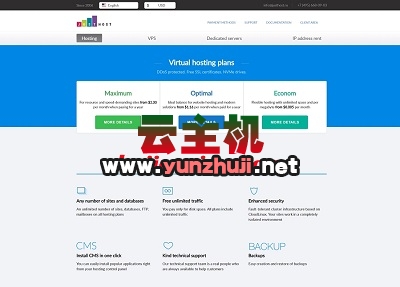

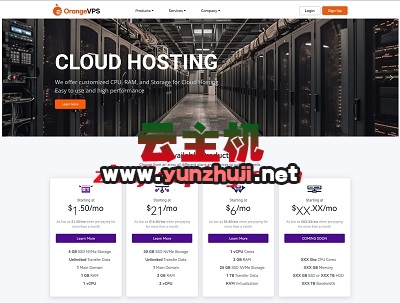












最新评论
本站CDN与莫名CDN同款、亚太CDN、速度还不错,值得推荐。
感谢推荐我们公司产品、有什么活动会第一时间公布!
我在用这类站群服务器、还可以. 用很多年了。