如何在 PHP 中读取图片
在 PHP 中,我们可以使用 GD(Graphics Device)库来处理图像,以下是一个简单的示例,展示了如何使用 PHP 读取图片。
步骤1:创建一个新的 PHP 文件
创建一个新的 PHP 文件,read_image.php。
步骤2:引入 GD 库
在文件的开头,添加以下代码以引入 GD 库:
<?php
if (!extension_loaded('gd')) {
die('GD 库未安装');
}
?>
步骤3:读取图片
接下来,我们将使用 file_get_contents() 函数读取图片文件,并将其存储在变量中,使用 imagecreatefromstring() 函数将图像数据转换为一个图像资源。
<?php $image_path = 'path/to/your/image.jpg'; // 替换为你的图片路径 $image_data = file_get_contents($image_path); $image = imagecreatefromstring($image_data); ?>
步骤4:显示图片
使用 imagepng() 函数将图像资源输出到浏览器。
<?php
header('ContentType: image/png');
imagepng($image);
imagedestroy($image);
?>
现在,当你访问 read_image.php 时,你应该能看到你指定的图片被显示出来。
相关问题与解答
Q1:如何更改图片的大小?
A1:要更改图片的大小,可以使用 imagescale() 函数,以下是一个示例:
<?php $new_width = 200; // 新宽度 $new_height = 200; // 新高度 $image = imagescale($image, $new_width, $new_height); ?>
Q2:如何裁剪图片?
A2:要裁剪图片,可以使用 imagecrop() 函数,以下是一个示例:
<?php $crop_width = 100; // 裁剪宽度 $crop_height = 100; // 裁剪高度 $x = 50; // 起始 x 坐标 $y = 50; // 起始 y 坐标 $cropped_image = imagecrop($image, ['x' => $x, 'y' => $y, 'width' => $crop_width, 'height' => $crop_height]); ?>

 云主机测评网
云主机测评网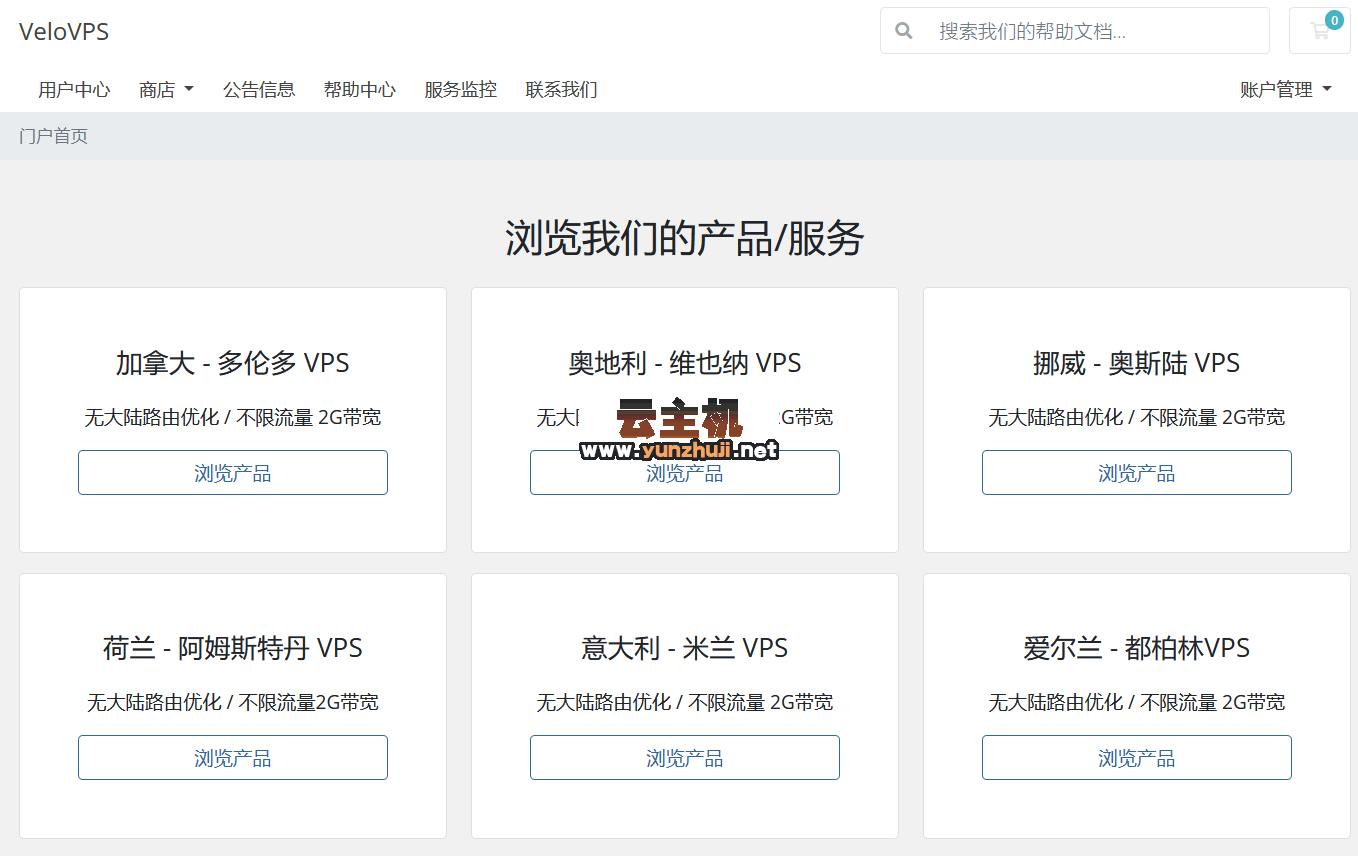








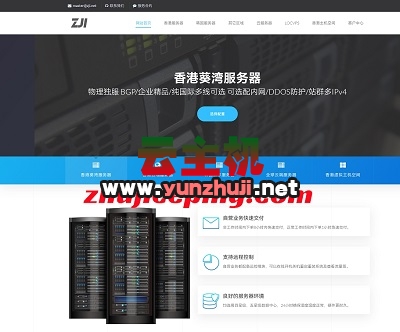

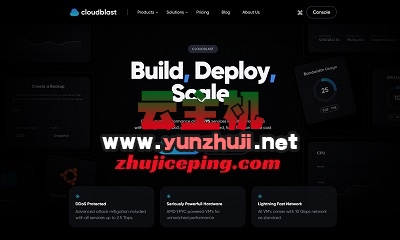



最新评论
本站CDN与莫名CDN同款、亚太CDN、速度还不错,值得推荐。
感谢推荐我们公司产品、有什么活动会第一时间公布!
我在用这类站群服务器、还可以. 用很多年了。