在Linux系统中,aptget update是一个常用的命令,用于更新系统的软件包列表,有时候这个命令可能会失败,导致无法正常更新软件包列表,本文将介绍一些常见的解决方法,帮助大家解决这个问题。
1、检查网络连接
我们需要确认网络连接是否正常,可以通过以下命令来测试网络连接:
ping www.baidu.com
如果网络连接正常,将会显示类似如下的输出:
PING www.a.shifen.com (14.215.177.38) 56(84) bytes of data. 64 bytes from 14.215.177.38: icmp_seq=1 ttl=56 time=4.34 ms
如果网络连接异常,需要先解决网络问题。
2、更换软件源
aptget update失败可能是因为软件源的问题,可以尝试更换软件源,例如使用阿里云的软件源,编辑/etc/apt/sources.list文件,将原有的软件源替换为阿里云的软件源:
deb http://mirrors.aliyun.com/ubuntu/ bionic main restricted universe multiverse deb http://mirrors.aliyun.com/ubuntu/ bionicsecurity main restricted universe multiverse deb http://mirrors.aliyun.com/ubuntu/ bionicupdates main restricted universe multiverse deb http://mirrors.aliyun.com/ubuntu/ bionicproposed main restricted universe multiverse deb http://mirrors.aliyun.com/ubuntu/ bionicbackports main restricted universe multiverse debsrc http://mirrors.aliyun.com/ubuntu/ bionic main restricted universe multiverse debsrc http://mirrors.aliyun.com/ubuntu/ bionicsecurity main restricted universe multiverse debsrc http://mirrors.aliyun.com/ubuntu/ bionicupdates main restricted universe multiverse debsrc http://mirrors.aliyun.com/ubuntu/ bionicproposed main restricted universe multiverse debsrc http://mirrors.aliyun.com/ubuntu/ bionicbackports main restricted universe multiverse
保存文件后,再次运行aptget update命令。
3、清除本地缓存
aptget update失败可能是因为本地缓存的问题,可以尝试清除本地缓存,然后再次运行aptget update命令,清除本地缓存的命令如下:
sudo aptget clean
4、更新系统
如果以上方法都无法解决问题,可以尝试更新系统,更新系统的命令如下:
sudo aptget upgrade sudo aptget distupgrade
更新系统后,再次运行aptget update命令。
以上就是解决Linux中aptget update失败的一些常见方法,在遇到这个问题时,可以按照以上步骤逐一尝试,希望能够帮助你解决问题。

 云主机测评网
云主机测评网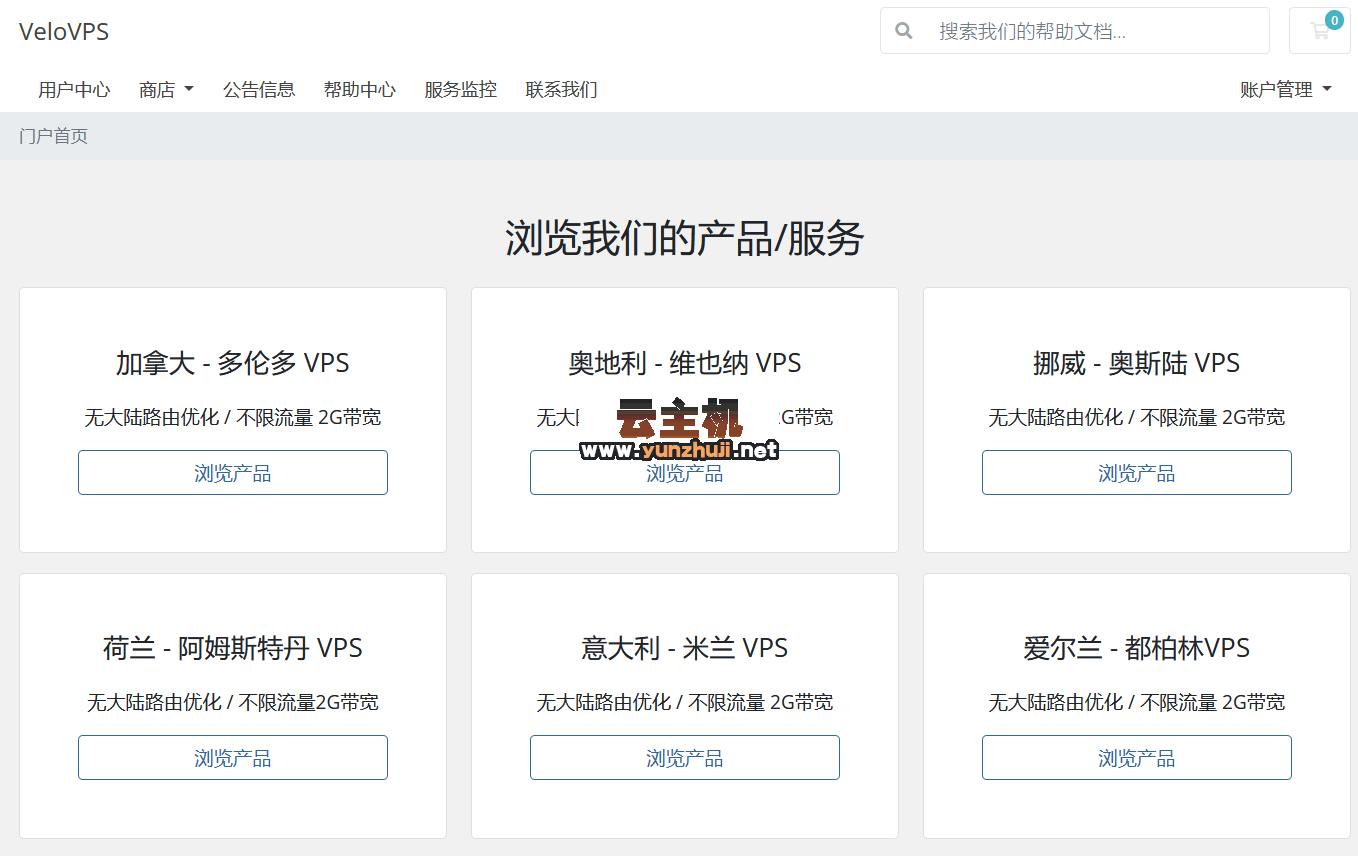














最新评论
本站CDN与莫名CDN同款、亚太CDN、速度还不错,值得推荐。
感谢推荐我们公司产品、有什么活动会第一时间公布!
我在用这类站群服务器、还可以. 用很多年了。