要连接 Oracle 数据库,可以使用 Python 中的 cx_Oracle 库,下面是详细的步骤:
安装 cx_Oracle 库
确保你已经安装了 cx_Oracle 库,你可以使用以下命令来安装它:
pip install cx_Oracle
导入所需的库
在连接 Oracle 数据库之前,需要导入必要的库:
import cx_Oracle
创建数据库连接
接下来,你需要创建一个数据库连接,为此,你需要提供以下信息:
用户名(Username)
密码(Password)
主机名(Hostname)
端口号(Port)
服务名(Service Name)
这些信息通常由你的数据库管理员提供。
下面是一个示例代码,用于创建数据库连接:
import cx_Oracle username = "your_username" password = "your_password" hostname = "your_hostname" port = "your_port" service_name = "your_service_name" dsn = cx_Oracle.makedsn(hostname, port, service_name=service_name) connection = cx_Oracle.connect(user=username, password=password, dsn=dsn)
在上面的代码中,你需要将 your_username、your_password、your_hostname、your_port 和 your_service_name 替换为你的实际值。
执行查询语句
一旦成功连接到数据库,你可以执行 SQL 查询语句,以下是一个简单的示例,演示如何执行查询并获取结果:
import cx_Oracle
创建数据库连接
username = "your_username"
password = "your_password"
hostname = "your_hostname"
port = "your_port"
service_name = "your_service_name"
dsn = cx_Oracle.makedsn(hostname, port, service_name=service_name)
connection = cx_Oracle.connect(user=username, password=password, dsn=dsn)
执行查询语句
query = "SELECT * FROM your_table"
cursor = connection.cursor()
cursor.execute(query)
获取查询结果
result = cursor.fetchall()
for row in result:
print(row)
关闭游标和连接
cursor.close()
connection.close()
在上面的代码中,你需要将 your_table 替换为你要查询的实际表名。
通过以上步骤,你就可以使用 Python 和 cx_Oracle 库连接到 Oracle 数据库,并执行查询操作,记得在使用完数据库连接后,及时关闭游标和连接,以释放资源。

 云主机测评网
云主机测评网


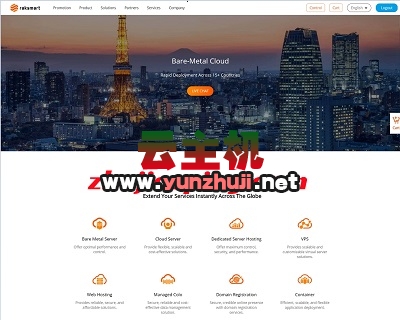
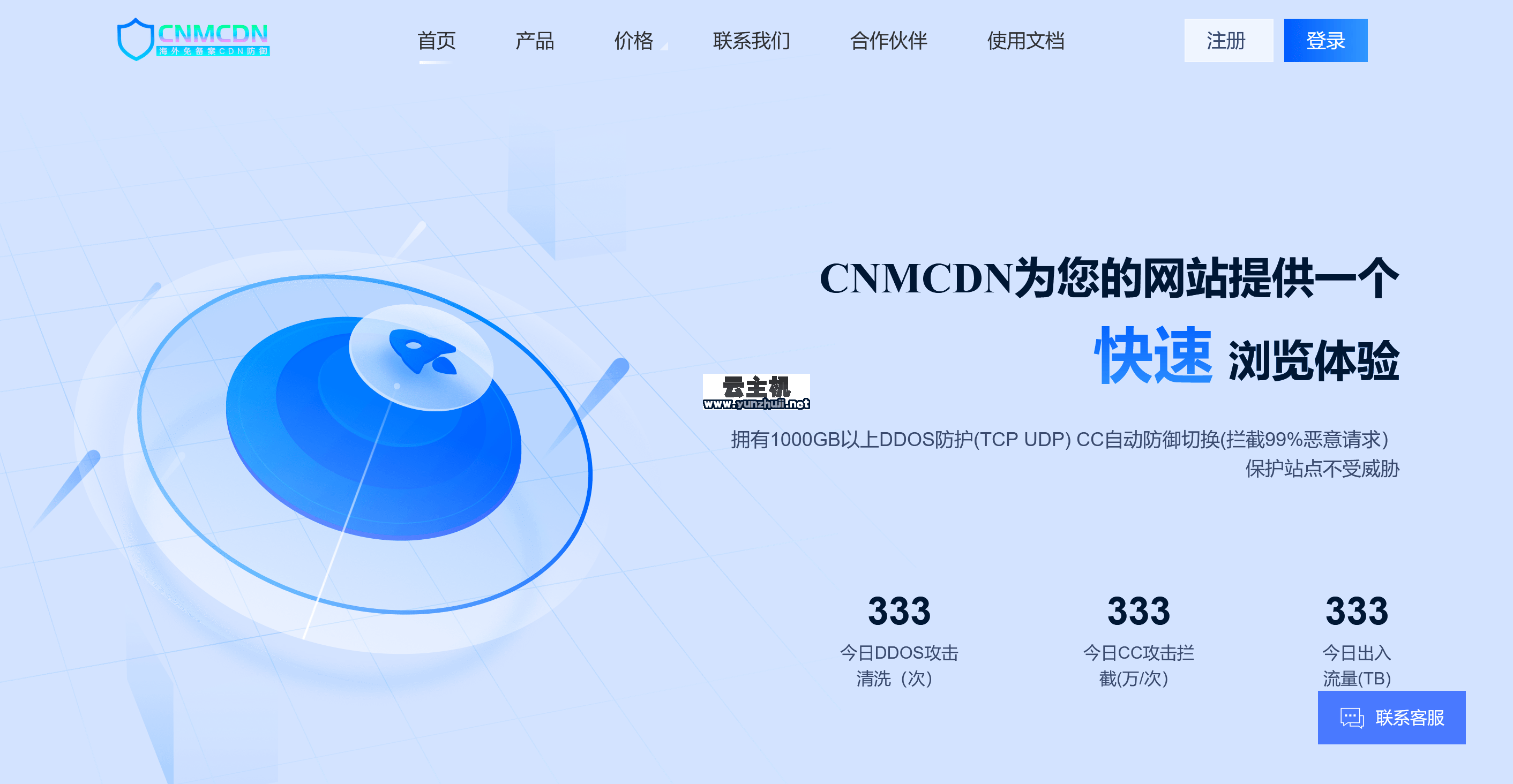

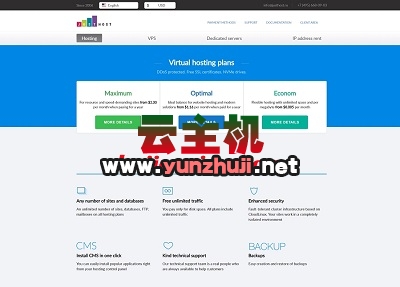




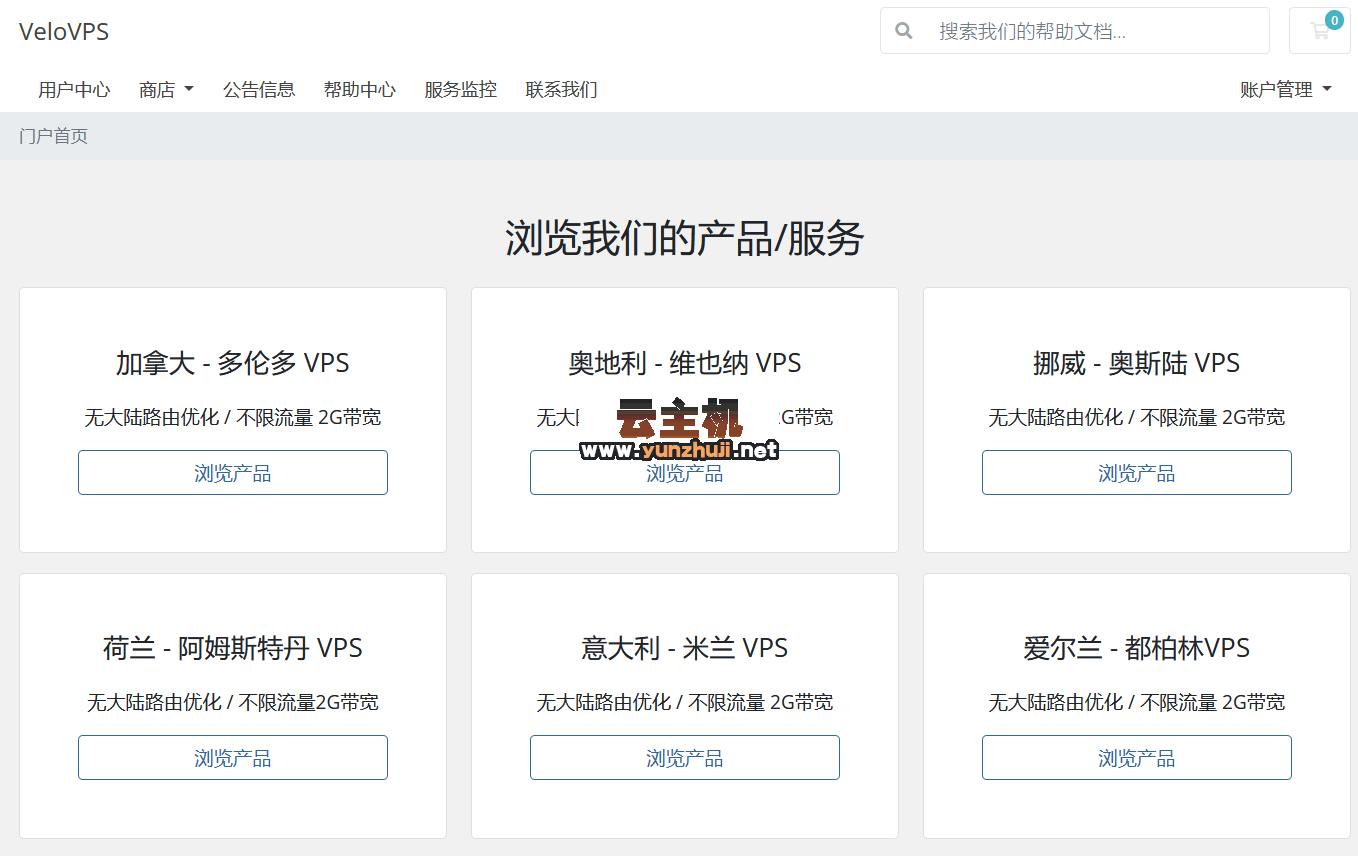
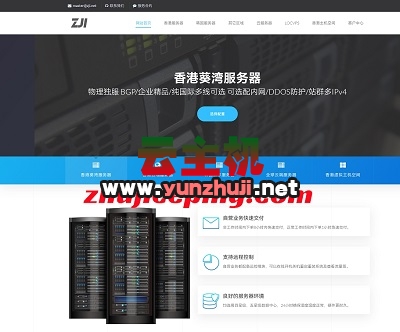

最新评论
本站CDN与莫名CDN同款、亚太CDN、速度还不错,值得推荐。
感谢推荐我们公司产品、有什么活动会第一时间公布!
我在用这类站群服务器、还可以. 用很多年了。