在Android中,android:background属性用于设置视图的背景,它可以接受不同类型的值,如颜色、图片等,以下是关于android:background属性的详细信息:
1、基本用法
android:background属性可以直接设置为颜色值或颜色资源。
<TextView
android:layout_width="wrap_content"
android:layout_height="wrap_content"
android:text="Hello World!"
android:background="#FF0000" />
2、使用颜色资源
可以将颜色资源文件(如colors.xml)中定义的颜色作为android:background的值。
<TextView
android:layout_width="wrap_content"
android:layout_height="wrap_content"
android:text="Hello World!"
android:background="@color/red" />
3、使用渐变背景
可以使用渐变资源文件(如gradient.xml)中定义的渐变作为android:background的值。
<TextView
android:layout_width="wrap_content"
android:layout_height="wrap_content"
android:text="Hello World!"
android:background="@drawable/gradient" />
4、使用图片背景
可以将图片资源文件(如drawable.png)作为android:background的值。
<TextView
android:layout_width="wrap_content"
android:layout_height="wrap_content"
android:text="Hello World!"
android:background="@drawable/my_image" />
5、使用StateListDrawable作为背景
StateListDrawable可以根据控件的状态(如按下、选中等)切换不同的背景。
<TextView
android:layout_width="wrap_content"
android:layout_height="wrap_content"
android:text="Hello World!"
android:background="@drawable/statelist_drawable" />
6、使用ShapeDrawable作为背景
ShapeDrawable可以绘制各种形状作为背景。
<TextView
android:layout_width="wrap_content"
android:layout_height="wrap_content"
android:text="Hello World!"
android:background="@drawable/shape_drawable" />

 云主机测评网
云主机测评网

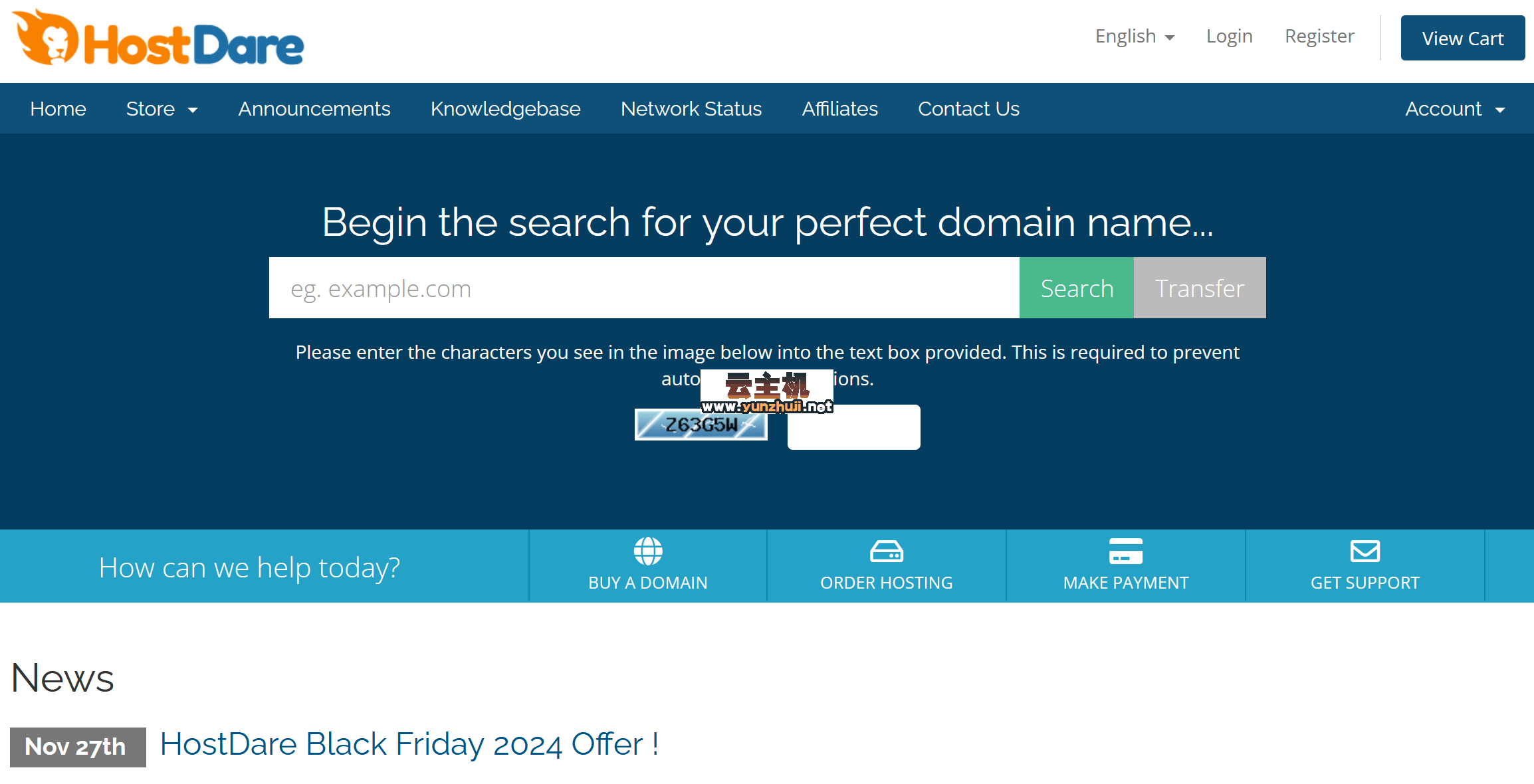












最新评论
本站CDN与莫名CDN同款、亚太CDN、速度还不错,值得推荐。
感谢推荐我们公司产品、有什么活动会第一时间公布!
我在用这类站群服务器、还可以. 用很多年了。