put 本地文件路径 远程文件路径。 要实现上传文件到SFTP服务器,可以使用Python的第三方库paramiko,以下是详细的步骤和小标题:
1、安装paramiko库
首先需要安装paramiko库,可以使用以下命令进行安装:
“`
pip install paramiko
“`
2、导入所需模块
在Python代码中,导入paramiko库中的Transport、SFTPClient和FileSystemManager模块。
“`python
from paramiko import Transport, SFTPClient, FileSystemManager
“`
3、创建SSH连接
使用Transport类创建一个SSH连接,需要提供SSH服务器的地址、端口、用户名和密码。
“`python
transport = Transport((‘sftp.example.com’, 22))
transport.connect(username=’your_username’, password=’your_password’)
“`
4、创建SFTP客户端
使用SFTPClient类创建一个SFTP客户端,并将SSH连接作为参数传递。
“`python
sftp = SFTPClient.from_transport(transport)
“`
5、连接到远程目录
使用sftp.chdir()方法连接到远程目录,连接到名为/remote/directory的目录。
“`python
sftp.chdir(‘/remote/directory’)
“`
6、上传文件
使用sftp.put()方法将本地文件上传到远程服务器,需要提供本地文件的路径和远程文件的路径。
“`python
local_file = ‘path/to/local/file’
remote_file = ‘path/to/remote/file’
sftp.put(local_file, remote_file)
“`
7、关闭连接
使用sftp.close()和transport.close()方法关闭SFTP客户端和SSH连接。
“`python
sftp.close()
transport.close()
“`
将以上步骤整合到一个完整的Python脚本中:
from paramiko import Transport, SFTPClient, FileSystemManager
import os
def upload_file_to_sftp(local_file, remote_file):
# 创建SSH连接
transport = Transport(('sftp.example.com', 22))
transport.connect(username='your_username', password='your_password')
sftp = SFTPClient.from_transport(transport)
sftp.chdir('/remote/directory') # 连接到远程目录
sftp.put(local_file, remote_file) # 上传文件
sftp.close() # 关闭SFTP客户端连接
transport.close() # 关闭SSH连接
if __name__ == '__main__':
local_file = 'path/to/local/file'
remote_file = 'path/to/remote/file'
upload_file_to_sftp(local_file, remote_file)
请将上述代码中的sftp.example.com、your_username、your_password、/remote/directory、path/to/local/file和path/to/remote/file替换为实际的值。

 云主机测评网
云主机测评网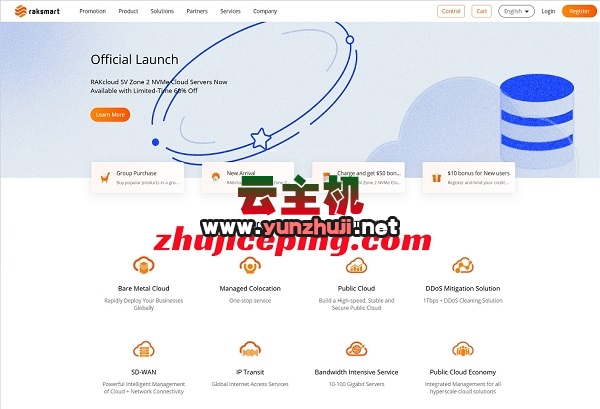














最新评论
本站CDN与莫名CDN同款、亚太CDN、速度还不错,值得推荐。
感谢推荐我们公司产品、有什么活动会第一时间公布!
我在用这类站群服务器、还可以. 用很多年了。