MongoMock 是一个用于模拟 MongoDB 数据库的库,它允许开发者在测试环境中使用内存中的模拟数据来替代真实的 MongoDB 数据库,这样可以加快测试速度,避免测试过程中对真实数据库的污染,下面将详细介绍如何使用 mongomock://test。
安装 MongoMock
确保已经安装了 Python 和 pip,通过以下命令安装 MongoMock:
pip install mongomock
使用 MongoMock
1. 导入 MongoMock
在你的 Python 代码中,导入 MongoMock:
from mongomock import MongoClient
2. 连接到 MongoMock
使用 MongoClient 连接到 MongoMock,这里我们使用 mongomock://test 作为连接字符串:
client = MongoClient('mongomock://test')
3. 创建数据库和集合
使用 client.db_name 创建一个数据库,然后使用 db.collection_name 创建一个集合:
db = client['test_db'] collection = db['test_collection']
4. 插入数据
使用 insert_one 或 insert_many 方法插入数据:
data = {"name": "张三", "age": 30}
collection.insert_one(data)
data_list = [{"name": "李四", "age": 25}, {"name": "王五", "age": 28}]
collection.insert_many(data_list)
5. 查询数据
使用 find_one 或 find 方法查询数据:
result = collection.find_one({"name": "张三"})
print(result)
results = collection.find({"age": {"$gt": 26}})
for result in results:
print(result)
6. 更新数据
使用 update_one 或 update_many 方法更新数据:
filter = {"name": "张三"}
update = {"$set": {"age": 31}}
collection.update_one(filter, update)
filter = {"age": {"$gt": 26}}
update = {"$set": {"status": "old"}}
collection.update_many(filter, update)
7. 删除数据
使用 delete_one 或 delete_many 方法删除数据:
filter = {"name": "张三"}
collection.delete_one(filter)
filter = {"age": {"$gt": 26}}
collection.delete_many(filter)
8. 关闭连接
使用 client.close 关闭连接:
client.close()
归纳
以上就是关于 mongomock://test 的详细解析,通过使用 MongoMock,我们可以在测试环境中轻松地模拟 MongoDB 数据库,提高测试效率,希望对你有所帮助!

 云主机测评网
云主机测评网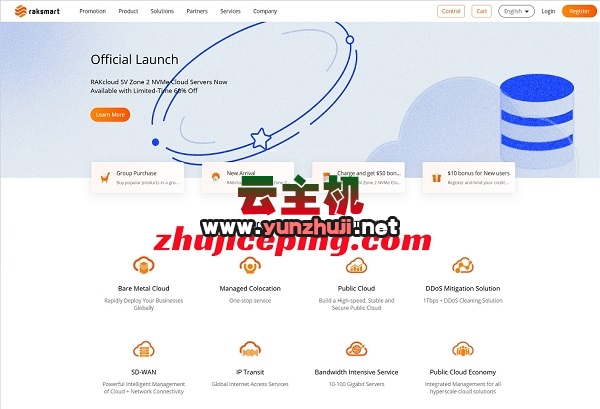










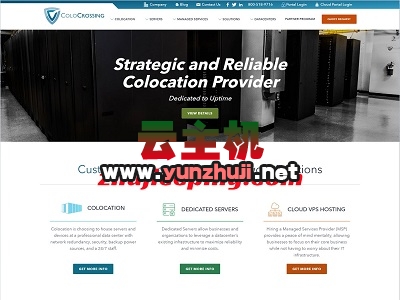
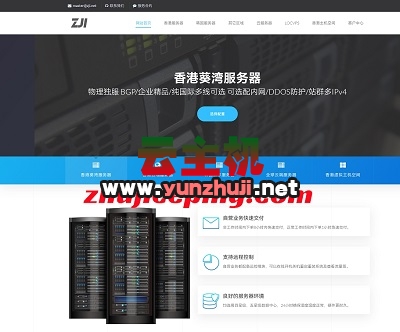


最新评论
本站CDN与莫名CDN同款、亚太CDN、速度还不错,值得推荐。
感谢推荐我们公司产品、有什么活动会第一时间公布!
我在用这类站群服务器、还可以. 用很多年了。