在CentOS上安装软件,可以使用包管理器(如yum或dnf)来下载和安装,下面是详细的步骤:
(图片来源网络,侵删)1、更新系统软件包列表:
“`
sudo yum update
“`
2、安装软件包管理器(如果尚未安装):
如果使用yum作为包管理器:
“`
sudo yum install yumutils
“`
如果使用dnf作为包管理器:
“`
sudo dnf install dnfpluginscore
“`
3、添加软件源(可选,根据需要选择适合的软件源):
如果使用yum作为包管理器:
“`
sudo yumconfigmanager addrepo <软件源URL>
“`
如果使用dnf作为包管理器:
“`
sudo dnf configmanager addrepo <软件源URL>
“`
4、搜索并安装软件包:
如果使用yum作为包管理器:
“`
sudo yum search <软件包名称>
sudo yum install <软件包名称>
“`
如果使用dnf作为包管理器:
“`
sudo dnf search <软件包名称>
sudo dnf install <软件包名称>
“`
5、验证软件是否成功安装:
如果使用yum作为包管理器:
“`
sudo yum list installed | grep <软件包名称>
“`
如果使用dnf作为包管理器:
“`
sudo dnf list installed | grep <软件包名称>
“`
6、卸载已安装的软件包(如果需要):
如果使用yum作为包管理器:
“`
sudo yum remove <软件包名称>
“`
如果使用dnf作为包管理器:
“`
sudo dnf remove <软件包名称>
“`
请注意,上述步骤中的"<软件源URL>"应替换为适合您的系统的软件源URL,而"<软件包名称>"应替换为您要安装的具体软件的名称。

 云主机测评网
云主机测评网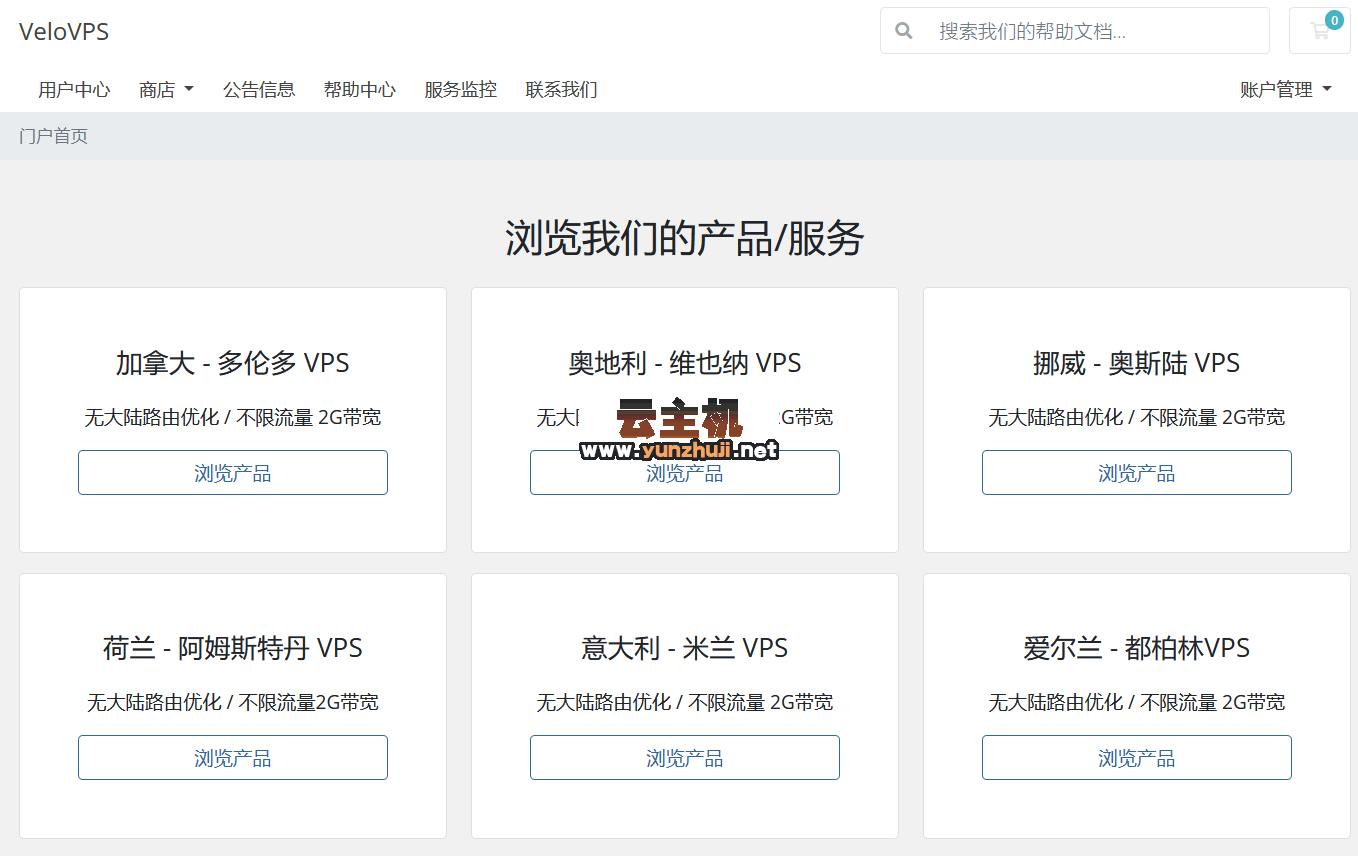










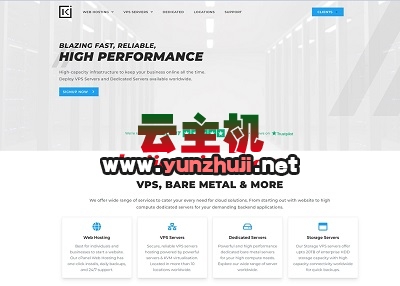



最新评论
本站CDN与莫名CDN同款、亚太CDN、速度还不错,值得推荐。
感谢推荐我们公司产品、有什么活动会第一时间公布!
我在用这类站群服务器、还可以. 用很多年了。