在PyQt5中,可以使用setStyleSheet()方法给布局添加边框,以下是详细步骤:
1、导入所需的库:
from PyQt5.QtWidgets import QApplication, QWidget, QVBoxLayout, QPushButton, QLabel import sys
2、创建一个窗口类,继承自QWidget:
class MainWindow(QWidget):
def __init__(self):
super().__init__()
self.initUI()
def initUI(self):
# 在这里添加布局和组件
3、在initUI方法中,创建一个垂直布局(QVBoxLayout)和一个标签(QLabel):
layout = QVBoxLayout()
label = QLabel('这是一个带边框的布局')
4、设置标签的样式表,添加边框:
label.setStyleSheet('border: 1px solid black;')
5、将标签添加到布局中:
layout.addWidget(label)
6、将布局设置为窗口的布局:
self.setLayout(layout)
7、创建一个应用实例并显示窗口:
if __name__ == '__main__':
app = QApplication(sys.argv)
window = MainWindow()
window.show()
sys.exit(app.exec_())
将以上代码整合到一个文件中,运行后将会看到一个带有边框的标签。

 云主机测评网
云主机测评网


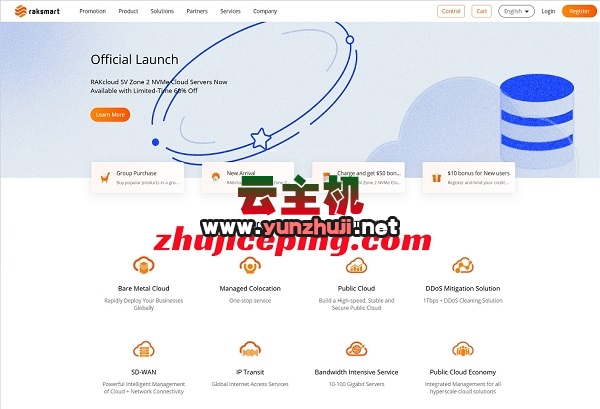










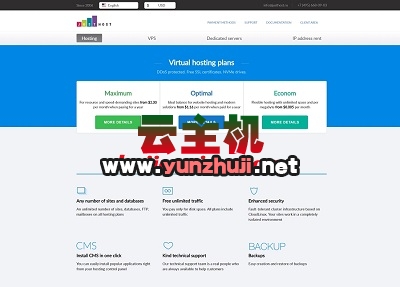

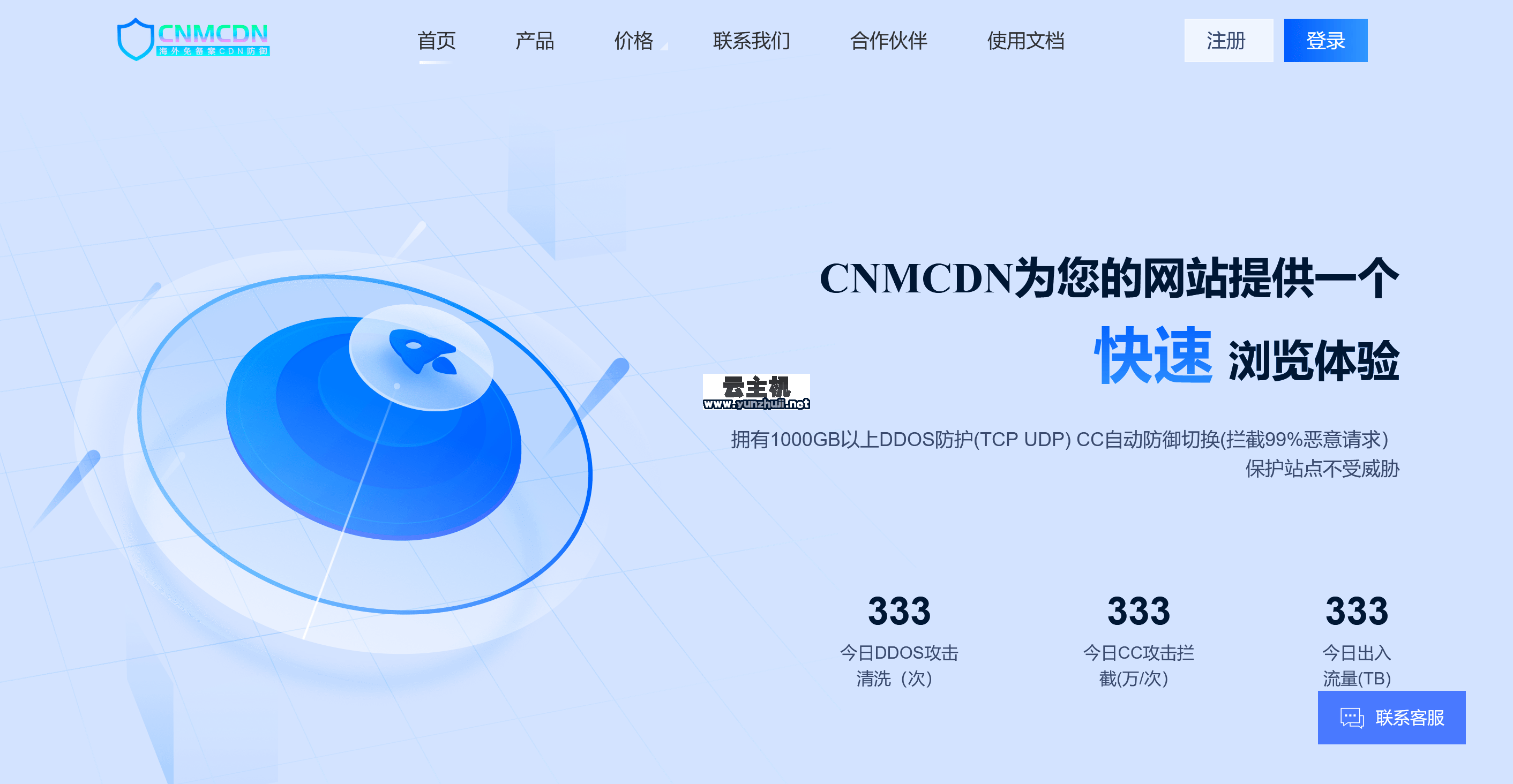

最新评论
本站CDN与莫名CDN同款、亚太CDN、速度还不错,值得推荐。
感谢推荐我们公司产品、有什么活动会第一时间公布!
我在用这类站群服务器、还可以. 用很多年了。