简介
呼吸背景效果是一种常见的UI设计元素,它可以使按钮在鼠标悬停时产生渐变颜色的效果,给人一种视觉上的呼吸感,在PyQt中,我们可以通过重写QWidget的paintEvent方法来实现这种效果。
(图片来源网络,侵删)实现步骤
1、导入所需库
2、创建自定义按钮类
3、重写paintEvent方法
4、设置按钮属性
5、测试呼吸背景效果
详细代码
导入所需库 from PyQt5.QtWidgets import QApplication, QWidget, QPushButton from PyQt5.QtCore import Qt, QTimer, QRect from PyQt5.QtGui import QPainter, QBrush, QColor import sys class BreathingButton(QPushButton): def __init__(self, parent=None): super(BreathingButton, self).__init__(parent) self._timer = QTimer(self) self._timer.setInterval(100) self._timer.timeout.connect(self.update) self._timer.start() self._color1 = QColor(255, 0, 0) self._color2 = QColor(0, 255, 0) self._color3 = QColor(0, 0, 255) self._color4 = QColor(255, 255, 255) self._current_color = self._color1 self._brush = QBrush(self._current_color) self.setGeometry(100, 100, 200, 60) self.setText("点击我") self.setStyleSheet("backgroundcolor: transparent;") self.show() def paintEvent(self, event): painter = QPainter(self) painter.setRenderHint(QPainter.Antialiasing) painter.setBrush(self._brush) painter.drawRect(event.rect()) if self.isEnabled(): if self.hasFocus(): if self._current_color == self._color1: self._current_color = self._color2 else: self._current_color = self._color1 elif self._current_color == self._color1: self._current_color = self._color4 else: self._current_color = self._color3 painter.setBrush(QBrush(self._current_color)) painter.drawRect(event.rect()) painter.end() super(BreathingButton, self).paintEvent(event) if __name__ == "__main__": app = QApplication(sys.argv) button = BreathingButton() sys.exit(app.exec_())
单元表格
| 序号 | 方法/属性 | 说明 |
| 1 | __init__ | 初始化自定义按钮,设置定时器和颜色 |
| 2 | paintEvent | 重写绘制事件,实现呼吸背景效果 |
| 3 | setGeometry | 设置按钮位置和大小 |
| 4 | setText | 设置按钮文本 |
| 5 | setStyleSheet | 设置按钮样式,使其透明 |

 云主机测评网
云主机测评网



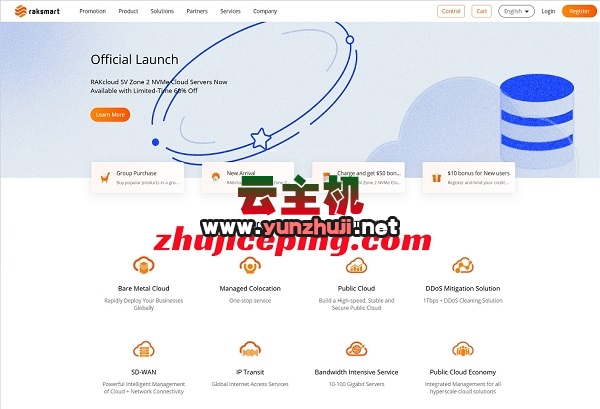










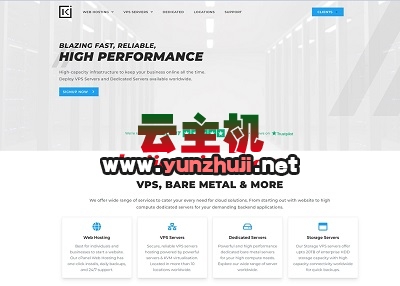



最新评论
本站CDN与莫名CDN同款、亚太CDN、速度还不错,值得推荐。
感谢推荐我们公司产品、有什么活动会第一时间公布!
我在用这类站群服务器、还可以. 用很多年了。