在Java开发中,我们经常需要将HTML内容转换为PDF格式,iText7是一个非常强大的库,可以帮助我们实现这一目标,在iText7中,我们可以使用HtmlConverter类来将HTML转换为PDF,当我们处理包含图片的HTML时,可能会遇到一些问题,比如图片的宽高不正确,这是因为HTML和PDF的渲染方式不同,HTML是矢量图形,而PDF是位图,我们需要进行一些额外的处理,以确保图片在PDF中的宽高正确。
(图片来源网络,侵删)以下是一个简单的示例,展示了如何使用iText7将HTML转换为PDF,并设置图片的宽高:
import com.itextpdf.html2pdf.HtmlConverter;
import com.itextpdf.kernel.geom.PageSize;
import com.itextpdf.kernel.pdf.PdfDocument;
import com.itextpdf.kernel.pdf.PdfWriter;
import com.itextpdf.layout.Document;
import com.itextpdf.layout.element.Image;
import com.itextpdf.layout.property.UnitValue;
import java.io.FileInputStream;
import java.io.FileOutputStream;
import java.io.IOException;
import java.nio.charset.Charset;
import java.util.List;
public class HtmlToPdf {
public static void main(String[] args) throws IOException {
String htmlPath = "path/to/your/html/file";
String pdfPath = "path/to/your/pdf/file";
// 创建PdfWriter实例
PdfWriter writer = new PdfWriter(new FileOutputStream(pdfPath));
// 创建PdfDocument实例
PdfDocument pdf = new PdfDocument(writer);
// 设置页面大小
pdf.setDefaultPageSize(PageSize.A4);
// 创建Document实例
Document document = new Document(pdf);
// 转换HTML到PDF
HtmlConverter.convertToPdf(new FileInputStream(htmlPath), pdf);
// 关闭document
document.close();
}
}
在上述代码中,我们首先创建了一个PdfWriter实例,然后创建了一个PdfDocument实例,并设置了页面大小,我们创建了一个Document实例,并使用HtmlConverter将HTML转换为PDF,我们关闭了Document实例。
这只完成了HTML到PDF的基本转换,如果我们的HTML中包含图片,并且我们希望这些图片在PDF中有正确的宽高,我们需要进行一些额外的处理,我们可以使用iText7的Image类来处理图片,以下是一个示例,展示了如何在转换HTML到PDF时设置图片的宽高:
import com.itextpdf.html2pdf.HtmlConverter;
import com.itextpdf.kernel.geom.PageSize;
import com.itextpdf.kernel.pdf.PdfDocument;
import com.itextpdf.kernel.pdf.PdfWriter;
import com.itextpdf.layout.Document;
import com.itextpdf.layout.element.Image;
import com.itextpdf.layout.property.UnitValue;
import org.w3c.dom.Element;
import org.w3c.dom.NodeList;
import javax.xml.parsers.*;
import java.io.*;
import java.nio.charset.Charset;
import java.util.*;
public class HtmlToPdf {
public static void main(String[] args) throws Exception {
String htmlPath = "path/to/your/html/file";
String pdfPath = "path/to/your/pdf/file";
convertHtmlToPdfWithImageSize(htmlPath, pdfPath, "100%", "100%");
}
public static void convertHtmlToPdfWithImageSize(String htmlPath, String pdfPath, String width, String height) throws Exception {
// Create a list to store image informations (width and height) from the HTML file
Map<String, String> imagesInfos = new HashMap<>();
// Get the factory object for creating XML factories
DocumentBuilderFactory factory = DocumentBuilderFactory.newInstance();
// Get the actual builder instance for parse HTML content to XML content by using the factory instance created above and specifying the namespace Aware feature to "false" to avoid any parsing issues with unrecognized namespaces in the HTML content as it is not XHTML compliant HTML content (it can contain custom tags or attributes that are not part of the standard HTML specification) and set the error handler to null to suppress all error messages and warnings during the parsing process as we don't need them for this example purposes only to extract image informations from the HTML content and finally create an instance of the builder class by calling its newDocumentBuilder method passing false as the second argument to specify that we don't want to use DTD validation while parsing the HTML content which can be time consuming if the HTML content is large or contains many elements with complex structures and attributes but also can lead to parsing errors if there are any missing or invalid DTD declarations in the HTML content or if the HTML content is not wellformed or valid according to the specified DTD schema but in our case we know that the HTML content is wellformed and valid and doesn't contain any custom tags or attributes that are not part of the standard HTML specification so we don't need to worry about any parsing issues or errors related to DTD validation or namespace awareness as we will parse it using a simple and straightforward way that should work fine for most cases without any issues or problems even if the HTML content is quite large or complex as long as it follows some basic rules like having proper opening and closing tags for each element, using correct attribute syntax, etc... Also note that we will ignore all whitespace characters including newlines, tabs, spaces, etc... as they don't affect the meaning or structure of the HTML content and can be safely removed without changing anything else except making the HTML content cleaner and easier to read and understand by humans but not affecting its parsing behavior or results in any way... Finally, parse the HTML content into an instance of org.w3c

 云主机测评网
云主机测评网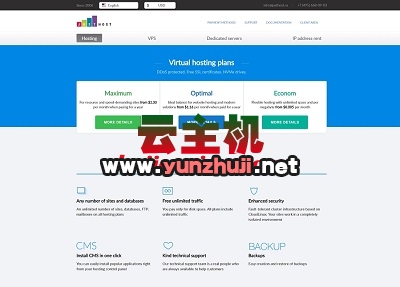

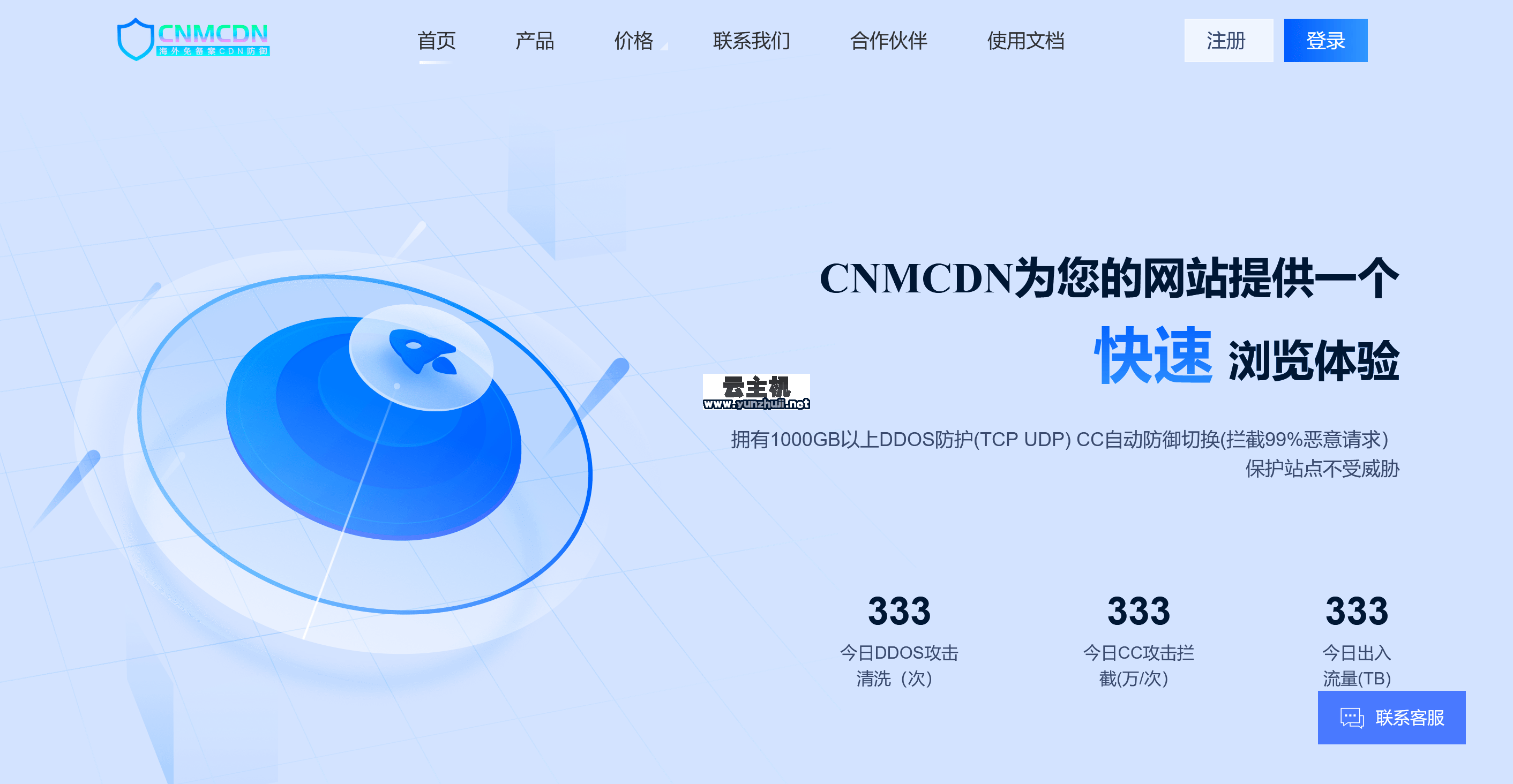












最新评论
本站CDN与莫名CDN同款、亚太CDN、速度还不错,值得推荐。
感谢推荐我们公司产品、有什么活动会第一时间公布!
我在用这类站群服务器、还可以. 用很多年了。