在Python中,可以使用os模块来查找存储路径,下面是详细的步骤和小标题:
1. 导入os模块
你需要导入os模块,它是Python的标准库之一,用于处理文件和目录操作。
import os
2. 获取当前工作目录
使用os.getcwd()函数可以获取当前工作目录的路径。
current_directory = os.getcwd()
print("当前工作目录:", current_directory)
3. 列出目录内容
使用os.listdir()函数可以列出指定目录下的所有文件和子目录。
directory_contents = os.listdir(current_directory)
print("目录内容:")
for item in directory_contents:
print(item)
4. 改变当前工作目录
使用os.chdir()函数可以改变当前工作目录到指定的路径。
new_directory = "/path/to/new/directory" # 替换为你想要切换到的目录路径
os.chdir(new_directory)
print("当前工作目录已更改为:", os.getcwd())
5. 获取绝对路径
使用os.path.abspath()函数可以获取指定路径的绝对路径,这对于确定文件或目录的确切位置非常有用。
absolute_path = os.path.abspath("relative/path/to/file") # 替换为你想要获取绝对路径的文件或目录的相对路径
print("绝对路径:", absolute_path)
通过以上步骤,你可以使用Python的os模块来查找存储路径、获取当前工作目录、列出目录内容、改变当前工作目录以及获取绝对路径,这些功能对于文件和目录的操作非常有用。

 云主机测评网
云主机测评网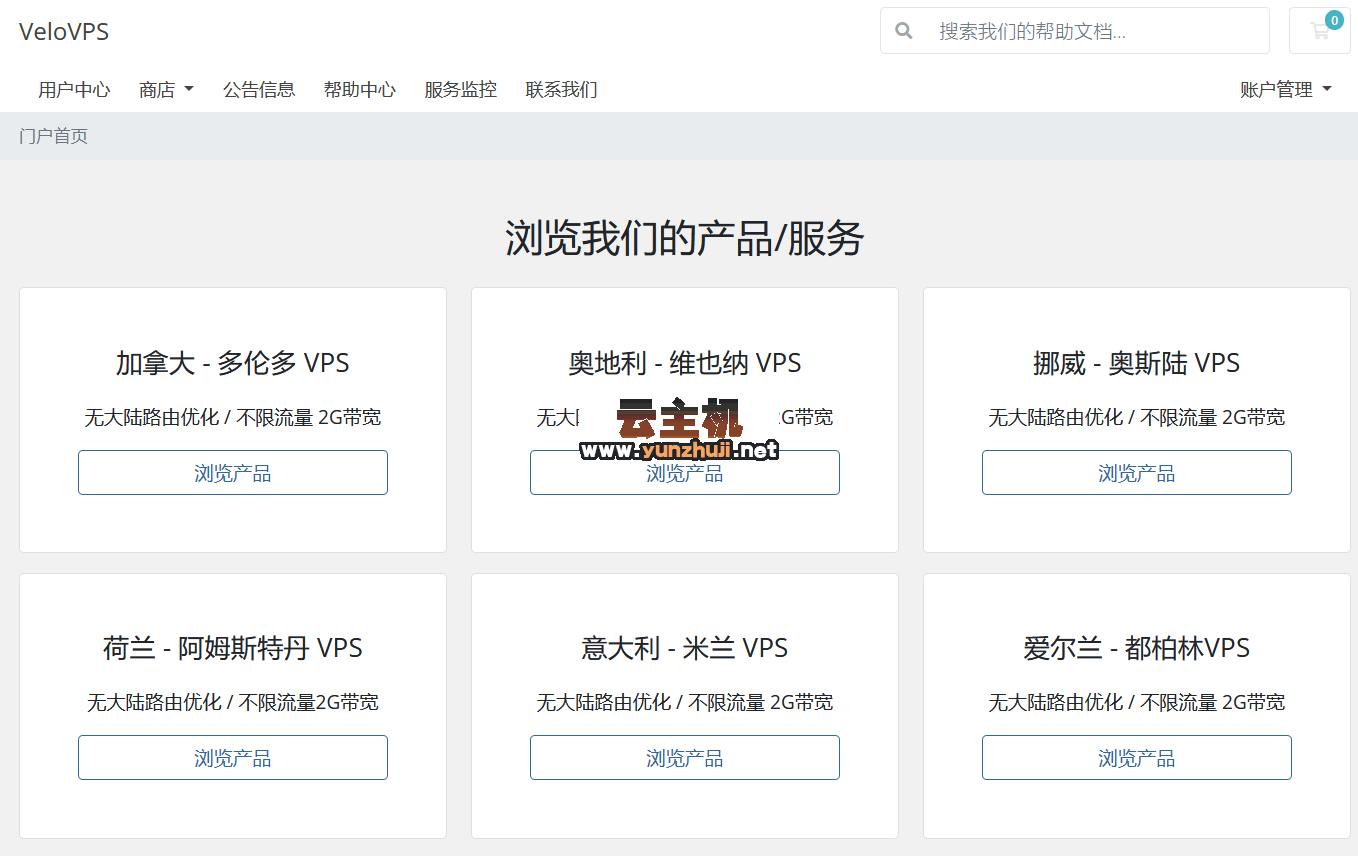














最新评论
本站CDN与莫名CDN同款、亚太CDN、速度还不错,值得推荐。
感谢推荐我们公司产品、有什么活动会第一时间公布!
我在用这类站群服务器、还可以. 用很多年了。