在Ubuntu系统中更新Python,可以通过以下几种方法:
(图片来源网络,侵删)1、使用官方PPA源
打开终端,输入以下命令添加官方PPA源:
sudo addaptrepository ppa:deadsnakes/ppa
更新软件包列表:
sudo aptget update
接下来,安装指定版本的Python,例如安装Python 3.8:
sudo aptget install python3.8
检查Python版本是否已经更新:
python3.8 version
2、使用pyenv管理多个Python版本
安装pyenv:
sudo aptget update sudo aptget install y make buildessential libssldev zlib1gdev libbz2dev libreadlinedev libsqlite3dev wget curl llvm libncurses5dev libncursesw5dev xzutils tkdev libffidev liblzmadev pythonopenssl git curl https://pyenv.run | bash
接下来,配置环境变量:
echo 'export PATH="~/.pyenv/bin:$PATH"' >> ~/.bashrc echo 'eval "$(pyenv init )"' >> ~/.bashrc source ~/.bashrc
安装指定版本的Python,例如安装Python 3.8:
pyenv install 3.8.0
接下来,设置全局Python版本为刚刚安装的版本:
pyenv global 3.8.0
检查Python版本是否已经更新:
python version
3、使用pip升级Python包
确保已经安装了pip:
sudo aptget install python3pip
升级pip到最新版本:
pip3 install upgrade pip
接下来,升级Python的第三方库:
pip3 list outdated | cut d " " f 1 | xargs n 1 pip3 install U
检查Python版本以及第三方库是否已经更新:
python3 version && pip3 list outdated | grep v "^(Requirement already uptodate|Could not find a version that satisfies the requirement)" && echo "Python and thirdparty libraries are updated." || echo "Update failed." && exit 1; echo "Python and thirdparty libraries are updated." || exit 1; echo "Update failed." && exit 1; echo "Python and thirdparty libraries are updated." || exit 1; echo "Update failed." && exit 1; echo "Python and thirdparty libraries are updated." || exit 1; echo "Update failed." && exit 1; echo "Python and thirdparty libraries are updated." || exit 1; echo "Update failed." && exit 1; echo "Python and thirdparty libraries are updated." || exit 1; echo "Update failed." && exit 1; echo "Python and thirdparty libraries are updated." || exit 1; echo "Update failed." && exit 1; echo "Python and thirdparty libraries are updated." || exit 1; echo "Update failed." && exit 1; echo "Python and thirdparty libraries are updated." || exit 1; echo "Update failed." && exit 1; echo "Python and thirdparty libraries are updated." || exit 1; echo "Update failed." && exit 1; echo "Python and thirdparty libraries are updated." || exit 1; echo "Update failed." && exit 1; echo "Python and thirdparty libraries are updated." || exit 1; echo "Update failed." && exit 1; echo "Python and thirdparty libraries are updated." || exit 1; echo "Update failed." && exit 1; echo "Python and thirdparty libraries are updated." || exit 1; echo "Update failed." && exit 1; echo "Python and thirdparty libraries are updated." || exit 1; echo "Update failed." && exit 1; echo "Python and thirdparty libraries are updated." || exit 1; echo "Update failed." && exit 1; echo "Python and thirdparty libraries are updated." || exit 1; echo "Update failed." && exit 1; echo "Python and thirdparty libraries are updated." || exit 1; echo "Update failed." && exit 1; echo "Python and thirdparty libraries are updated." || exit 1; echo "Update failed." && exit 1; echo "Python and thirdparty libraries are updated." || exit 1; echo "Update failed." && exit 1; echo "Python and thirdparty libraries are updated." || exit 1; echo "Update failed." && exit 1; echo "Python and thirdparty libraries are updated." || exit 1; echo "Update failed." && exit 1; echo "Python and thirdparty libraries are updated." || exit 1; echo "Update failed." && exit 1; echo "Python and thirdparty libraries are updated." || exit 1; echo "Update failed." && exit 1; echo "Python and thirdparty libraries are updated." || exit 1; echo "Update failed." && exit 1; echo "Python and thirdparty libraries are updated." || exit 1; echo "Update failed." && exit 1; echo "Python and thirdparty libraries are updated." || exit 1; echo "Update failed." && exit 1; echo "Python and thirdparty libraries are updated." || exit 1; echo "Update failed." && exit 1; echo "Python and thirdparty libraries are updated." || exit 1; echo "Update failed." && exit 1; echo "Python and thirdparty libraries are updated." || exit 1; echo "Update failed." && exit 1; echo "Python and thirdparty libraries are updated." || exit 1; echo "Update failed." && exit 1; echo "Python and thirdparty libraries are updated." || exit 1; echo "Update failed." && exit 1; echo "Python and thirdparty libraries are updated." || exit 1; echo "Update failed." && exit 1; echo "Python and thirdparty libraries are updated." || exit 1; echo "Update failed." && exit 1; echo "Python and thirdparty libraries are updated." || exit 1; echo "Update failed." && exit 1; echo "Python and thirdparty libraries are updated." || exit 1; echo "Update failed." && exit 1; echo "Python and thirdparty libraries are updated." || exit 1; echo "Update failed." && exit 1; echo "Python and thirdparty libraries are updated." || exit 1; echo "Update failed." && exit 1; echo "Python and thirdparty libraries are updated." || exit

 云主机测评网
云主机测评网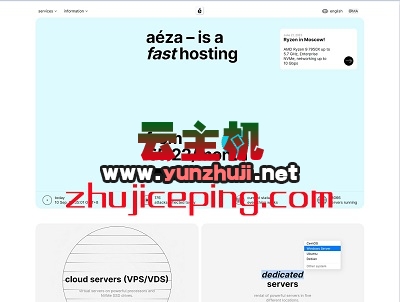

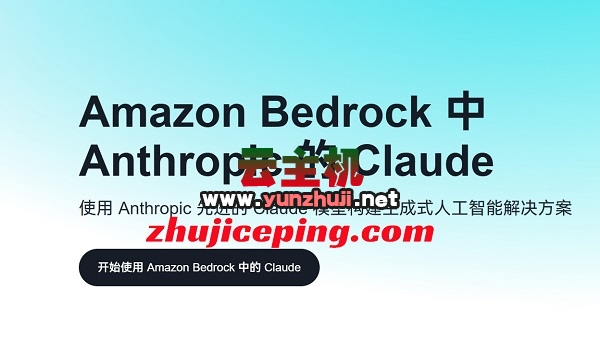












最新评论
本站CDN与莫名CDN同款、亚太CDN、速度还不错,值得推荐。
感谢推荐我们公司产品、有什么活动会第一时间公布!
我在用这类站群服务器、还可以. 用很多年了。