要在Python中读取Word文档,可以使用pythondocx库,首先需要安装这个库,可以使用以下命令安装:
pip install pythondocx
接下来,我将介绍如何使用pythondocx库读取Word文档中的小标题和单元表格。
1、导入库
import docx
2、打开Word文档
doc = docx.Document('example.docx')
3、读取小标题
for paragraph in doc.paragraphs:
if paragraph.style.name == 'Heading 1': # 根据实际的样式名称进行调整
print(paragraph.text)
4、读取单元表格
for table in doc.tables:
for row in table.rows:
for cell in row.cells:
print(cell.text)
将以上代码整合到一个完整的示例:
import docx
def read_word_file(file_path):
doc = docx.Document(file_path)
# 读取小标题
for paragraph in doc.paragraphs:
if paragraph.style.name == 'Heading 1': # 根据实际的样式名称进行调整
print(paragraph.text)
# 读取单元表格
for table in doc.tables:
for row in table.rows:
for cell in row.cells:
print(cell.text)
if __name__ == '__main__':
file_path = 'example.docx'
read_word_file(file_path)
将上述代码保存为一个Python文件(read_word.py),然后运行这个文件,即可读取Word文档中的小标题和单元表格,注意将example.docx替换为你要读取的Word文档的实际路径。

 云主机测评网
云主机测评网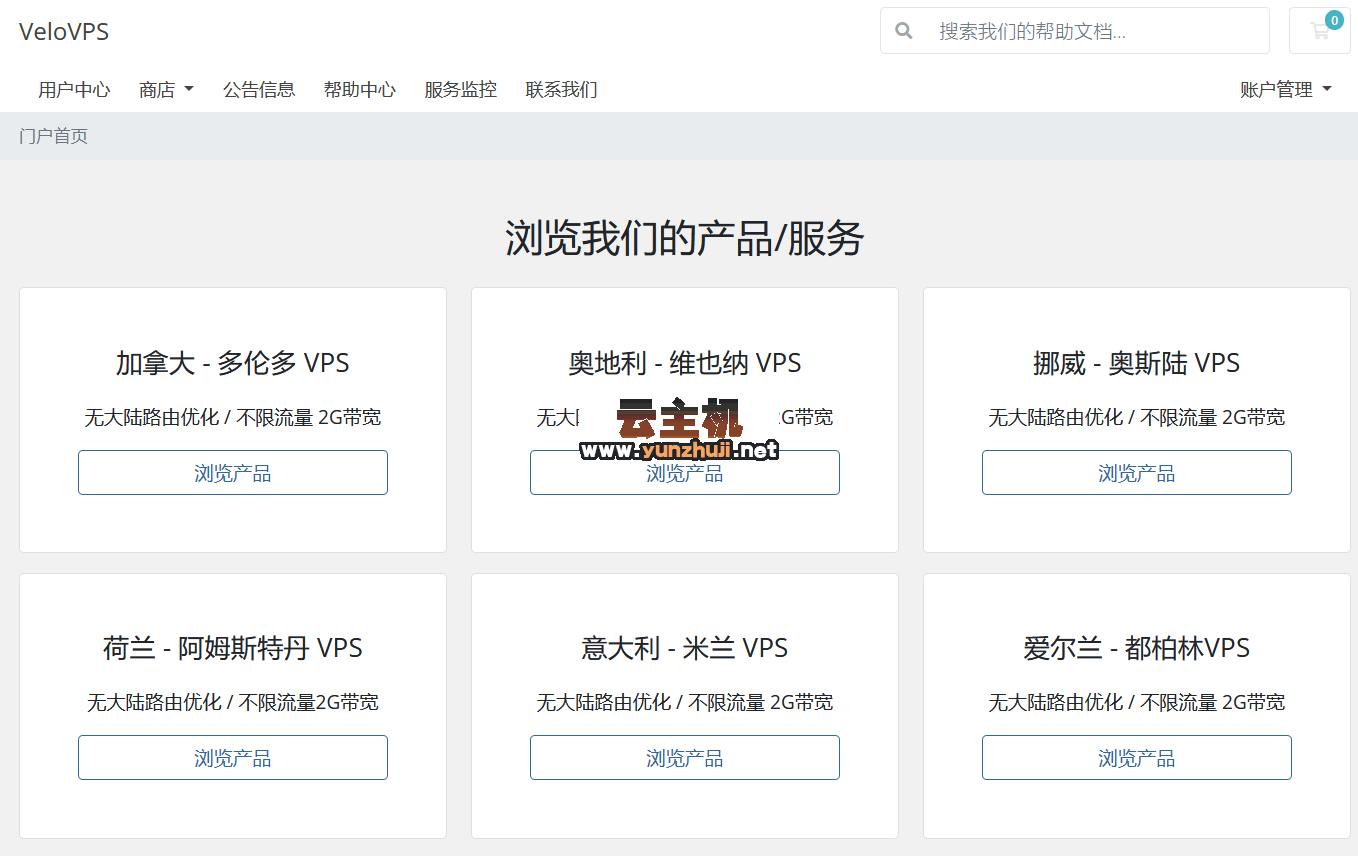











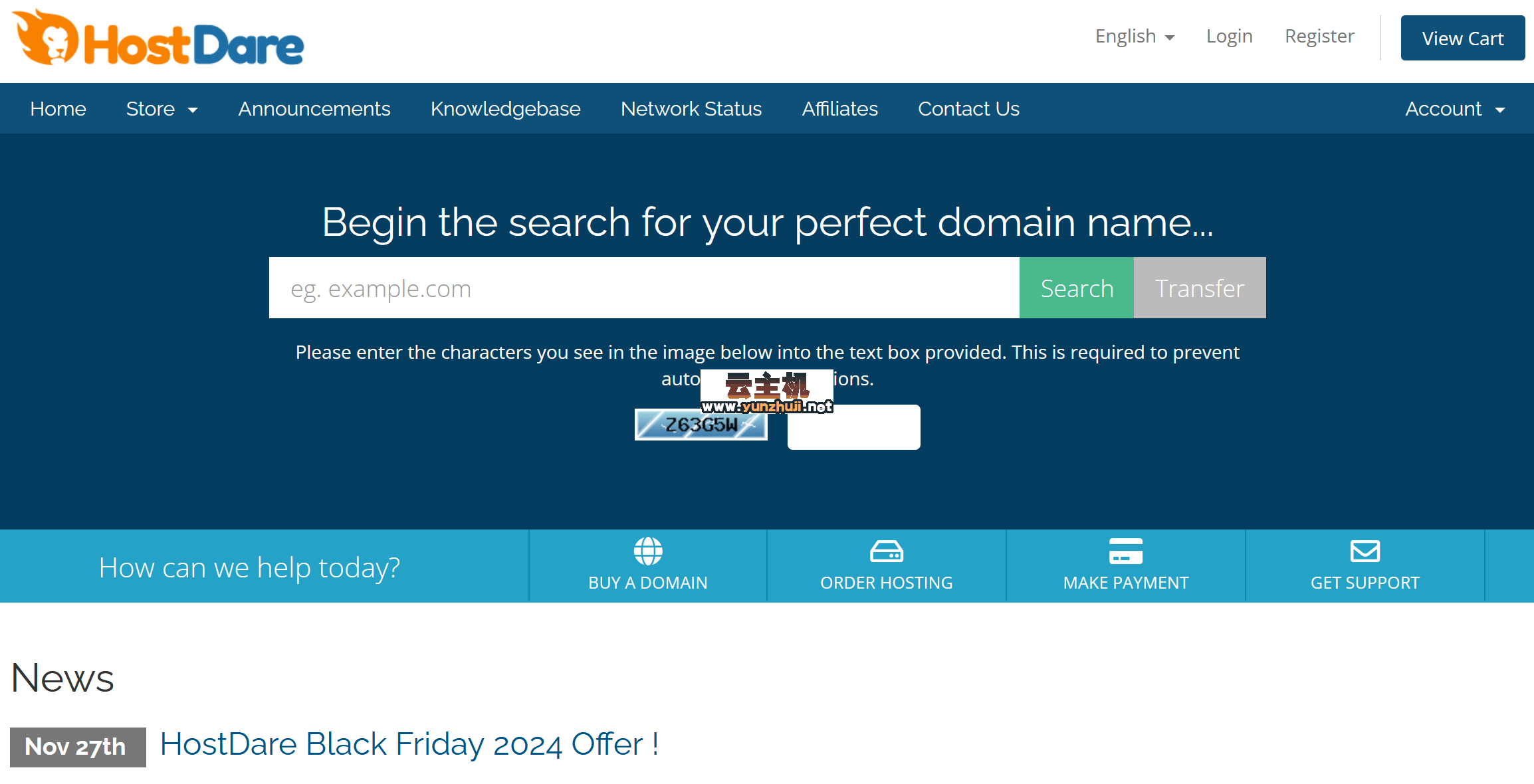


最新评论
本站CDN与莫名CDN同款、亚太CDN、速度还不错,值得推荐。
感谢推荐我们公司产品、有什么活动会第一时间公布!
我在用这类站群服务器、还可以. 用很多年了。