date命令修改服务器时间。使用sudo获取管理员权限,然后使用date -s设置时间。sudo date -s "2022-01-01 12:00:00"。 在Linux中,可以使用以下方法来修改服务器时间:
1. 使用date命令
1.1 查看当前系统时间
date
1.2 设置系统时间
sudo date s "YYYYMMDD HH:MM:SS"
要将系统时间设置为2022年8月1日12点30分,可以执行以下命令:
sudo date s "20220801 12:30:00"
2. 使用ntpdate命令
ntpdate是一个网络时间协议(NTP)工具,用于从网络时间服务器同步系统时间。
2.1 安装ntpdate
在不同的Linux发行版上,安装ntpdate的方法可能有所不同,以下是在一些常见发行版上的安装方法:
Ubuntu/Debian:
sudo aptget install ntpdate
CentOS/RHEL:
sudo yum install ntpdate
Fedora:
sudo dnf install ntpdate
2.2 使用ntpdate同步时间
sudo ntpdate pool.ntp.org
pool.ntp.org是一个公共的NTP服务器,你也可以选择其他可用的NTP服务器。
3. 配置timedatectl
timedatectl是一个用于管理系统时间和日期的命令行工具。
3.1 查看当前系统时间
timedatectl
3.2 设置系统时间
sudo timedatectl settime "YYYYMMDD HH:MM:SS"
要将系统时间设置为2022年8月1日12点30分,可以执行以下命令:
sudo timedatectl settime "20220801 12:30:00"
3.3 设置时区
sudo timedatectl settimezone TimeZone
TimeZone是你希望设置的时区名称,要将时区设置为上海时区,可以执行以下命令:
sudo timedatectl settimezone Asia/Shanghai
4. 配置/etc/timezone和/etc/localtime文件
这种方法涉及直接修改系统配置文件来设置时区。
4.1 查看当前时区
cat /etc/timezone
4.2 设置时区
备份原有的时区文件:
sudo cp /usr/share/zoneinfo/TimeZone /etc/timezone
TimeZone是你希望设置的时区名称,要将时区设置为上海时区,可以执行以下命令:
sudo cp /usr/share/zoneinfo/Asia/Shanghai /etc/timezone
接下来,更新/etc/localtime文件:
sudo ln sf /usr/share/zoneinfo/$(cat /etc/timezone) /etc/localtime
重启系统以使更改生效:
sudo reboot

 云主机测评网
云主机测评网
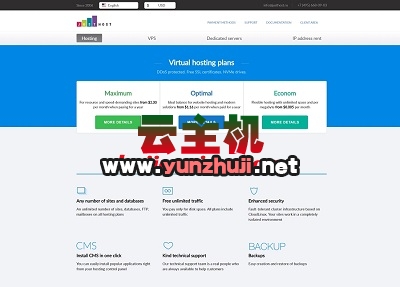













最新评论
本站CDN与莫名CDN同款、亚太CDN、速度还不错,值得推荐。
感谢推荐我们公司产品、有什么活动会第一时间公布!
我在用这类站群服务器、还可以. 用很多年了。