在HTML中,将元素放在页面底部的方法有很多,这里我将介绍两种常用的方法:使用CSS定位和使用Flexbox布局。
(图片来源网络,侵删)方法一:使用CSS定位
1、使用绝对定位(absolute positioning):
绝对定位是CSS中的一种定位机制,它允许你相对于最近的非静态定位父元素(即position属性不为static的元素)来定位一个元素,要将元素放在底部,你可以设置其top值为0,left值为0,然后使用bottom属性将其固定在底部。
示例代码:
<!DOCTYPE html>
<html>
<head>
<style>
.bottomelement {
position: absolute;
bottom: 0;
left: 0;
width: 100%;
backgroundcolor: lightblue;
textalign: center;
padding: 10px;
}
</style>
</head>
<body>
<div class="bottomelement">
I am at the bottom of the page!
</div>
<p>Some other content...</p>
</body>
</html>
2、使用固定定位(fixed positioning):
固定定位与绝对定位类似,但它是相对于视口(viewport)而不是最近的非静态定位父元素来定位元素的,要将元素放在底部,你可以设置其top值为0,left值为0,然后使用bottom属性将其固定在底部,注意,固定定位的元素不会随着页面的滚动而移动。
示例代码:
<!DOCTYPE html>
<html>
<head>
<style>
.bottomelement {
position: fixed;
bottom: 0;
left: 0;
width: 100%;
backgroundcolor: lightblue;
textalign: center;
padding: 10px;
}
</style>
</head>
<body>
<div class="bottomelement">
I am at the bottom of the page! (even when you scroll)
</div>
<p>Some other content...</p>
<p>Some other content...</p>
<p>Some other content...</p>
<p>Some other content...</p>
<p>Some other content...</p>
<p>Some other content...</p>
<p>Some other content...</p>
<p>Some other content...</p>
<p>Some other content...</p>
<p>Some other content...</p>
<p>Some other content...</p>
<p>Some other content...</p>
<p>Some other content...</p>
<p>Some other content...</p>
<p>Some other content...</p>
<p>Some other content...</p>
<p>Some other content...</p>
<p>Some other content...</p>
<p>Some other content...</p>
<p>Some other content...</p>
<p>Some other content...</p>
<p>Some other content...</p>
<p>Some other content...</p>
<p>Some other content...</p>
<p>Some other content...</p>
<p>Some other content...</p>
<p>Some other content...</p>
<p>Some other content...</p>
<p>Some other content...</p>
<p>Some other content...</p>
<p>Some other content...</p>
<p>Some other content...</p>
<p>Some other content...</p>
<p>Some other content...</p>
<p>Some other content...</p>
<p>Some other content...</p>
<p>Some other content...</p>
<p>Some other content...</p>
<p>Some other content...</p>
<p

 云主机测评网
云主机测评网


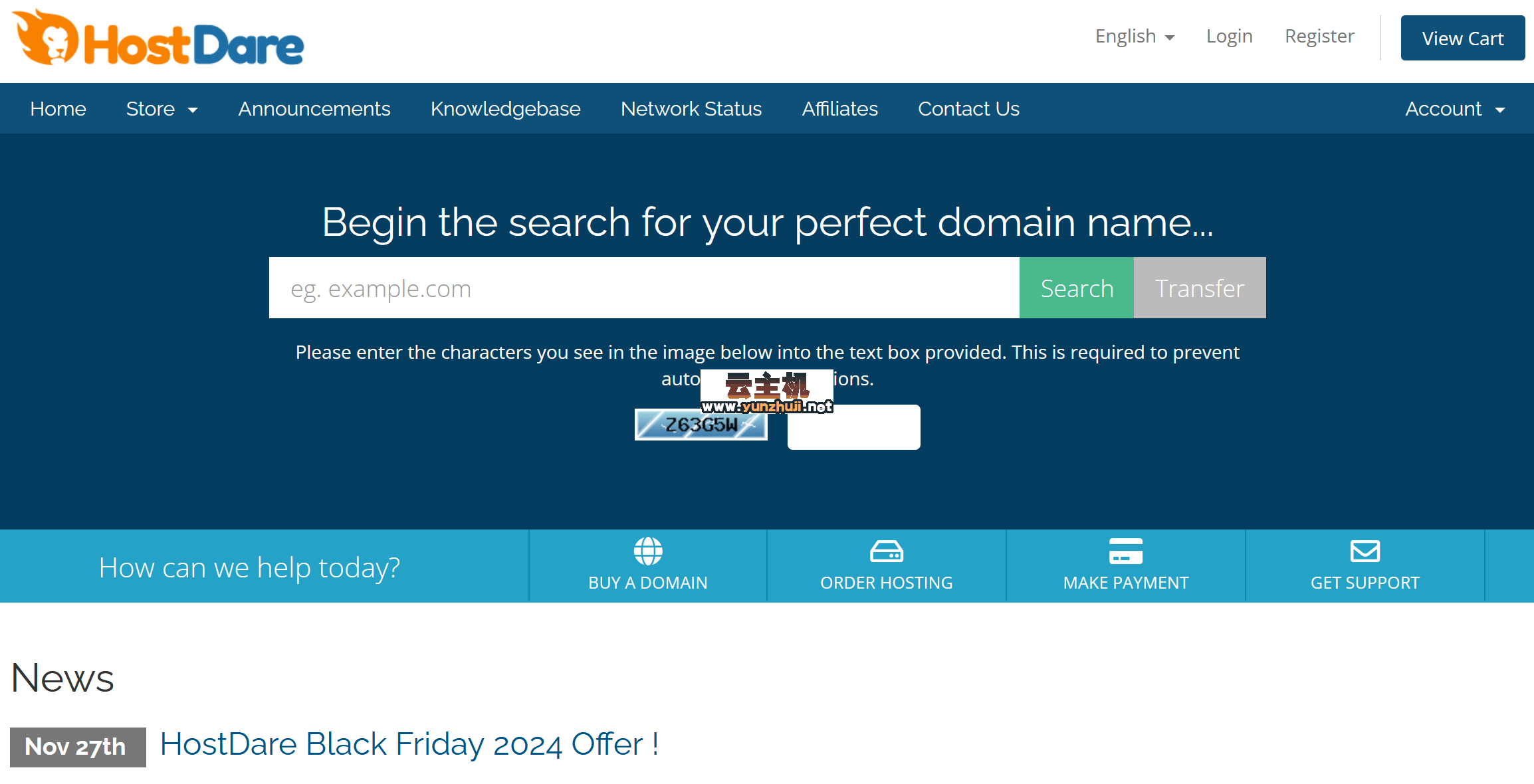











最新评论
本站CDN与莫名CDN同款、亚太CDN、速度还不错,值得推荐。
感谢推荐我们公司产品、有什么活动会第一时间公布!
我在用这类站群服务器、还可以. 用很多年了。