要让HTML页面不缓存,可以通过设置HTTP响应头来实现,以下是一些常用的方法:
(图片来源网络,侵删)1、使用meta标签设置HTTP响应头
在HTML页面的<head>标签内添加以下代码:
<meta httpequiv="CacheControl" content="nocache, nostore, mustrevalidate" /> <meta httpequiv="Pragma" content="nocache" /> <meta httpequiv="Expires" content="0" />
2、使用JavaScript设置HTTP响应头
在HTML页面的<head>标签内添加以下代码:
<script type="text/javascript">
window.addEventListener('load', function() {
var meta = document.createElement('meta');
meta.httpEquiv = 'CacheControl';
meta.content = 'nocache, nostore, mustrevalidate';
document.head.appendChild(meta);
meta = document.createElement('meta');
meta.httpEquiv = 'Pragma';
meta.content = 'nocache';
document.head.appendChild(meta);
meta = document.createElement('meta');
meta.httpEquiv = 'Expires';
meta.content = '0';
document.head.appendChild(meta);
});
</script>
3、使用服务器端配置(以Apache为例)
在服务器端的配置文件(如.htaccess或httpd.conf)中添加以下代码:
<IfModule mod_expires.c> ExpiresActive On ExpiresDefault "access plus 0 seconds" ExpiresByType text/html "access plus 0 seconds" ExpiresByType application/xhtml+xml "access plus 0 seconds" ExpiresByType image/gif "access plus 0 seconds" ExpiresByType image/jpeg "access plus 0 seconds" ExpiresByType image/png "access plus 0 seconds" ExpiresByType text/css "access plus 0 seconds" </IfModule>
4、使用PHP设置HTTP响应头
在PHP脚本中使用以下代码:
<?php header("CacheControl: nocache, nostore, mustrevalidate"); ?>
<?php header("Pragma: nocache"); ?>
<?php header("Expires: 0"); ?>

 云主机测评网
云主机测评网







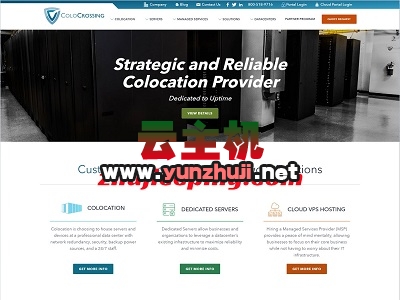
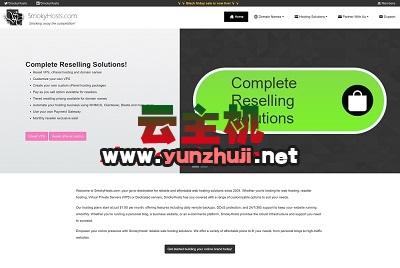



最新评论
本站CDN与莫名CDN同款、亚太CDN、速度还不错,值得推荐。
感谢推荐我们公司产品、有什么活动会第一时间公布!
我在用这类站群服务器、还可以. 用很多年了。