要在iOS端使用HTML发送短信而不跳出弹框,可以使用MFMailComposeViewController和UIActivityViewController进行邮件和消息分享,以下是详细步骤:
1、导入所需的框架
在项目中导入MessageUI框架,以便使用MFMailComposeViewController和UIActivityViewController。
import MessageUI
2、创建发送邮件的方法
创建一个名为sendEmail的方法,用于显示邮件分享界面。
func sendEmail() {
if MFMailComposeViewController.canSendMail() {
let mail = MFMailComposeViewController()
mail.mailComposeDelegate = self
mail.setToRecipients(["example@example.com"])
mail.setSubject("邮件主题")
mail.setMessageBody("邮件正文", isHTML: true)
present(mail, animated: true, completion: nil)
} else {
print("无法发送邮件")
}
}
3、实现邮件分享的代理方法
实现MFMailComposeResultDelegate协议的方法,以处理邮件发送结果。
extension YourViewController: MFMailComposeResultDelegate {
func mailComposeController(_ controller: MFMailComposeViewController, didFinishWith result: MFMailComposeResult, error: Error?) {
controller.dismiss(animated: true, completion: nil)
}
}
4、创建发送消息的方法
创建一个名为sendMessage的方法,用于显示消息分享界面。
func sendMessage() {
let messageVC = UIActivityViewController(activityItems: ["短信内容"], applicationActivities: [])
messageVC.popoverPresentationController?.sourceView = self.view // 设置弹出视图的来源为当前视图
messageVC.excludedActivityTypes = [.airDrop, .assignToContact, .addToReadingList] // 排除不需要的分享类型
present(messageVC, animated: true, completion: nil)
}
5、调用发送邮件和消息的方法
在需要发送邮件和消息的地方调用相应的方法,可以添加按钮点击事件或手势识别等。
@IBAction func sendButtonTapped(_ sender: UIButton) {
sendEmail() // 发送邮件
sendMessage() // 发送消息
}
通过以上步骤,可以在iOS端使用HTML发送短信而不跳出弹框。

 云主机测评网
云主机测评网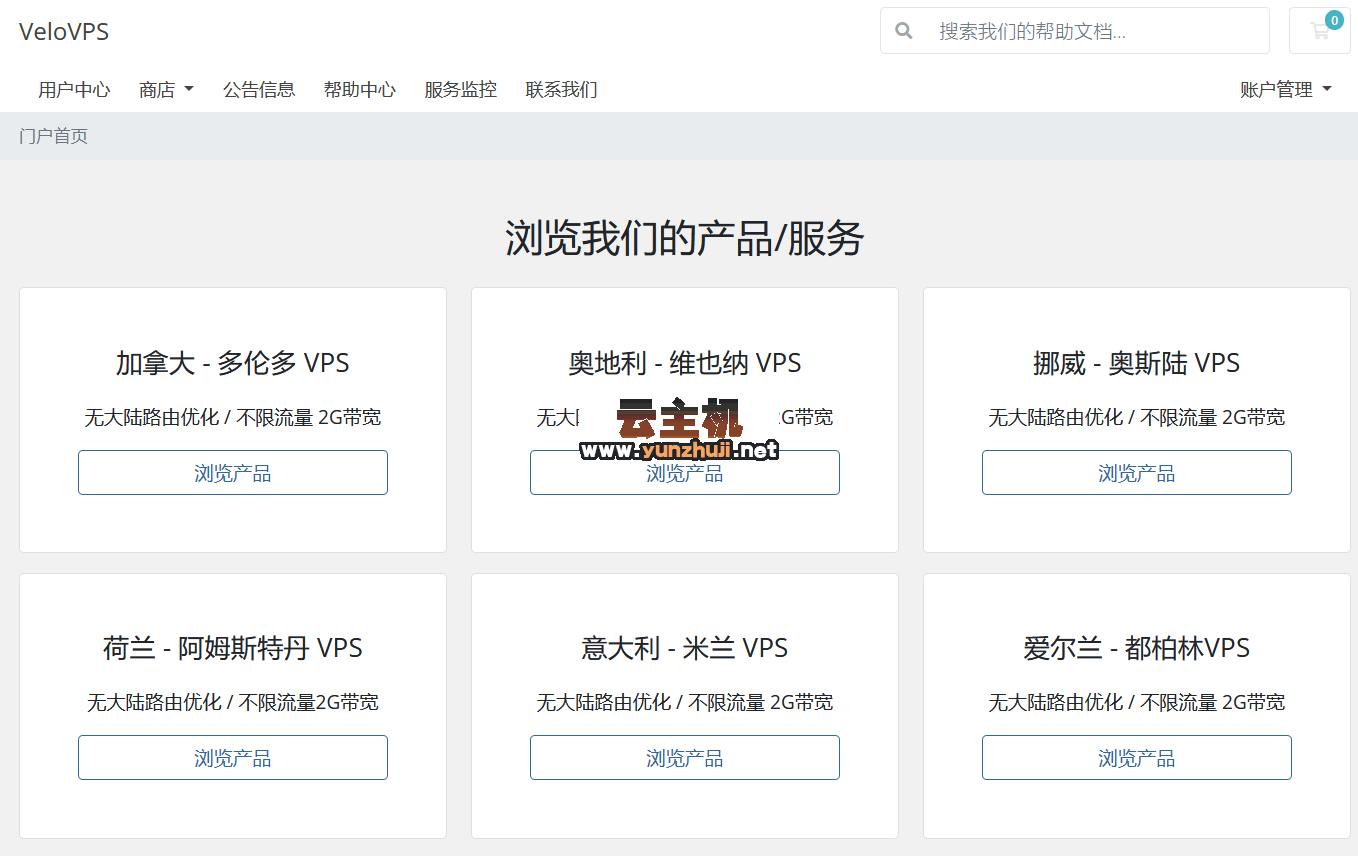













最新评论
本站CDN与莫名CDN同款、亚太CDN、速度还不错,值得推荐。
感谢推荐我们公司产品、有什么活动会第一时间公布!
我在用这类站群服务器、还可以. 用很多年了。