header() 函数跳转到指定的 URL。示例代码如下:,,“php,header("Location: https://www.example.com");,exit();,“ 在PHP中,我们经常需要实现页面跳转的功能,这可以通过使用header()函数来实现,header()函数是PHP中用于发送原始HTTP报头的函数,我们可以使用它来设置响应的"Location"报头,从而实现页面跳转。
以下是一些常见的PHP跳转URL的代码示例:
1、重定向到新的URL:
<?php
header("Location: http://www.example.com");
exit;
?>
2、重定向到同一页面的不同URL参数:
<?php
$id = $_GET['id'];
header("Location: http://www.example.com?id=$id");
exit;
?>
3、重定向到不同的服务器上的页面:
<?php
header("Location: http://www.otherserver.com");
exit;
?>
4、重定向后关闭所有输出:
<?php
header("Location: http://www.example.com");
die();
?>
5、重定向后返回指定的状态码:
<?php
header("Location: http://www.example.com", true, 301);
exit;
?>
6、重定向后返回指定的头部信息:
<?php
header("Location: http://www.example.com", false, 301);
echo 'Redirecting to example.com'; // 这个信息不会被发送到客户端,因为头部信息已经被发送了。
exit;
?>
7、使用相对路径进行重定向:
<?php
header("Location: /newpage.php"); // 这将会把用户重定向到当前目录下的newpage.php文件。
exit;
?>
8、使用POST方法进行重定向:
<?php
$url = "http://www.example.com";
$data = array('name' => 'John', 'age' => '30'); // 这是要POST的数据,你可以根据需要修改。
$options = array( 'http' => array( 'header' => "Contenttype: application/xwwwformurlencodedr
", 'method' => 'POST', 'content' => http_build_query($data),) ); // 这是POST请求的选项,你可以根据需要修改。
$context = stream_context_create($options); // 创建一个新的上下文,这将允许你改变默认的HTTP上下文。
if ($result = file_get_contents($url, false, $context)) { // 发送POST请求并获取结果,如果成功,结果将被存储在$result变量中,否则,将返回FALSE。
echo $result; // 打印结果,你可以根据需要修改。
} else { // 如果请求失败,打印错误消息,你可以根据需要修改。
echo 'Error sending request'; // 这是错误消息,你可以根据需要修改。
} // 结束if语句,你可以根据需要添加更多的代码。
?>
以上就是PHP跳转URL的一些常见代码示例,希望对你有所帮助,如果你有任何问题,欢迎随时提问。

 云主机测评网
云主机测评网


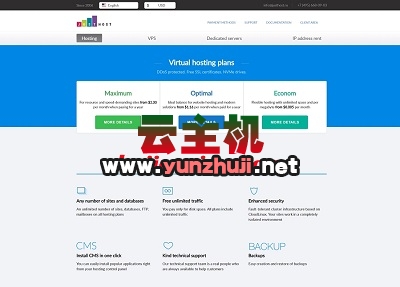











最新评论
本站CDN与莫名CDN同款、亚太CDN、速度还不错,值得推荐。
感谢推荐我们公司产品、有什么活动会第一时间公布!
我在用这类站群服务器、还可以. 用很多年了。