在 Vue 中,可以使用 von 指令或者简写 @ 来监听 DOM 事件,以下是如何在 Vue 中实现单击、双击、长按等事件的详细步骤:
1、单击事件(Click)
使用 von:click 或 @click 监听单击事件,当用户点击元素时,会触发绑定的事件处理函数。
<template>
<button @click="handleClick">点击我</button>
</template>
<script>
export default {
methods: {
handleClick() {
console.log('单击事件触发');
},
},
};
</script>
2、双击事件(Double Click)
由于浏览器默认不支持双击事件,我们需要自己实现一个双击事件,可以使用 setTimeout 和 clearTimeout 来实现这个功能。
<template>
<button @dblclick="handleDoubleClick">双击我</button>
</template>
<script>
export default {
data() {
return {
lastClickTime: 0,
};
},
methods: {
handleClick() {
this.lastClickTime = Date.now();
},
handleDoubleClick() {
const currentTime = Date.now();
if (currentTime this.lastClickTime <= 300) {
console.log('双击事件触发');
this.lastClickTime = 0; // 重置时间戳,以便下次检测双击事件
} else {
this.lastClickTime = currentTime; // 如果两次点击间隔超过300毫秒,则认为是新的单击事件,重置时间戳
}
},
},
};
</script>
3、长按事件(Long Press)
同样,浏览器也不支持长按事件,我们需要自己实现一个长按事件,可以使用 setTimeout 和 clearTimeout 来实现这个功能。
<template>
<button @longpress="handleLongPress">长按我</button>
</template>
<script>
export default {
data() {
return {
startTime: null,
};
},
methods: {
handleLongPress() {
this.startTime = Date.now();
},
handleMouseup() {
const currentTime = Date.now();
if (currentTime this.startTime >= 500) { // 如果按下鼠标的时间超过500毫秒,则认为是长按事件
console.log('长按事件触发');
} else { // 如果按下鼠标的时间小于500毫秒,则认为是普通的单击或双击事件,重置开始时间
this.startTime = null;
}
},
},
};
</script>

 云主机测评网
云主机测评网


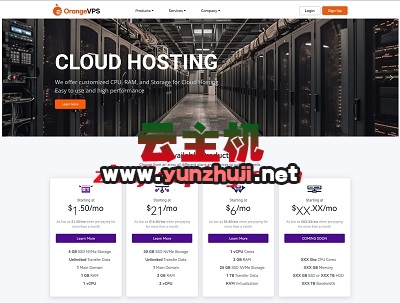











最新评论
本站CDN与莫名CDN同款、亚太CDN、速度还不错,值得推荐。
感谢推荐我们公司产品、有什么活动会第一时间公布!
我在用这类站群服务器、还可以. 用很多年了。