在C语言中,判断鼠标点击并不是一件简单的事情,因为C语言本身并没有提供直接的API来实现这个功能,我们可以通过调用操作系统提供的API或者使用一些第三方的库来实现这个功能,下面我将详细介绍如何在Windows和Linux系统中实现鼠标点击的判断。
(图片来源网络,侵删)我们需要了解的是,鼠标点击本质上是一个事件,当用户在屏幕上进行鼠标操作时,操作系统会生成相应的事件,然后发送给程序,要判断鼠标点击,我们需要做的事情就是监听这些事件。
在Windows系统中,我们可以使用WinAPI来监听鼠标事件,具体来说,我们需要注册一个窗口类,然后设置窗口的消息处理函数,在这个函数中,我们可以检查消息是否是鼠标事件,如果是的话,就可以判断鼠标是否被点击了。
以下是一个简单的示例:
#include <windows.h>
LRESULT CALLBACK WindowProc(HWND hwnd, UINT msg, WPARAM wParam, LPARAM lParam) {
switch (msg) {
case WM_LBUTTONDOWN:
// 鼠标左键被按下
break;
case WM_RBUTTONDOWN:
// 鼠标右键被按下
break;
// 其他鼠标事件...
default:
return DefWindowProc(hwnd, msg, wParam, lParam);
}
return 0;
}
int WINAPI WinMain(HINSTANCE hInstance, HINSTANCE hPrevInstance, PSTR szCmdLine, int iCmdShow) {
const char *className = "MyWindowClass";
WNDCLASS wndClass = {0};
wndClass.lpfnWndProc = WindowProc;
wndClass.hInstance = hInstance;
wndClass.lpszClassName = className;
RegisterClass(&wndClass);
HWND hwnd = CreateWindow(className, "My Window", WS_OVERLAPPEDWINDOW, CW_USEDEFAULT, CW_USEDEFAULT, CW_USEDEFAULT, CW_USEDEFAULT, NULL, NULL, hInstance, NULL);
ShowWindow(hwnd, iCmdShow);
MSG msg = {0};
while (GetMessage(&msg, NULL, 0, 0)) {
TranslateMessage(&msg);
DispatchMessage(&msg);
}
return 0;
}
在上述代码中,我们定义了一个窗口过程WindowProc,在这个函数中,我们检查了WM_LBUTTONDOWN和WM_RBUTTONDOWN消息,这两个消息分别表示鼠标左键被按下和鼠标右键被按下,当收到这些消息时,我们就可以判断鼠标被点击了。
在Linux系统中,我们可以使用Xlib库来监听鼠标事件,具体来说,我们需要创建一个窗口,然后设置窗口的事件处理函数,在这个函数中,我们可以检查事件是否是鼠标事件,如果是的话,就可以判断鼠标是否被点击了。
以下是一个简单的示例:
#include <X11/Xlib.h> #include <X11/Xutil.h> #include <X11/Xatom.h> #include <stdio.h> #include <stdlib.h> #include <string.h> #include <unistd.h> #include <errno.h> #include <sys/types.h> #include <sys/socket.h> #include <netinet/in.h> #include <arpa/inet.h> #include <netdb.h> #include <fcntl.h> #include <sys/ioctl.h> #include <sys/un.h> #include <sys/time.h> #include <sys/wait.h> #include <signal.h> #include <sys/resource.h> #include <sys/stat.h> #include <sys/mman.h> #include <sys/utsname.h> #include <pwd.h> #include <grp.h> #include <dirent.h> #include <locale.h> #include <langinfo.h> #include <ctype.h> #include <termios.h> #include <openssl/ssl.h> #include <openssl/err.h> #include <openssl/x509.h> #include <openssl/pem.h> #include <openssl/rsa.h> #include <openssl/evp.h> #include <openssl/rand.h> #include <openssl/bio.h> #include <openssl/buffer.h> #include <openssl/sha.h> #include <openssl/md5.h> #include <openssl/des.h> #include <openssl/dsa.h> #include <openssl/ecdsa.h> #include <openssl/engine.h> #include <openssl/obj_mac.h> #include <openssl/bn.h> #include <openssl/dh.h> #include <openssl/x520.h> #include <openssl/x521.h> #include <openssl/pkcs12.h> #include <openssl/rsa1.h> #include <openssl/rfc2231.h> #include <openssl/crl.h> #include <openssl/ocsp.h> #include <openssl/x509v3.h> #include <openssl/x509_vfy.h> #include <openssl/x509_req.h> #include <openssl/x509_ca.h> #include <openssl/x509_store.h> #include <openssl/safer.h>

 云主机测评网
云主机测评网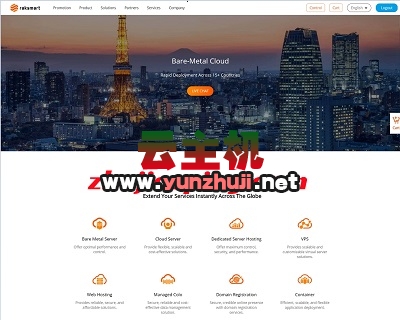














最新评论
本站CDN与莫名CDN同款、亚太CDN、速度还不错,值得推荐。
感谢推荐我们公司产品、有什么活动会第一时间公布!
我在用这类站群服务器、还可以. 用很多年了。