在Java中插入HTML,可以使用以下方法:
(图片来源网络,侵删)1、使用JavaFX的WebView组件加载HTML内容。
2、使用Java Swing的JEditorPane组件加载HTML内容。
3、使用Java AWT的TextComponent组件加载HTML内容。
下面是具体的实现方法:
方法一:使用JavaFX的WebView组件
1、确保已经安装了JavaFX库,如果没有安装,可以从官方网站下载并安装。
2、创建一个JavaFX应用程序,并在其中添加一个WebView组件。
import javafx.application.Application;
import javafx.scene.Scene;
import javafx.scene.web.WebEngine;
import javafx.scene.web.WebView;
import javafx.stage.Stage;
public class JavaFXHtmlDemo extends Application {
@Override
public void start(Stage primaryStage) {
WebView webView = new WebView();
WebEngine webEngine = webView.getEngine();
webEngine.loadContent("<html><body><h1>Hello, World!</h1></body></html>");
Scene scene = new Scene(webView, 800, 600);
primaryStage.setScene(scene);
primaryStage.show();
}
public static void main(String[] args) {
launch(args);
}
}
方法二:使用Java Swing的JEditorPane组件
1、创建一个Java Swing应用程序,并在其中添加一个JEditorPane组件。
import javax.swing.*;
import java.awt.*;
public class SwingHtmlDemo {
public static void main(String[] args) {
SwingUtilities.invokeLater(() > {
JFrame frame = new JFrame("Swing HTML Demo");
frame.setDefaultCloseOperation(JFrame.EXIT_ON_CLOSE);
frame.setSize(800, 600);
JEditorPane editorPane = new JEditorPane();
editorPane.setContentType("text/html");
editorPane.setText("<html><body><h1>Hello, World!</h1></body></html>");
JScrollPane scrollPane = new JScrollPane(editorPane);
frame.add(scrollPane, BorderLayout.CENTER);
frame.setVisible(true);
});
}
}
方法三:使用Java AWT的TextComponent组件
1、创建一个Java AWT应用程序,并在其中添加一个TextComponent组件。
import java.awt.*;
import java.awt.event.WindowAdapter;
import java.awt.event.WindowEvent;
public class AwtHtmlDemo {
public static void main(String[] args) {
Frame frame = new Frame("AWT HTML Demo");
frame.setSize(800, 600);
frame.addWindowListener(new WindowAdapter() {
@Override
public void windowClosing(WindowEvent e) {
System.exit(0);
}
});
TextArea textArea = new TextArea();
textArea.setEditable(false);
textArea.setContentType("text/html");
textArea.setText("<html><body><h1>Hello, World!</h1></body></html>");
frame.add(textArea);
frame.setVisible(true);
}
}
以上三种方法都可以在Java中插入HTML内容,根据实际需求选择合适的方法。

 云主机测评网
云主机测评网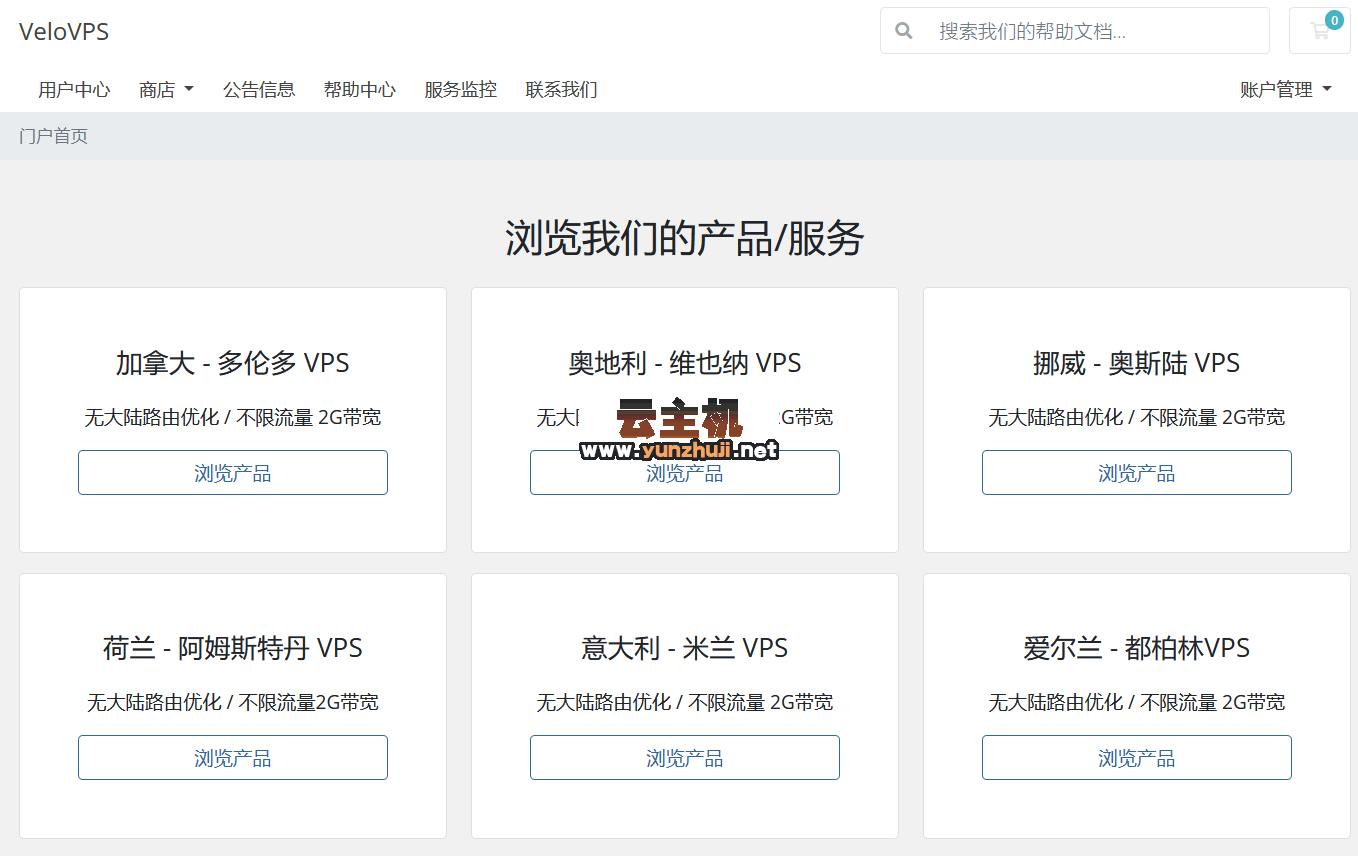














最新评论
本站CDN与莫名CDN同款、亚太CDN、速度还不错,值得推荐。
感谢推荐我们公司产品、有什么活动会第一时间公布!
我在用这类站群服务器、还可以. 用很多年了。