在jQuery中,要跳出函数,可以使用return false;或者return true;,这两种方法都可以停止函数的执行,但是它们之间有一些区别。
1、return false;:当使用return false;时,它会阻止默认行为的发生,当点击一个链接时,浏览器会尝试导航到该链接的目标页面,如果你在处理点击事件的函数中使用了return false;,那么浏览器将不会尝试导航到目标页面,而是继续执行其他与该事件相关的JavaScript代码。
2、return true;:当使用return true;时,它允许默认行为的发生,这意味着,如果在一个事件处理函数中使用了return true;,那么浏览器将继续执行与该事件相关的默认操作。
下面是一些示例,演示了如何在jQuery中使用return false;和return true;来跳出函数:
示例1:阻止链接的默认行为
<!DOCTYPE html>
<html lang="en">
<head>
<meta charset="UTF8">
<meta name="viewport" content="width=devicewidth, initialscale=1.0">
<title>jQuery 跳出函数示例</title>
<script src="https://code.jquery.com/jquery3.6.0.min.js"></script>
</head>
<body>
<a href="https://www.example.com" id="myLink">点击我</a>
<script>
$(document).ready(function() {
$("#myLink").click(function(event) {
alert("你点击了链接");
event.preventDefault(); // 使用 return false; 的另一种方式
return false; // 跳出函数
});
});
</script>
</body>
</html>
在这个示例中,我们为一个链接元素添加了一个点击事件处理函数,当用户点击该链接时,会弹出一个警告框,然后阻止链接的默认行为(导航到目标页面),这是通过使用event.preventDefault();和return false;实现的。
示例2:允许链接的默认行为
<!DOCTYPE html>
<html lang="en">
<head>
<meta charset="UTF8">
<meta name="viewport" content="width=devicewidth, initialscale=1.0">
<title>jQuery 跳出函数示例</title>
<script src="https://code.jquery.com/jquery3.6.0.min.js"></script>
</head>
<body>
<a href="https://www.example.com" id="myLink">点击我</a>
<script>
$(document).ready(function() {
$("#myLink").click(function(event) {
alert("你点击了链接");
// 不阻止默认行为,允许链接导航到目标页面
return true; // 跳出函数
});
});
</script>
</body>
</html>
在这个示例中,我们同样为一个链接元素添加了一个点击事件处理函数,当用户点击该链接时,会弹出一个警告框,然后允许链接的默认行为(导航到目标页面),这是通过不使用event.preventDefault();和直接使用return true;实现的。
在jQuery中,要跳出函数,可以使用return false;或者return true;,这两种方法都可以停止函数的执行,但是它们之间有一些区别。return false;会阻止默认行为的发生,而return true;允许默认行为的发生,根据实际需求选择合适的方法来实现跳出函数的功能。

 云主机测评网
云主机测评网




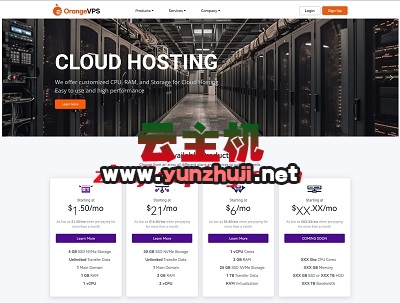













最新评论
本站CDN与莫名CDN同款、亚太CDN、速度还不错,值得推荐。
感谢推荐我们公司产品、有什么活动会第一时间公布!
我在用这类站群服务器、还可以. 用很多年了。