在Spring Boot项目中使用HTML文件通常涉及到前端的开发,而Spring Boot默认支持Thymeleaf作为模板引擎,下面是如何在Spring Boot项目中放置HTML文件并进行操作的详细步骤:
(图片来源网络,侵删)1. 项目结构
在Spring Boot项目中,静态资源(如HTML、CSS、JavaScript文件)默认存放在src/main/resources/static目录下或者src/main/resources/public目录下,如果你没有特别配置静态资源的路径,那么这两个位置是等效的。
2. 创建HTML文件
在上述目录中创建一个名为index.html的文件,在src/main/resources/static下创建一个index.html文件。
3. 编辑HTML文件
打开index.html文件,编写你的HTML内容。
<!DOCTYPE html>
<html lang="en">
<head>
<meta charset="UTF8">
<title>Spring Boot HTML Example</title>
</head>
<body>
<h1>Welcome to Spring Boot!</h1>
<p>This is an example of using HTML with Spring Boot.</p>
</body>
</html>
4. 配置控制器
在Spring Boot项目中,你需要创建一个控制器来处理HTTP请求并返回HTML页面,在src/main/java目录下的包中创建一个控制器类,例如HomeController.java。
package com.example.demo.controller;
import org.springframework.stereotype.Controller;
import org.springframework.web.bind.annotation.GetMapping;
@Controller
public class HomeController {
@GetMapping("/")
public String home() {
return "index";
}
}
在这个例子中,我们创建了一个名为HomeController的控制器类,并定义了一个处理根路径("/")的GET请求的方法home(),这个方法返回字符串"index",这表示它将会寻找一个名为index.html的模板。
5. 运行项目
现在,你可以运行Spring Boot项目了,启动项目后,访问http://localhost:8080,你应该能看到你在index.html中编写的内容。
6. 添加静态资源映射
如果你想要自定义静态资源的路径,可以在src/main/resources/application.properties或src/main/resources/application.yml中添加以下配置:
application.properties:
spring.resources.staticlocations=classpath:/custom/static/, classpath:/custom/public/
application.yml:
spring:
resources:
staticlocations: classpath:/custom/static/, classpath:/custom/public/
这样,你就可以将静态资源放在src/main/resources/custom/static或src/main/resources/custom/public目录下。
7. 使用Thymeleaf
如果你想要在HTML文件中使用Thymeleaf模板引擎的功能,首先确保你的项目依赖中包含了Thymeleaf,将HTML文件放在src/main/resources/templates目录下,在HTML文件中,你可以使用Thymeleaf的语法来动态渲染数据。
将index.html移动到src/main/resources/templates目录下,并修改文件名和内容如下:
<!DOCTYPE html>
<html lang="en" xmlns:th="http://www.thymeleaf.org">
<head>
<meta charset="UTF8">
<title>Spring Boot Thymeleaf Example</title>
</head>
<body>
<h1 th:text="${message}">Welcome to Spring Boot!</h1>
<p>This is an example of using Thymeleaf with Spring Boot.</p>
</body>
</html>
然后在控制器中设置模型属性:
@Controller
public class HomeController {
@GetMapping("/")
public String home(Model model) {
model.addAttribute("message", "Welcome from Thymeleaf!");
return "index";
}
}
这样,当访问根路径时,Thymeleaf会将模型中的message属性替换到HTML中的${message}占位符。
总结一下,Spring Boot项目中的HTML文件通常放置在src/main/resources/static或src/main/resources/public目录下,用于存放静态资源,如果你想使用Thymeleaf模板引擎,可以将HTML文件放在src/main/resources/templates目录下,并在控制器中返回模板名称,这样,你就可以在Spring Boot项目中使用HTML文件了。

 云主机测评网
云主机测评网



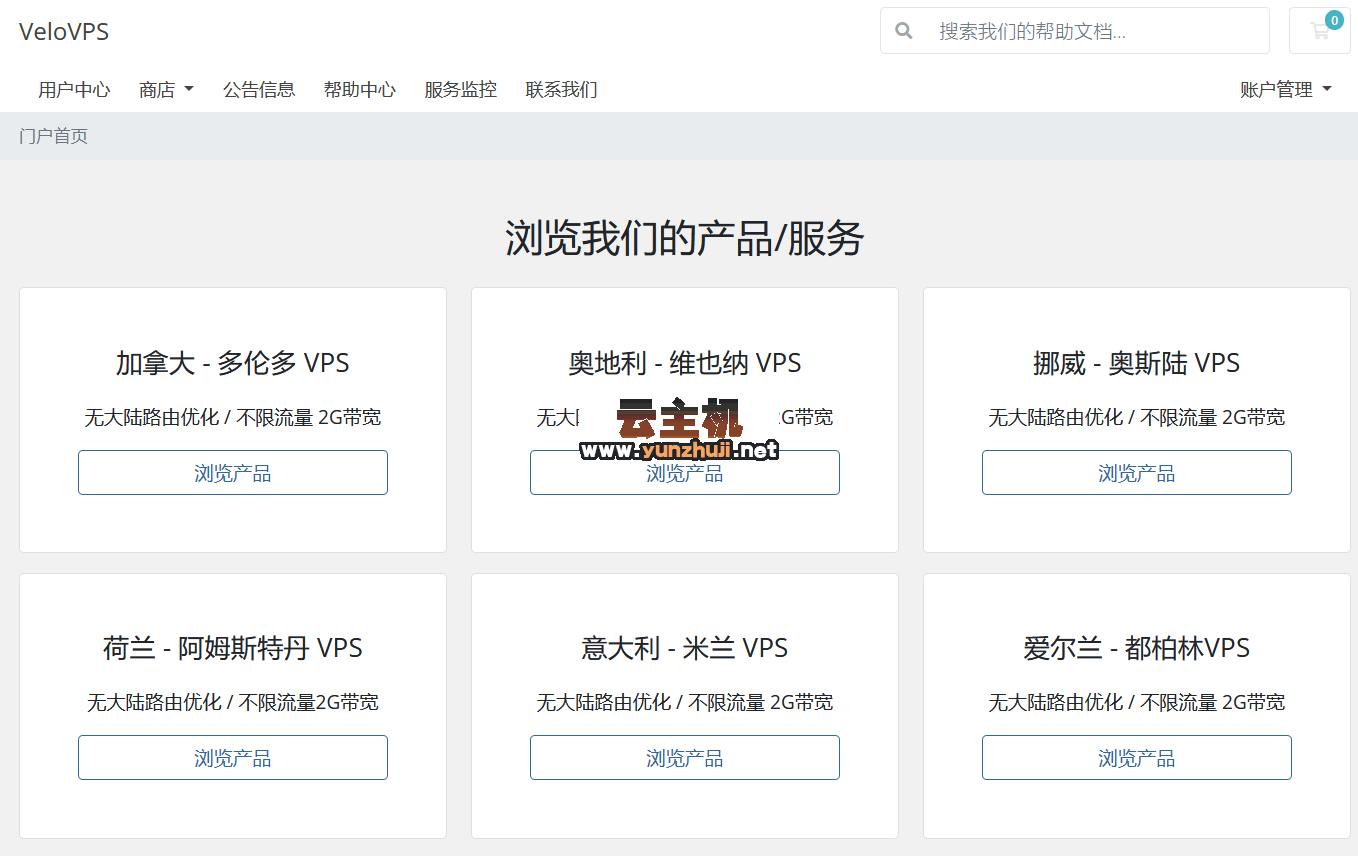













最新评论
本站CDN与莫名CDN同款、亚太CDN、速度还不错,值得推荐。
感谢推荐我们公司产品、有什么活动会第一时间公布!
我在用这类站群服务器、还可以. 用很多年了。