在Java中,读取相对路径配置文件的方法有很多,这里我将介绍一种常用的方法:使用java.util.Properties类。Properties类是Java中用于处理配置文件的类,它可以帮助我们轻松地读取和修改配置文件中的属性值。
我们需要创建一个配置文件,例如config.properties,并将其放在项目的根目录下,配置文件的内容如下:
username=admin password=123456
接下来,我们将使用Properties类来读取配置文件中的属性值,以下是详细的操作步骤:
1、导入所需的包:
import java.io.FileInputStream; import java.io.IOException; import java.io.InputStream; import java.util.Properties;
2、创建一个Properties对象,并指定配置文件的路径:
Properties properties = new Properties(); String configFilePath = "config.properties"; // 配置文件的相对路径
3、使用trywithresources语句打开配置文件,并将其内容加载到Properties对象中:
try (InputStream inputStream = new FileInputStream(configFilePath)) {
properties.load(inputStream);
} catch (IOException e) {
e.printStackTrace();
}
4、从Properties对象中获取属性值:
String username = properties.getProperty("username");
String password = properties.getProperty("password");
5、打印属性值:
System.out.println("用户名:" + username);
System.out.println("密码:" + password);
将以上代码整合到一起,完整的示例代码如下:
import java.io.FileInputStream;
import java.io.IOException;
import java.io.InputStream;
import java.util.Properties;
public class ReadConfigFile {
public static void main(String[] args) {
Properties properties = new Properties();
String configFilePath = "config.properties"; // 配置文件的相对路径
try (InputStream inputStream = new FileInputStream(configFilePath)) {
properties.load(inputStream);
} catch (IOException e) {
e.printStackTrace();
}
String username = properties.getProperty("username");
String password = properties.getProperty("password");
System.out.println("用户名:" + username);
System.out.println("密码:" + password);
}
}
运行上述代码,将会输出配置文件中的用户名和密码:
用户名:admin 密码:123456
通过以上步骤,我们成功地使用Java读取了相对路径下的配置文件,在实际项目中,我们可以根据需要读取更多的属性值,并进行相应的处理,我们还可以使用其他第三方库(如Apache Commons Configuration)来简化配置文件的读取过程。

 云主机测评网
云主机测评网



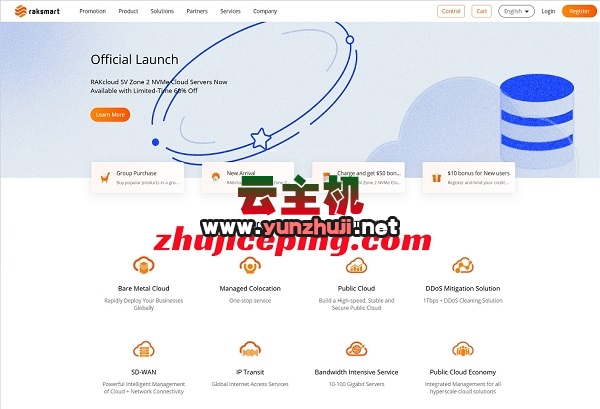










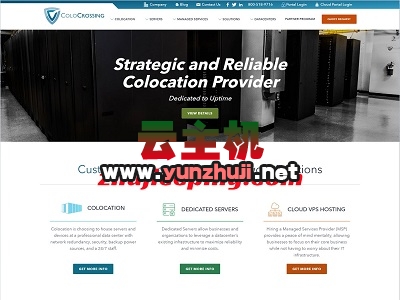
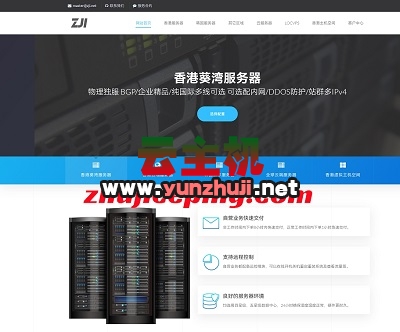


最新评论
本站CDN与莫名CDN同款、亚太CDN、速度还不错,值得推荐。
感谢推荐我们公司产品、有什么活动会第一时间公布!
我在用这类站群服务器、还可以. 用很多年了。