在LaTeX中插入Python代码,可以使用listings宏包,需要在文档的导言区(preamble)中加载listings宏包,并设置一些参数,以便正确地显示Python代码,使用lstlisting环境插入Python代码。
以下是一个简单的示例:
1、在导言区加载listings宏包:
usepackage{listings}
2、设置Python代码的参数:
lstset{
language=Python,
basicstyle=ttfamily,
keywordstyle=color{blue}bfseries,
commentstyle=color{green!50!black},
stringstyle=color{red}ttfamily,
numbers=left,
numberstyle=smallcolor{gray},
stepnumber=1,
numbersep=5pt,
backgroundcolor=color{white},
showspaces=false,
showstringspaces=false,
showtabs=false,
frame=single,
tabsize=2,
captionpos=b,
breaklines=true,
breakatwhitespace=false,
escapeinside={(*@}{@*)},
}
3、使用lstlisting环境插入Python代码:
begin{lstlisting}
def hello_world():
print("Hello, World!")
hello_world()
end{lstlisting}
4、将以上内容整合到一个LaTeX文件中:
documentclass{article}
usepackage{listings}
lstset{
language=Python,
basicstyle=ttfamily,
keywordstyle=color{blue}bfseries,
commentstyle=color{green!50!black},
stringstyle=color{red}ttfamily,
numbers=left,
numberstyle=smallcolor{gray},
stepnumber=1,
numbersep=5pt,
backgroundcolor=color{white},
showspaces=false,
showstringspaces=false,
showtabs=false,
frame=single,
tabsize=2,
captionpos=b,
breaklines=true,
breakatwhitespace=false,
escapeinside={(*@}{@*)},
}
begin{document}
begin{lstlisting}
def hello_world():
print("Hello, World!")
hello_world()
end{lstlisting}
end{document}
将以上内容保存为一个LaTeX文件(python_code.tex),然后使用pdflatex或xelatex编译该文件,即可生成一个包含Python代码的高亮显示的PDF文件。

 云主机测评网
云主机测评网

![latex参考文献怎么标注[1]](/pic/7_172942.jpg)

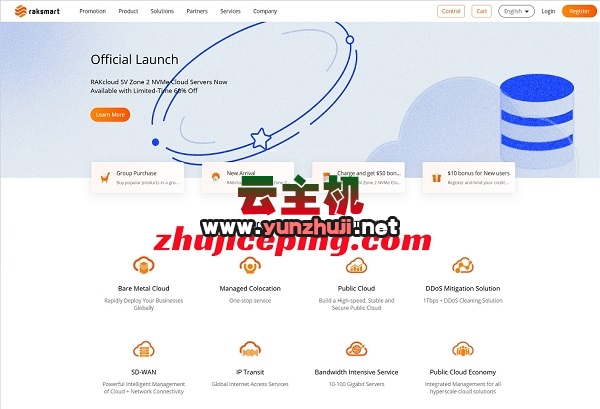











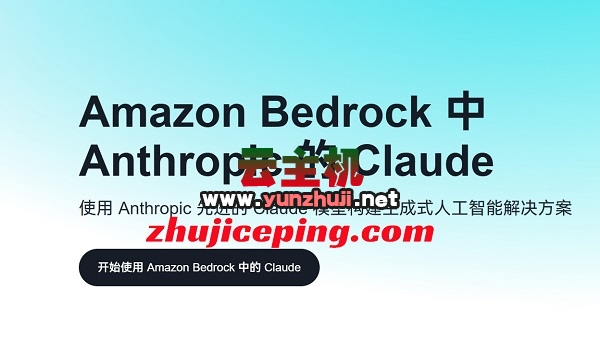


最新评论
本站CDN与莫名CDN同款、亚太CDN、速度还不错,值得推荐。
感谢推荐我们公司产品、有什么活动会第一时间公布!
我在用这类站群服务器、还可以. 用很多年了。