在Linux中,SCP(Secure Copy)命令是一种用于在本地和远程主机之间安全地传输文件的工具,SCP基于SSH(Secure Shell)协议,因此在传输过程中提供了加密和身份验证功能,以下是使用SCP命令传输数据的15种方法:
1、从本地主机向远程主机传输文件
scp local_file user@remote_host:/path/to/destination
2、从远程主机向本地主机传输文件
scp user@remote_host:/path/to/source_file /path/to/local_destination
3、在两个远程主机之间传输文件
scp user1@remote_host1:/path/to/source_file user2@remote_host2:/path/to/destination
4、指定端口号进行传输
scp P port_number local_file user@remote_host:/path/to/destination
5、使用密钥对进行身份验证
scp i /path/to/private_key local_file user@remote_host:/path/to/destination
6、指定用户名进行身份验证
scp local_file username@remote_host:/path/to/destination
7、指定密码进行身份验证
scp local_file user@remote_host:/path/to/destination
8、指定远程主机的IP地址进行传输
scp local_file user@ip_address:/path/to/destination
9、指定远程主机的主机名进行传输
scp local_file user@hostname:/path/to/destination
10、指定远程主机的用户名和IP地址进行传输
scp local_file username@ip_address:/path/to/destination
11、指定远程主机的用户名和主机名进行传输
scp local_file username@hostname:/path/to/destination
12、指定远程主机的用户名、IP地址和端口号进行传输
scp P port_number local_file username@ip_address:/path/to/destination
13、指定远程主机的用户名、主机名和端口号进行传输
scp P port_number local_file username@hostname:/path/to/destination
14、指定远程主机的用户名、IP地址、端口号和私钥进行传输
scp P port_number i /path/to/private_key local_file username@ip_address:/path/to/destination
15、指定远程主机的用户名、主机名、端口号和私钥进行传输
scp P port_number i /path/to/private_key local_file username@hostname:/path/to/destination
以上就是使用SCP命令在Linux中传输数据的15种方法。

 云主机测评网
云主机测评网
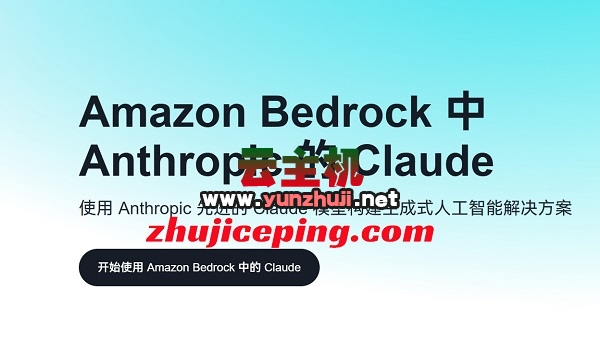

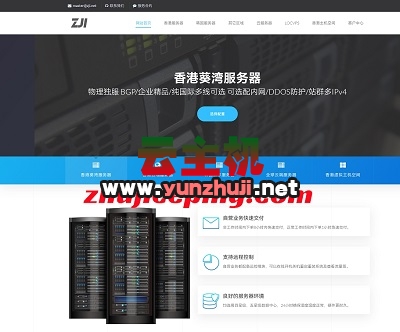











最新评论
本站CDN与莫名CDN同款、亚太CDN、速度还不错,值得推荐。
感谢推荐我们公司产品、有什么活动会第一时间公布!
我在用这类站群服务器、还可以. 用很多年了。