sudo yum install httpd。,3. 启动Apache服务:sudo systemctl start httpd。,4. 设置开机自启动:sudo systemctl enable httpd。,5. 查看Apache状态:sudo systemctl status httpd。 在CentOS中安装Apache Web服务器的步骤如下:
1. 更新系统
我们需要更新CentOS系统以确保所有软件包都是最新的,在终端中运行以下命令:
sudo yum update
2. 安装Apache
接下来,我们将使用yum包管理器安装Apache Web服务器,在终端中运行以下命令:
sudo yum install httpd
3. 启动Apache服务
安装完成后,我们需要启动Apache服务,在终端中运行以下命令:
sudo systemctl start httpd
4. 设置开机启动
为了确保Apache服务在系统启动时自动运行,我们需要将其设置为开机启动,在终端中运行以下命令:
sudo systemctl enable httpd
5. 验证安装
现在,我们可以通过访问服务器的IP地址或域名来验证Apache是否已成功安装,在Web浏览器中输入以下地址:
http://服务器IP地址或域名
如果看到Apache的默认欢迎页面,说明安装成功。
相关问题与解答
Q1: 如何停止Apache服务?
A1: 要停止Apache服务,请在终端中运行以下命令:
sudo systemctl stop httpd
Q2: 如何查看Apache服务的状态?
A2: 要查看Apache服务的状态,请在终端中运行以下命令:
sudo systemctl status httpd

 云主机测评网
云主机测评网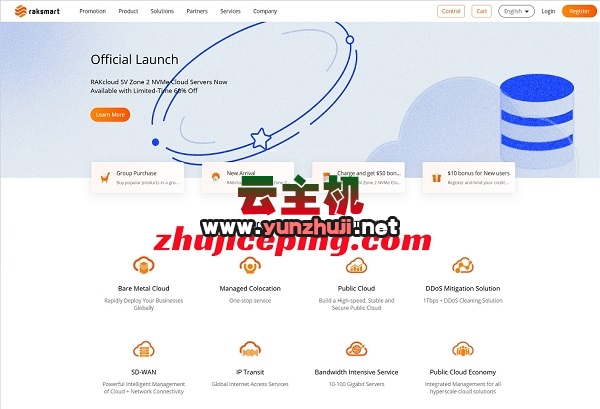









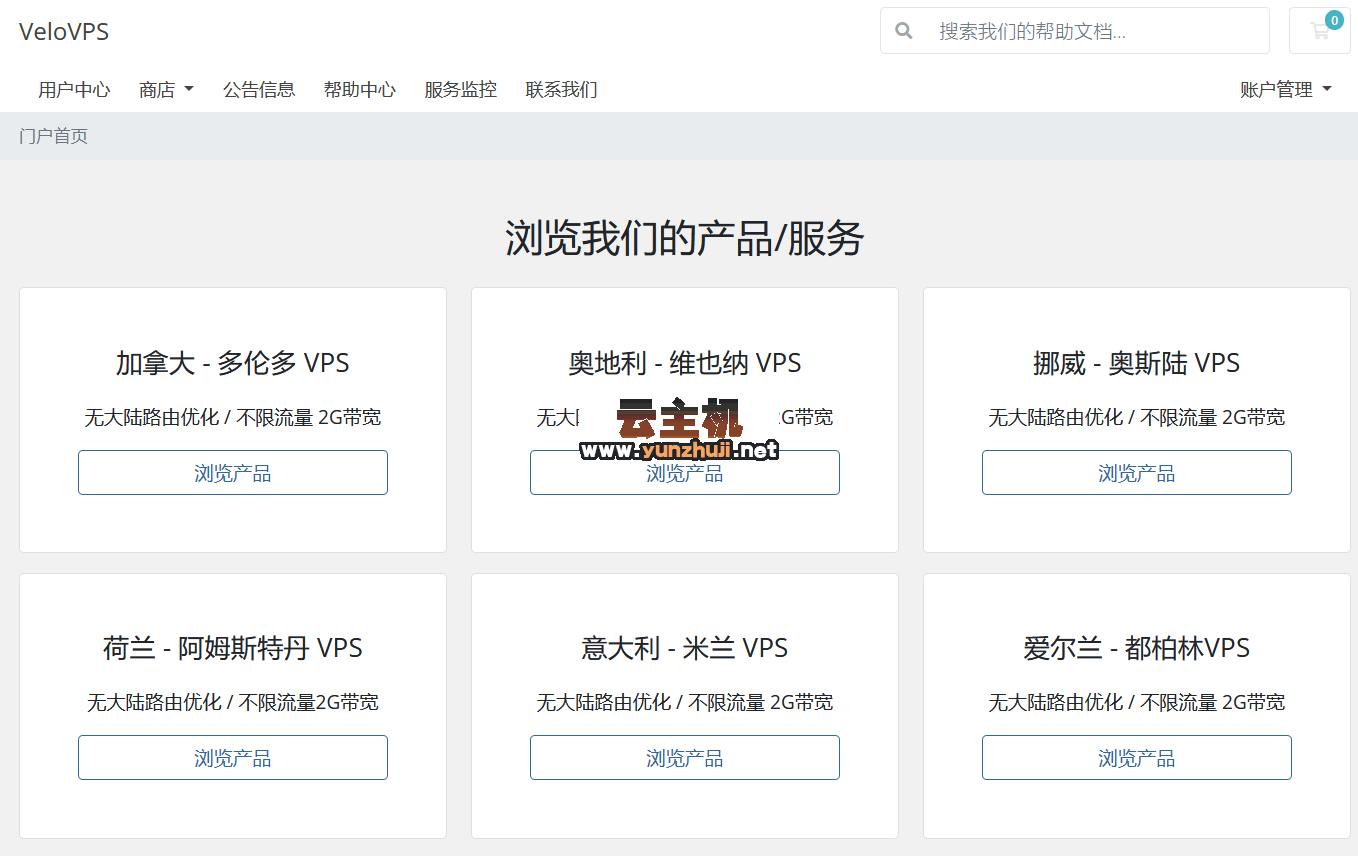
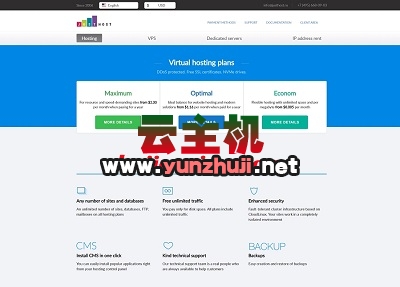



最新评论
本站CDN与莫名CDN同款、亚太CDN、速度还不错,值得推荐。
感谢推荐我们公司产品、有什么活动会第一时间公布!
我在用这类站群服务器、还可以. 用很多年了。