为WordPress文章发布按钮添加确认对话框,可以通过以下步骤实现:
(图片来源网络,侵删)1、打开WordPress后台,进入“外观”“编辑”,选择要编辑的主题的functions.php文件。
2、在functions.php文件末尾,添加以下代码:
// 为发布按钮添加确认对话框
function add_confirmation_dialog($content) {
global $post;
if (isset($post>ID)) {
$content .= '<script type="text/javascript">
document.getElementById("publish").onclick = function() {
if (!confirm("确定要发布吗?")) {
return false;
}
};
</script>';
}
return $content;
}
// 在发布按钮上显示确认对话框
add_filter('the_content', 'add_confirmation_dialog');
3、保存并关闭functions.php文件。
4、刷新WordPress后台,现在在点击发布按钮时,会弹出确认对话框。
注意:这段代码将确认对话框添加到了发布按钮上,如果需要将其添加到其他按钮上,可以修改document.getElementById("publish")中的"publish"为相应的按钮ID。

 云主机测评网
云主机测评网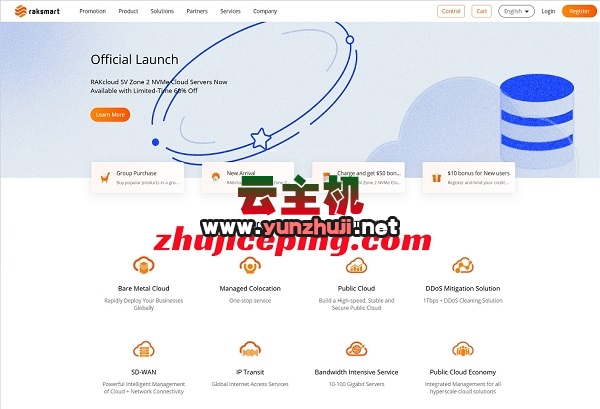











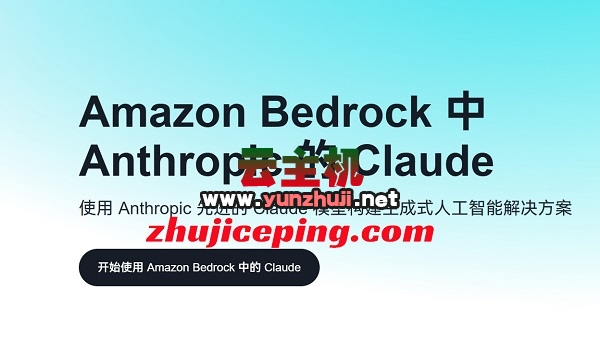


最新评论
本站CDN与莫名CDN同款、亚太CDN、速度还不错,值得推荐。
感谢推荐我们公司产品、有什么活动会第一时间公布!
我在用这类站群服务器、还可以. 用很多年了。