在ObjectiveC中显示GIF图像,你可以使用第三方库如UIImage+animatedGIF,以下是详细步骤:
1. 导入库文件
将UIImage+animatedGIF.h和UIImage+animatedGIF.m文件添加到你的项目中。
2. 导入头文件
在需要显示GIF的ViewController的头文件中,导入UIImage+animatedGIF.h头文件:
#import "UIImage+animatedGIF.h"
3. 创建UIImageView
在ViewController的实现文件中,创建一个UIImageView对象,用于显示GIF图像:
UIImageView *gifImageView = [[UIImageView alloc] init];
4. 加载GIF图像
使用UIImage+animatedGIF库中的animatedImageWithData:方法加载GIF图像,你需要先获取GIF图像的数据,可以通过读取本地文件或网络下载等方式,这里以读取本地文件为例:
NSString *gifPath = [[NSBundle mainBundle] pathForResource:@"example" ofType:@"gif"]; NSData *gifData = [NSData dataWithContentsOfFile:gifPath]; UIImage *animatedGif = [UIImage animatedImageWithData:gifData];
5. 设置UIImageView的图像
将加载好的GIF图像设置给UIImageView:
gifImageView.image = animatedGif;
6. 添加UIImageView到视图
将UIImageView添加到视图中,设置合适的位置和大小:
gifImageView.frame = CGRectMake(0, 0, 100, 100); [self.view addSubview:gifImageView];
归纳
通过以上步骤,你可以在ObjectiveC中使用UIImage+animatedGIF库来显示GIF图像,记得在使用前确保已经正确导入库文件和头文件,并按照步骤创建UIImageView、加载GIF图像、设置图像和添加到视图。

 云主机测评网
云主机测评网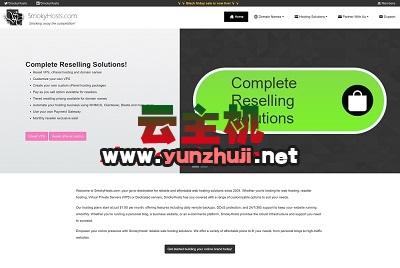














最新评论
本站CDN与莫名CDN同款、亚太CDN、速度还不错,值得推荐。
感谢推荐我们公司产品、有什么活动会第一时间公布!
我在用这类站群服务器、还可以. 用很多年了。