vbnet,Dim str As String = "Hello World",Dim char1 As String = Mid(str, 1, 1),Dim char2 As String = Mid(str, 6, 1),MsgBox char1 & vbCrLf & char2,“,,这将输出“H”和“W”。 在Visual Basic(VB)中,我们可以使用内置的字符串函数来提取字符串中的特定字符,下面是一些常用的方法:
1、使用Mid函数提取子字符串
Mid函数用于从一个字符串中提取指定位置开始的指定长度的子字符串,它的语法如下:
“`vb
Mid(string, start, length)
“`
string是要从中提取子字符串的原始字符串,start是开始提取的位置(从1开始计数),length是要提取的子字符串的长度。
如果我们有一个字符串"Hello World",我们可以使用以下代码提取第3个字符到第6个字符之间的子字符串:
“`vb
Dim str As String = "Hello World"
Dim extractedStr As String = Mid(str, 3, 5)
Console.WriteLine(extractedStr) ‘输出 "llo Wo"
“`
2、使用Right函数提取右侧的子字符串
Right函数用于从一个字符串的右侧提取指定长度的子字符串,它的语法如下:
“`vb
Right(string, length)
“`
string是要从中提取子字符串的原始字符串,length是要提取的子字符串的长度。
如果我们有一个字符串"Hello World",我们可以使用以下代码提取从右侧开始的5个字符:
“`vb
Dim str As String = "Hello World"
Dim extractedStr As String = Right(str, 5)
Console.WriteLine(extractedStr) ‘输出 "World"
“`
3、使用Left函数提取左侧的子字符串
Left函数用于从一个字符串的左侧提取指定长度的子字符串,它的语法如下:
“`vb
Left(string, length)
“`
string是要从中提取子字符串的原始字符串,length是要提取的子字符串的长度。
如果我们有一个字符串"Hello World",我们可以使用以下代码提取从左侧开始的5个字符:
“`vb
Dim str As String = "Hello World"
Dim extractedStr As String = Left(str, 5)
Console.WriteLine(extractedStr) ‘输出 "Hello"
“`
4、使用索引操作符提取单个字符
在VB中,我们可以使用索引操作符([])和数字索引来提取单个字符,如果我们有一个字符串"Hello World",我们可以使用以下代码提取第一个字符:
“`vb
Dim str As String = "Hello World"
Dim firstChar As Char = str(0)
Console.WriteLine(firstChar) ‘输出 "H"
“`

 云主机测评网
云主机测评网







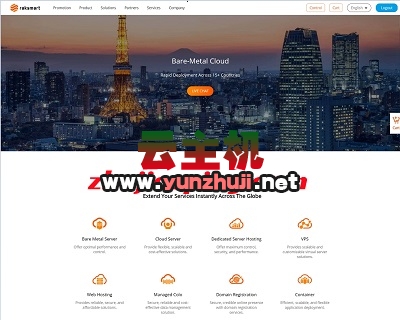
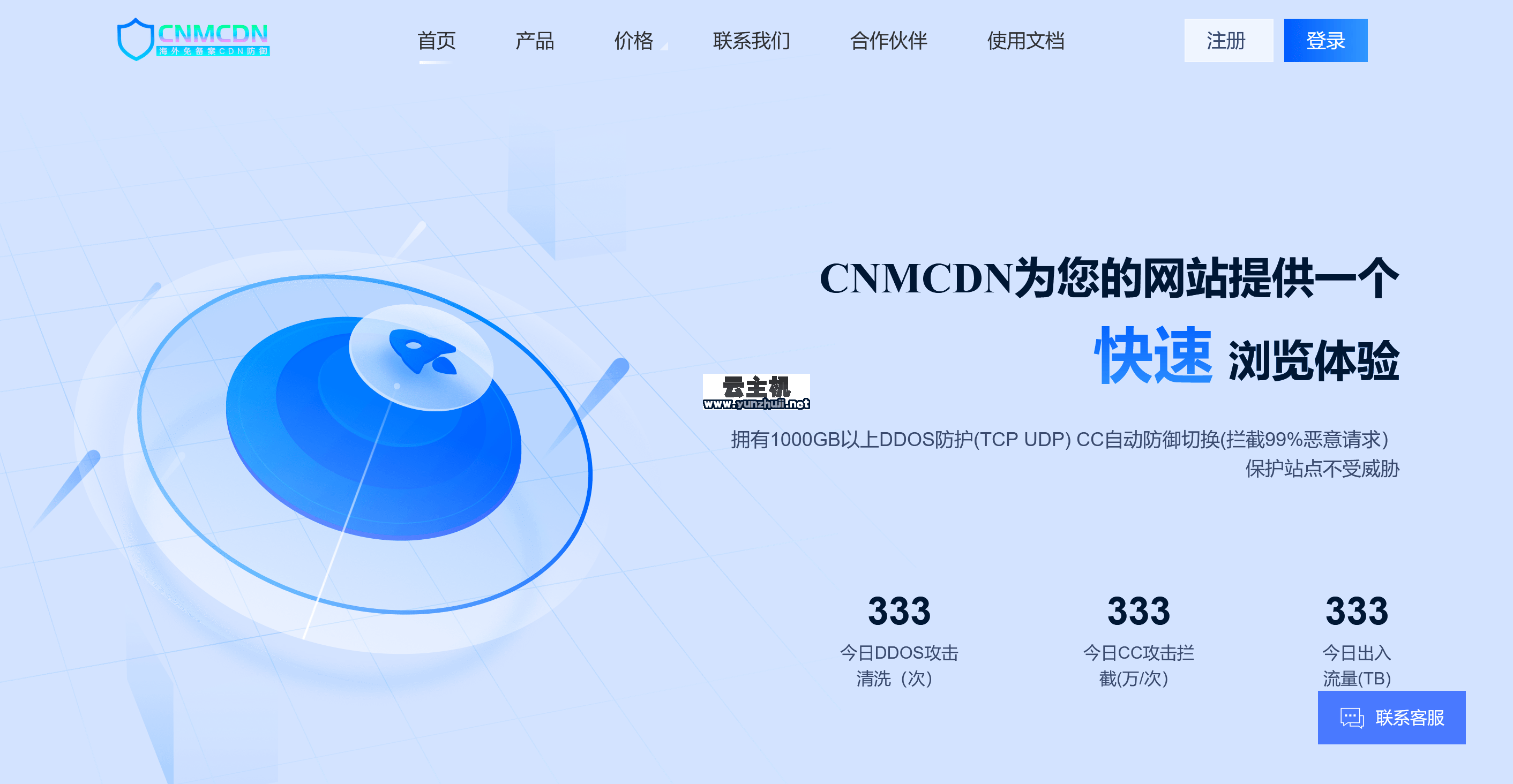

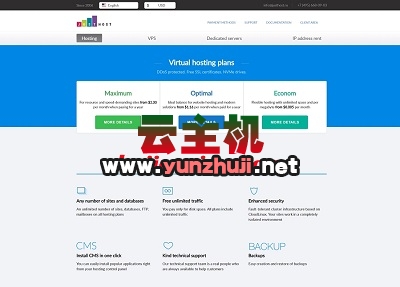






最新评论
本站CDN与莫名CDN同款、亚太CDN、速度还不错,值得推荐。
感谢推荐我们公司产品、有什么活动会第一时间公布!
我在用这类站群服务器、还可以. 用很多年了。