Java实现打印功能简介
在Java中,我们可以使用System.out.print()和System.out.println()方法来实现打印功能,这两个方法分别用于输出字符和换行,System.out.print()方法可以接受一个字符串参数,并将其输出到控制台;而System.out.println()方法则会自动在输出的内容后添加一个换行符。
使用System.out.print()实现打印功能
1、输出单个字符
要输出单个字符,可以直接调用System.out.print()方法,并传入需要输出的字符即可。
public class PrintDemo {
public static void main(String[] args) {
System.out.print("Hello, World!");
}
}
2、输出多个字符
要输出多个字符,可以将这些字符拼接成一个字符串,然后调用System.out.print()方法。
public class PrintDemo {
public static void main(String[] args) {
System.out.print("Hello, ");
System.out.print("World!");
}
}
3、输出带空格的字符串
要输出带空格的字符串,可以在需要加空格的地方插入一个空格字符。
public class PrintDemo {
public static void main(String[] args) {
System.out.print("Hello, " + "World!");
}
}
4、输出带换行的字符串
要输出带换行的字符串,可以在需要换行的地方插入一个换行符。
public class PrintDemo {
public static void main(String[] args) {
System.out.print("Hello,");
System.out.println(" World!");
}
}
使用System.out.println()实现打印功能
1、输出单个字符
与使用System.out.print()方法类似,直接调用System.out.println()方法即可。
public class PrintDemo {
public static void main(String[] args) {
System.out.println("Hello, World!");
}
}
2、输出多个字符
与使用System.out.print()方法类似,将需要输出的字符拼接成一个字符串,然后调用System.out.println()方法。
public class PrintDemo {
public static void main(String[] args) {
System.out.println("Hello, " + "World!");
}
}
3、输出带空格的字符串与带换行的字符串与使用System.out.print()方法类似,只需在需要加空格或换行的地方插入相应的字符即可。
public class PrintDemo {
public static void main(String[] args) {
System.out.println("Hello, " + "World!"); // 或者 System.out.println("Hello," + " World!"); // 或者 System.out.println("Hello," + "
World!"); // 分别表示带空格和带换行的字符串输出方式。
}
}

 云主机测评网
云主机测评网




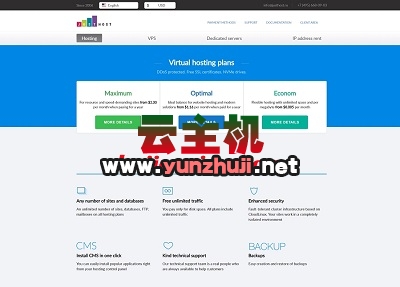
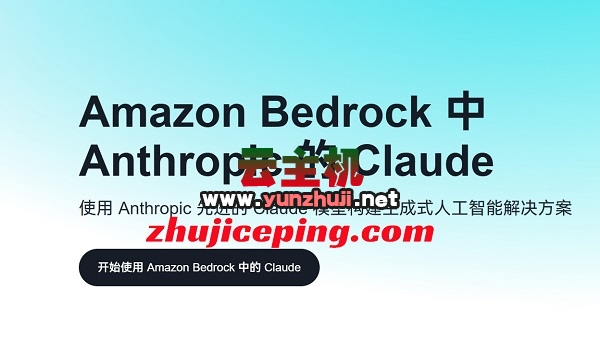












最新评论
本站CDN与莫名CDN同款、亚太CDN、速度还不错,值得推荐。
感谢推荐我们公司产品、有什么活动会第一时间公布!
我在用这类站群服务器、还可以. 用很多年了。