Linux 防火墙查询指南
在Linux系统中,防火墙是保护系统安全的重要工具,本文将详细介绍如何在Linux中查询和管理防火墙规则,包括使用iptables和firewalld两种常见的防火墙管理工具。
1. 什么是防火墙?
防火墙是一种网络安全系统,用于监控和控制进出网络的流量,它可以过滤掉不安全的访问请求,防止未经授权的访问,从而保护计算机或网络免受攻击。
2. 防火墙的类型
在Linux系统中,常用的防火墙类型有:
iptables:基于内核的防火墙,功能强大但配置复杂。
firewalld:动态防火墙管理工具,提供更高层次的抽象和简化的配置方式。
3. 使用iptables查询防火墙规则
1 查看所有规则
要查看当前所有的iptables规则,可以使用以下命令:
sudo iptables -L -v -n
解释:
-L:列出所有规则链。
-v:显示详细信息。
-n:以数字形式显示地址和端口,避免DNS解析。
示例输出:
Chain INPUT (policy ACCEPT 0 packets, 0 bytes)
pkts bytes target prot opt in out source destination
0 0 ACCEPT all - lo * 0.0.0.0/0 0.0.0.0/0
0 0 ACCEPT icmp - * * 0.0.0.0/0 0.0.0.0/0
0 0 ACCEPT all - * * 0.0.0.0/0 0.0.0.0/0 state RELATED,ESTABLISHED
0 0 DROP all - * * 0.0.0.0/0 0.0.0.0/0
Chain FORWARD (policy ACCEPT 0 packets, 0 bytes)
pkts bytes target prot opt in out source destination
0 0 ACCEPT all - * * 0.0.0.0/0 0.0.0.0/0
Chain OUTPUT (policy ACCEPT 0 packets, 0 bytes)
pkts bytes target prot opt in out source destination
0 0 ACCEPT all - * lo 0.0.0.0/0 0.0.0.0/0 2 查看特定链的规则
可以指定特定的链来查看其规则,例如INPUT链:
sudo iptables -L INPUT -v -n
3 查看特定规则的详细信息
如果需要查看某个特定规则的详细信息,可以使用以下命令:
sudo iptables -S
这将输出所有规则的详细语法,便于进一步分析。
4. 使用firewalld查询防火墙规则
1 检查firewalld状态
确保firewalld服务正在运行:
sudo systemctl status firewalld
如果未运行,可以使用以下命令启动:
sudo systemctl start firewalld
2 查看当前区域和规则
要查看当前活动的区域及其规则,可以使用以下命令:
sudo firewall-cmd --get-active-zones
示例输出:
public interfaces: eth0
查看该区域的具体规则:
sudo firewall-cmd --zone=public --list-all
示例输出:
public (active) target: default icmp-block-inversion: no interfaces: eth0 sources: services: dhcpv6-client ssh ports: 80/tcp 443/tcp protocols: masquerade: no forward-ports: source-ports: icmp-blocks: rich rules:
3 查看所有区域的详细信息
要查看所有区域及其规则,可以使用以下命令:
sudo firewall-cmd --list-all-zones
示例输出:
no zones defined
5. 归纳
通过以上步骤,我们可以在Linux系统中有效地查询和管理防火墙规则,无论是使用iptables还是firewalld,都可以根据实际需求进行灵活配置,了解这些基本操作对于保障系统安全至关重要。
到此,以上就是小编对于“防火墙linux查询”的问题就介绍到这了,希望介绍的几点解答对大家有用,有任何问题和不懂的,欢迎各位朋友在评论区讨论,给我留言。

 云主机测评网
云主机测评网




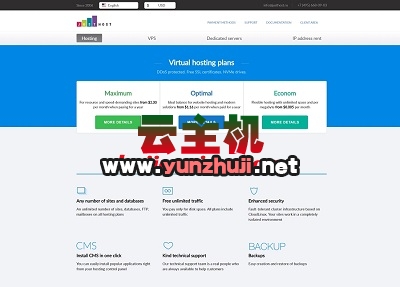








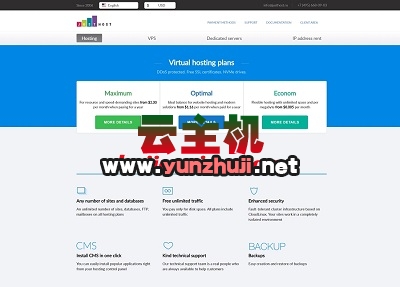




最新评论
本站CDN与莫名CDN同款、亚太CDN、速度还不错,值得推荐。
感谢推荐我们公司产品、有什么活动会第一时间公布!
我在用这类站群服务器、还可以. 用很多年了。