Magento 2是一个功能强大的电子商务平台,允许商家创建和管理在线商店,支付方式是任何在线商店的关键组成部分,因为它直接影响到客户的购物体验和交易的安全性,在Magento 2中创建自定义支付方式需要一定的技术知识,包括对PHP、XML以及Magento框架的理解,以下是详细的步骤指南,帮助你在Magento 2中创建支付方式。
1. 准备工作
在开始之前,请确保你已经安装了Magento 2并可以访问Magento的代码库,你还需要具备基本的编程知识,尤其是PHP和XML。
2. 创建支付模块
你需要创建一个新的模块来承载你的支付方法,可以通过命令行工具或直接在文件系统中创建。
使用命令行创建模块
打开命令行工具,导航到Magento根目录,然后运行以下命令:
magento generate module VendorName_PaymentModule
将VendorName替换为你的供应商名称,PaymentModule替换为你的模块名称。
直接在文件系统中创建
如果你更喜欢手动操作,可以直接在app/code目录下创建新的文件夹结构:
app/code/VendorName/PaymentModule/
3. 配置etc目录
在模块的目录中创建etc文件夹,并在其中创建module.xml文件来声明你的模块。
app/code/VendorName/PaymentModule/etc/module.xml:
<?xml version="1.0"?>
<config xmlns:xsi="http://www.w3.org/2001/XMLSchema-instance" xsi:noNamespaceSchemaLocation="../../../../../lib/internal/Magento/Framework/Module/etc/module.xsd">
<module name="VendorName_PaymentModule" setup_version="1.0.0"/>
</config> 4. 注册支付方法
在etc目录中,创建payment.xml文件来注册你的支付方法。
app/code/VendorName/PaymentModule/etc/payment.xml:
<?xml version="1.0"?>
<payment xmlns:xsi="http://www.w3.org/2001/XMLSchema-instance" xsi:noNamespaceSchemaLocation="urn:magento:module:Magento_Payment:etc/payment.xsd">
<groups>
<group id="paymentmodule" translate="label" sort_order="30">
<label>Payment Module</label>
</group>
</groups>
<methods>
<method name="paymentmodule">
<allowed>1</allowed>
<model>VendorNamePaymentModuleModelPaymentMethod</model>
<title translate="label">
<![CDATA[Custom Payment Method]]>
</title>
<group>paymentmodule</group>
</method>
</methods>
</payment> 5. 实现支付模型
你需要实现支付模型类,在你的模块的Model目录中创建PaymentMethod.php文件。
app/code/VendorName/PaymentModule/Model/PaymentMethod.php:
<?php namespace VendorNamePaymentModuleModel; use MagentoPaymentModelMethodAbstractMethod; use MagentoFrameworkAppConfigScopeConfigInterface; use MagentoPaymentHelperData as PaymentHelper; use MagentoFrameworkMessageManagerInterface; use PsrLogLoggerInterface; use MagentoQuoteApiCartRepositoryInterface; use MagentoSalesApiManagementInterface; use MagentoCheckoutModelSession as CheckoutSession; use MagentoSalesModelOrderPayment as Payment; use MagentoFrameworkExceptionLocalizedException; use MagentoFrameworkDataObject; use MagentoPaymentModelInfoInterface; use MagentoFrameworkStdlibArrayManager; use MagentoFrameworkStdlibDateTimeTimezoneInterface; use MagentoCustomerApiCustomerRepositoryInterface; use MagentoCustomerModelSession as CustomerSession; use MagentoFrameworkUrlInterface; use MagentoFrameworkAppRequestInterface; use MagentoFrameworkAppResponseInterface; use MagentoFrameworkControllerResultInterface; use MagentoFrameworkControllerResultRedirect; use MagentoFrameworkViewResultPageFactory; use MagentoFrameworkControllerResultFactory; use MagentoFrameworkAppActionContext; use MagentoFrameworkRegistry; use MagentoFrameworkAppActionHttpPostActionInterface as HttpPostActionInterface; use MagentoFrameworkViewElementContext; use MagentoPaymentModelMethodInterface; use MagentoFrameworkViewLayoutInterface; use MagentoFrameworkViewResultInterface; use MagentoFrameworkMailTemplateTransportBuilder; use MagentoFrameworkTranslateInlineInterface; use MagentoFrameworkPhrase; use MagentoFrameworkEscapingEscapohtml7; use MagentoFrameworkFilesystem; use MagentoFrameworkFilesystemDirectoryList; use MagentoFrameworkAppAreaList; use MagentoFrameworkAppAreaInterface; use MagentoFrameworkViewAssetRepository; use MagentoFrameworkViewAssetBundle; use MagentoFrameworkViewAssetContentFactory; use MagentoFrameworkViewAssetMinifier; use Magento_ThemeModelTheme; use Magento_ThemeModelThemeStorage; use Magento_ThemeBlockHtmlHeader; use Magento_ThemeBlockHtmlFooter as FooterBlock; use Magento_Theme_Block_Html_Breadcrumbs as Breadcrumbs; use Magento_Theme_Helper_Data as ThemeHelper; use Magento_Theme_Model_Config as Them
小伙伴们,上文介绍了“Magento教程:在Magento 2创建支付方式的步骤”的内容,你了解清楚吗?希望对你有所帮助,任何问题可以给我留言,让我们下期再见吧。

 云主机测评网
云主机测评网



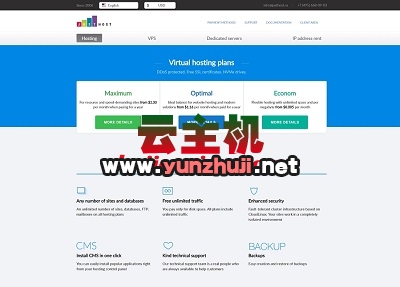

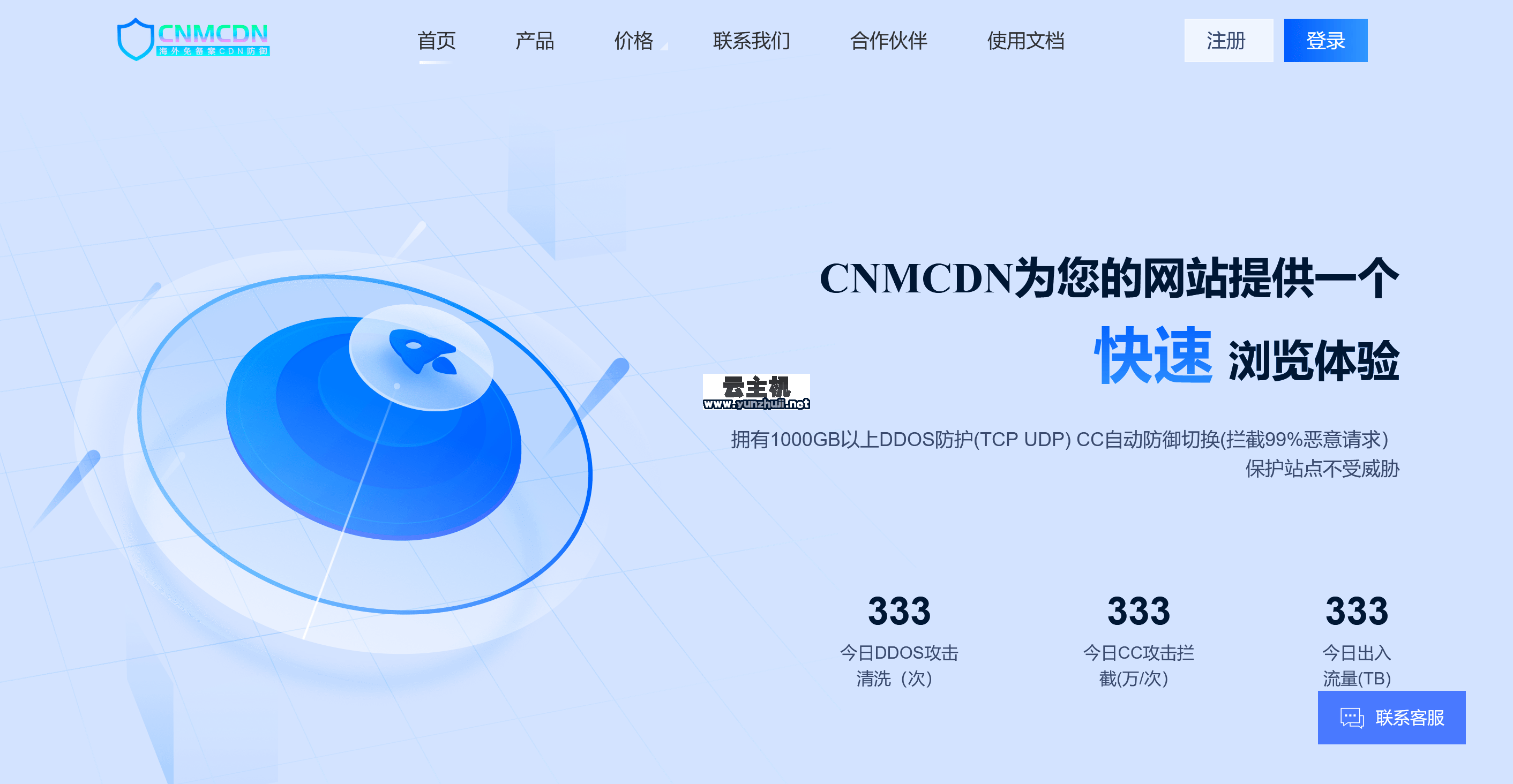












最新评论
本站CDN与莫名CDN同款、亚太CDN、速度还不错,值得推荐。
感谢推荐我们公司产品、有什么活动会第一时间公布!
我在用这类站群服务器、还可以. 用很多年了。